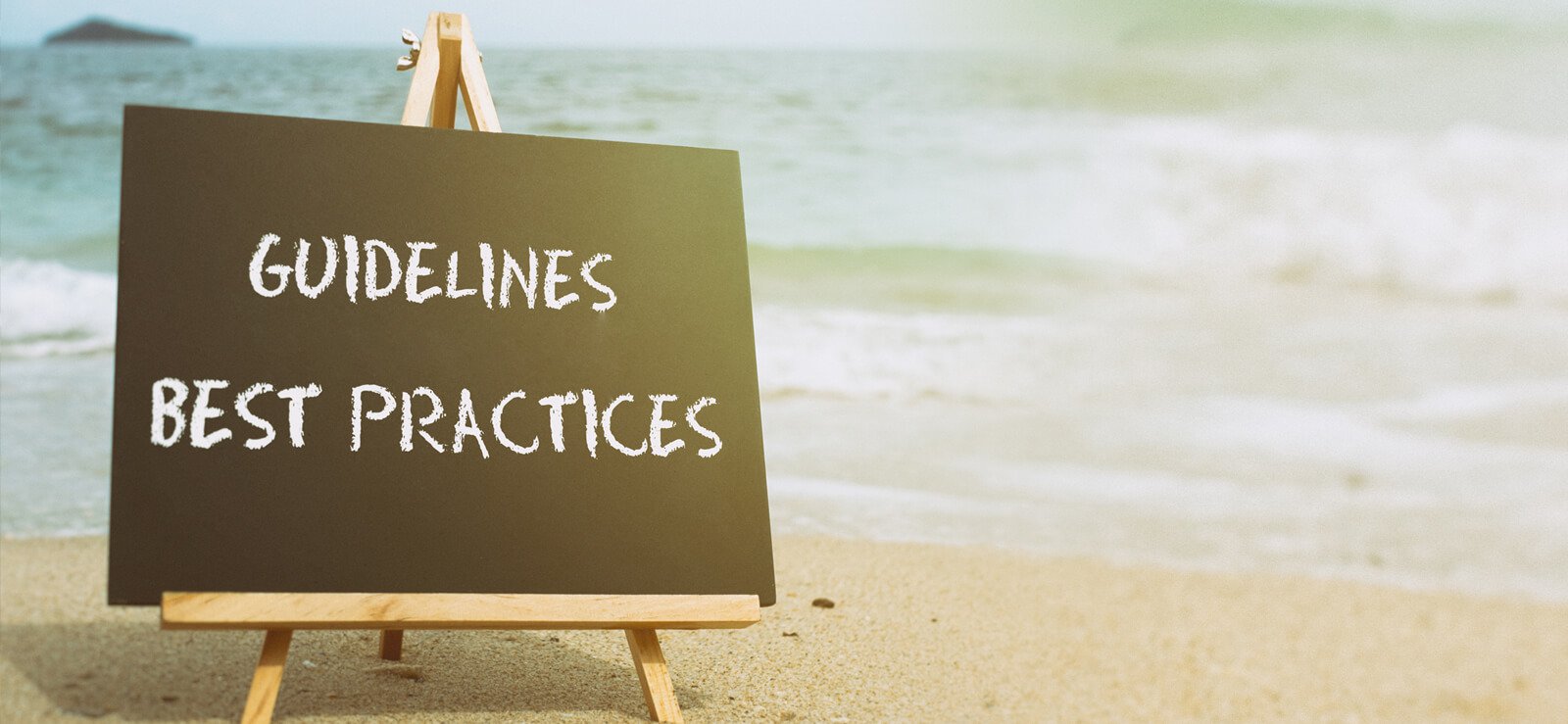Read time: 3 minutes
The 2020 pandemic has compelled most of the offices to go to work from home. This has increased the luxury and comfort of employees. But many people believe that working from home has decreased efficiency and productivity. But this is not entirely the case as you still can go for employee monitoring.
In this blog, we shall discuss some effective tips and tools that are proven to boost work from home productivity. Many of you might believe that working from home tends to reduce productivity as you are in your comfort zone. But this is not always true. You need to understand certain tactics and methods that help in boosting productivity. A well-organized and executed routine can help in efficient and effective working.
Let’s learn some of the tricks and know about the popular tools that can help in making work from home easy and efficient.
Work from home – some tips
- Maintain a regular schedule
Working from home saves a lot of commuting time. Apart from waking up early in the morning, you can start your routine two hours before your login time. Take a shower, get dressed up (comfortable clothing), have breakfast, and then set yourself up for the office.
Keeping a consistent schedule will avoid feeling lethargic all day and will definitely increase your productivity. - Create a work from home set up
The best thing about working from home is the level of comfort of working from the bedroom, the living room, or while sitting on the couch. But this habit will only add up to the idle hours making your work less productive.Having an area dedicated to your workspace saves a lot of time and energy as it boosts up your focus in a lot more ways. You can add unimportant things that can keep you motivated. For example, hang some work-related facts or inspiring quotes around your work area. You can also add some indoor plants. Just make sure that the working area is a peaceful and comfortable space that will keep you focused.
- Invest in technology
A proper internet connection and updated software and hardware are important aspects of working from home. You can work efficiently only if you have a fast internet connection, and your system is up to date. Internet downtime and system crashes will only make you frustrated.
Try investing in an affordable device but from genuine brands with the latest technology and excellent features.
Work from home common tools
Below is the list of top tools that most companies require for their remote teams.
- GitHub
GitHub is one of the most commonly used code hosting platforms for version control and collaboration. You can easily host and review codes, create software, and have easy access to all the tools it is one of the commonly used coding platforms where you can manage different projects simultaneously and share with other team members.
The tool is available on Windows and macOS. - ProofHub
ProofHub helps in managing multiple remote teams and projects simultaneously. It is an all-in-one project managing software wherein you can handle multiple projects and remote teams of any size; it can be used by any industry. It comes with different tools such as built-in chat, file storage, and sharing, markup tools, etc. for efficient working of the teams.
The tool is available for Web, iOS, and Android. - Microsoft Teams
Microsoft Teams is a communication and collaboration tool. It offers one-to-one messages, group chats, video conferencing, and a lot more. The tool also allows you to send stickers and different emojis to your teammates.
Summary
Above were some important tricks and tools that you must have to make your work from home successful. We have another software from Kernel Employee Desktop Live Viewer. This tool works effectively to capture all work-from-home activities. It works as a great motivator to keep you on track during working hours like you can even monitor employee Skype chat conversations. Apart from capturing the idle hours, it also helps in early risk detection to prevent errors and achieve accuracy.