Read time 7 minutes
Considering or already implementing work from home? Here are key tips for both employees and employers to enhance productivity. Let’s dive in.
Remote work is a common practice for many organizations, employed either on an as-needed basis or as part of a regular routine. Indeed, many businesses today regularly embrace remote work when the situation demands. To optimize the work-from-home arrangement, it’s essential to consider certain key factors. In this article, you’ll discover some insightful tips for enhancing work efficiency and productivity in remote settings.
What employees do need to work from home?
Here is the list of things necessary for employees to do Work from Home:
- A Laptop or computer with necessary accessories like headphones, mic, mouse, etc.
- An uninterrupted internet connection (make sure the Internet is not too slow).
- Professional communication applications like Skype, Messenger, Email Client, etc.
- A work space (and furniture) to sit and carry out the work.
Prior to initiating a Work from Home policy, it’s crucial for employers to confirm that all essential resources are accessible to every employee. Following this, let’s delve into the best practices to adhere to while working remotely.
Smart work from home tips
Go through these helpful tips to make your working from home more productive and efficient.
- Plan in Advance – Be Prepared
Efficient Work from Home implementation necessitates thorough planning. Employees and employers alike should be clear about availability times, task specifics, submission methods, work duration, and break schedules to prevent confusion and time wastage. Gathering this information prior to commencement is a prudent and beneficial practice. - Decide a Workplace – Make it Permanent
The designated home workspace should be both permanent and roomy, equipped with a reliable Wi-Fi or internet connection. It’s important to choose a location that’s free from distractions, such as the living room or play area. Ensure all necessary work tools and supplies are readily available in this space.For effective working, you can try arranging the same sort of furniture as in an office, i.e. work table and chair as you were using in the organization premises to adapt to the working environment faster and then work conveniently. Make sure that your movement from your workplace is convenient so that you can easily take breaks in between for reducing stress and boosting productivity.
- Dress Professionally – Be Ready for Surprise Meetings
Individuals working from home should maintain a professional appearance, especially for video conferences or meetings where their presence is required. It’s advisable to dress in professional attire each day, even if there’s uncertainty about impromptu meetings. This practice helps create a focused work environment akin to an office setting. - Cut Off All Distractions – Inform Your Family About Your Work
To work effectively from home, it’s crucial to establish a distraction-free environment. If there are family members or children present, communicate that you need uninterrupted focus during work hours. Additionally, ensure your workspace is situated away from high-traffic or noisy areas like the living room, children’s room, or playroom. This foresight will aid in completing tasks efficiently within designated timeframes. - Analyze the work – Make a plan
To deliver quality work, allocate some time initially to analyze the task, understand its nature, and formulate an effective approach. Thorough planning is key to achieving excellent results. Seek clarifications from superiors online before commencing, and uphold high standards without compromise. Strive for excellence even while working remotely from home. - Know Your Target and Limits – Complete on Time
Upon receiving a task, it’s imperative to conduct a thorough analysis and gain a clear understanding of the daily target. Familiarize yourself with the work requirements; this knowledge forms the foundation for achieving your daily objectives. - Mange the Breaks – Stay Healthy
Taking intermittent breaks is crucial, as it helps alleviate stress from prolonged sitting and reduces eye strain caused by prolonged screen exposure. In addition to regular lunch and coffee breaks, incorporating short movement and stretching sessions can effectively combat work-related fatigue.Maintaining a balance between breaks and tasks is pivotal for productive work. Consider incorporating brief breaks every two hours to promote physical and mental well-being, ultimately enhancing efficiency and output.
- High Productivity Period – Know It
During remote work, you’ll likely identify your most productive hours when you’re highly efficient and motivated. Recognizing this peak productivity period allows you to maximize output. Moreover, consider strategies to enhance performance during less active times. - Relax With Music – Soothe Your Mind
To alleviate the pressures of work, music can be a great ally. If you find yourself working long hours and feeling a bit drained, consider playing your favorite tunes at a moderate volume. Music has the power to uplift your spirits and reinvigorate you, helping you deliver your best at work. - Set a Time for Taking Calls – Schedule the Work
Make sure your close ones and friends are aware of your work-from-home schedule and when you’re available. Share with them the specific times you can take calls. This ensures you won’t be disrupted by unexpected calls during crucial work and meetings.
The above tips are beneficial for employees embracing remote work. Employees should implement these suggestions for increased efficiency while working from home. Additionally, we have solutions for employers and managers overseeing remote tasks.
For employer’s help, we have the most professional way to monitor what their employees are doing on their respective computers even while working from home. We are bringing the most effective and robust third party employee monitoring software known as the Kernel Employee Desktop Live Viewer.
The advanced tool can be installed on the employer’s (admin) system, while agents are installed on employee systems for efficient employee monitoring. Its user-friendly interface ensures ease of use for employers. This is how the welcome screen of the Employee Desktop Live Viewer tool looks.
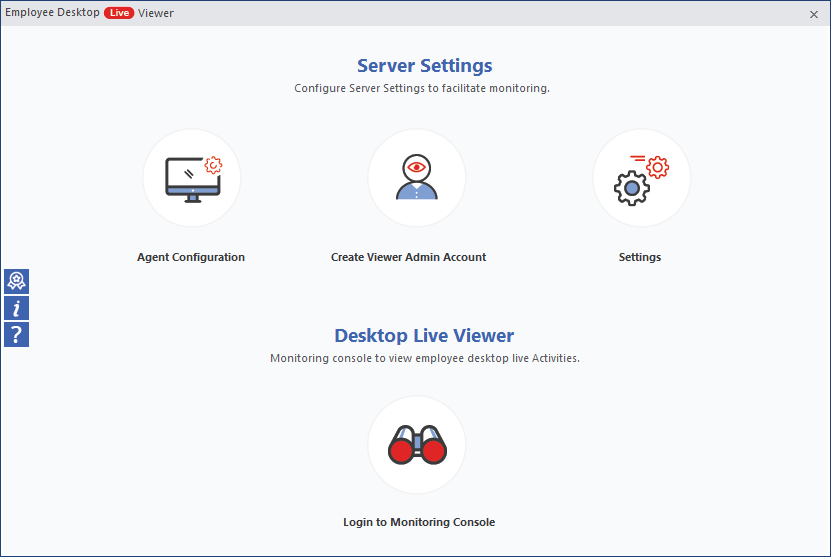
As an employer, you have the flexibility to add numerous computer systems for monitoring using their respective IP addresses. This versatile tool ensures uninterrupted monitoring, allowing live viewing, recording, and selective video downloads based on the employer’s preferences. It offers essential alerts for emergencies, and can also manage system shutdowns or restarts automatically. The tool is equipped to monitor dual systems and is compatible with various geographical locations. Furthermore, it provides customization options, allowing you to set picture quality, video retention periods, and even modify pop-up messages. These messages serve as periodic reminders to employees that their activities are being monitored, fostering a culture of accountability and encouraging efficient work practices.
One of the tool’s most crucial functions is its ability to allow the admin to assign viewing or monitoring rights to other users on the system. This means that multiple individuals can monitor employees’ system activities simultaneously. In addition to these valuable Work from Home tips, you also have access to an insightful monitoring tool. You can evaluate its effectiveness with a complimentary 15-day trial version, available for download on the website.
Conclusion
The blog justified its topic by providing the most helpful and productive tips which can boost work efficiency and productivity of employees while working from home. Each point is described with some suggestions related to it. Nonetheless, for employers help in monitoring their employees from their homes, a professional and powerful employee monitoring software is suggested with description of almost all its crucial features helpful to the employers of the organizations.







