Read time 6 minutes
In 2024, remote work has become the norm across various sectors, including IT, banking, sales, support, healthcare, entertainment, and law. As more employees work from home, organizations face the challenge to ensure data security and productivity.
While there are recording software options for monitoring remote employees, the real challenge lies in identifying the best user session recording software that offers robust features for clear desktop activity recording.
What is a good user session recording software?
An effective user session recording software meticulously captures activities down to every second. Here are essential traits that define a superior recording software:
- A simple user-interface.
- Recording of the entire screens.
- Customizable settings for effective live recording.
- Option to watch the live activities or download the earlier recordings.
While numerous monitoring tools exist, they often operate differently, with some lacking the capability to download past recordings. To address this, we’ve curated a selection of dependable live employee monitoring software suitable for businesses overseeing remote work.
Employee desktop live viewer
Kernel Employee Desktop Live Viewer is a comprehensive recording tool, providing a live view of employees’ desktop activities akin to a surveillance camera on their monitor. It’s capable of monitoring an unlimited number of computer screens and offers a wide array of features for managing recordings. Users have control over recording settings such as location, video retention period, picture quality, and notification preferences. Additionally, it enables remote actions like shutdowns, restarts, and sending messages directly to an employee’s screen.
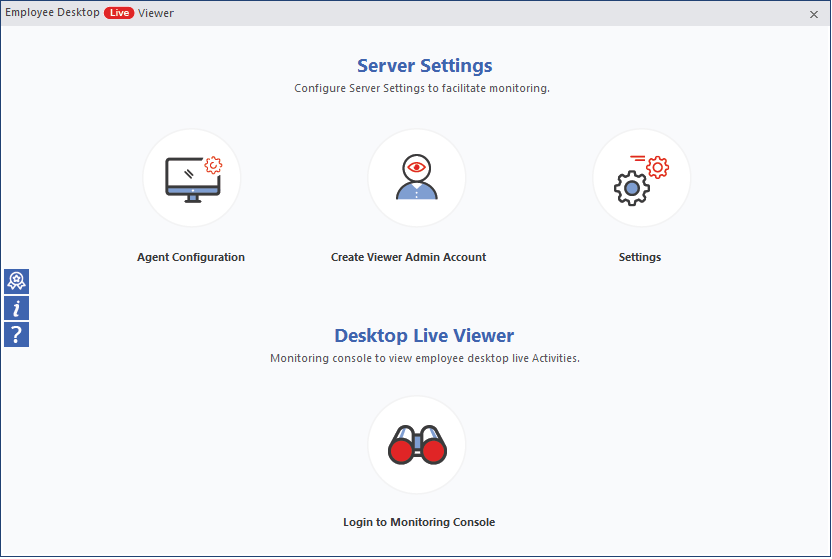
Time doctor
Time Doctor ensures precise tracking of employee work hours, offering insights into websites visited and applications used during office hours. This data serves as tangible proof for accurate client billing. Additionally, the tool includes a feature for issuing alerts to employees when they veer off track or miss scheduled work intervals.
This tool seamlessly integrates with popular project management software such as Asana, Zoho, Teamwork, and Freshdesk. Its mobile applications for Android and iPhone allow for limited monitoring capabilities on smartphones. Furthermore, SSL encryption ensures the protection of all recorded data, including reports, logs, and screenshots, guarding against potential hacking attempts.
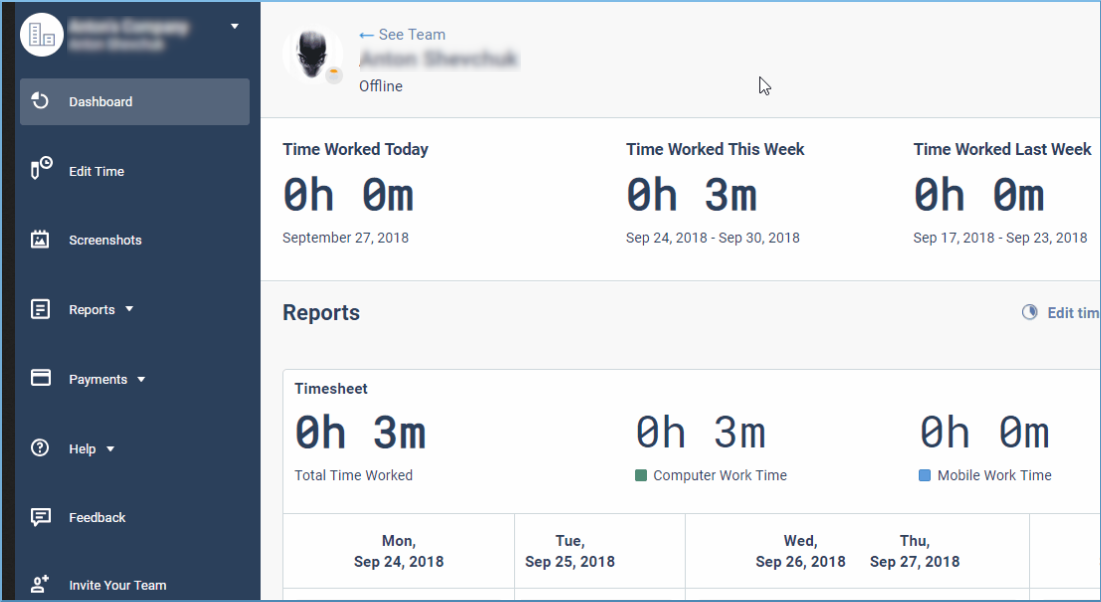
KickIdler
KickIdler stands out as a comprehensive monitoring software, offering a range of features like remote PC access, keylogging, screen recording, productivity metrics, and more. It includes customizable settings to send alerts if employees access unnecessary websites or applications. The user-friendly interface provides live views of an unlimited number of employee screens. Moreover, KickIdler operates across Windows, Linux, and Mac platforms, ensuring compatibility regardless of the operating system, a versatility not commonly found in other monitoring tools.
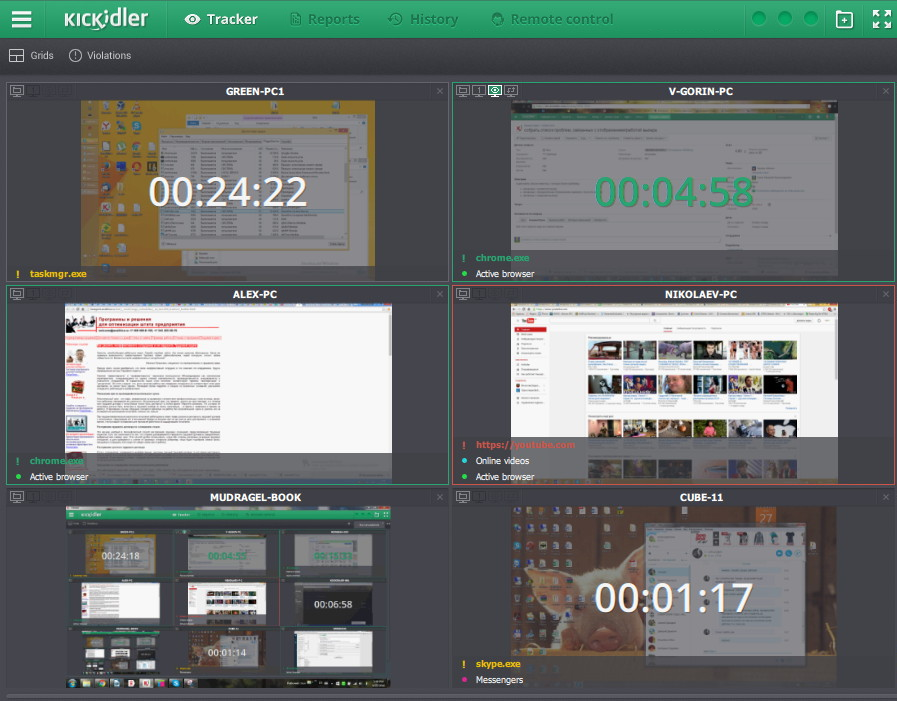
ActivTrak
ActivTrak is a powerful tool to enhance business productivity. Operating as a cloud-based user activity monitor, it scrutinizes behavior to establish performance benchmarks and offers valuable productivity insights. The software’s analytical capabilities collect user behavior data, enabling the detection of any suspicious activities, such as screenshot redaction or USB drive insertions. Additionally, you can configure automated messages for security alerts and notifications.
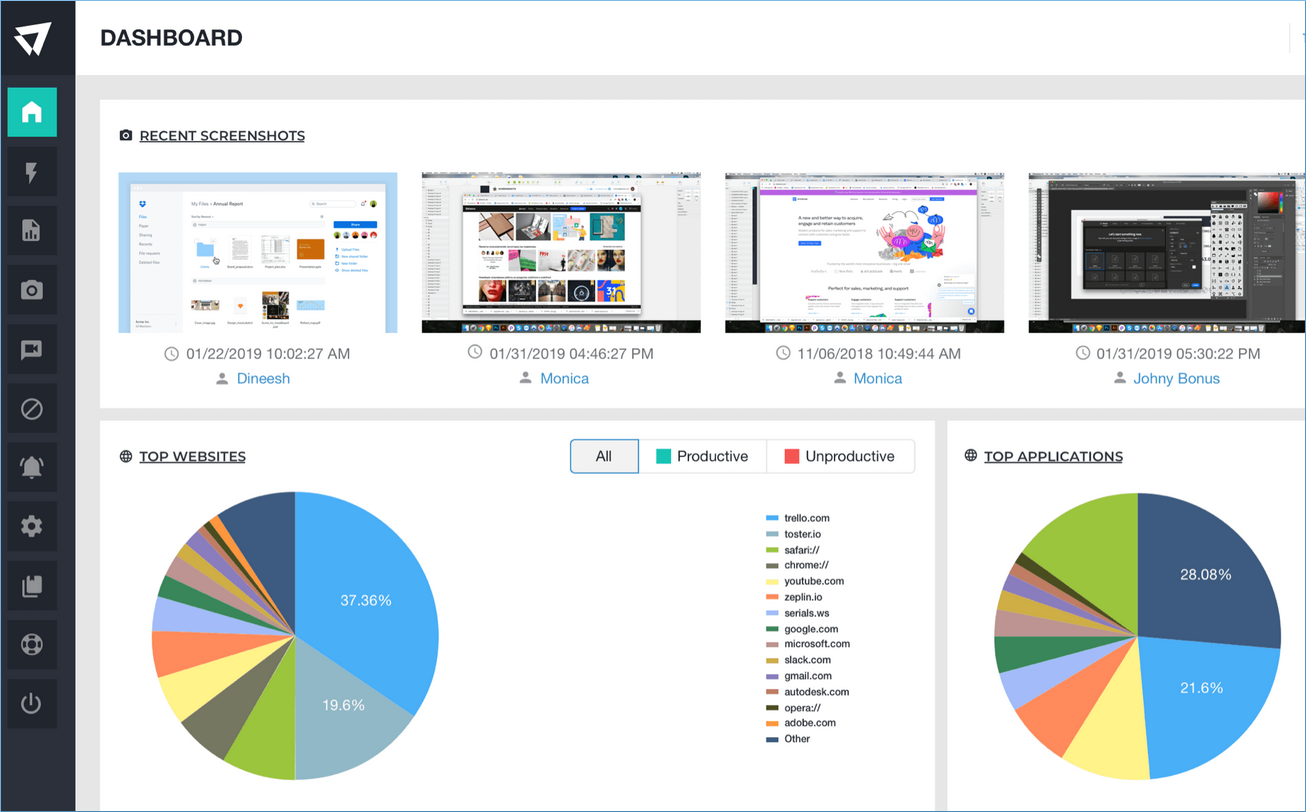
Hubstaff
Hubstaff is an invaluable tool for monitoring employees on official travels. It offers GPS tracking capabilities to keep tabs on your employees while they’re on the move. In addition to providing online timesheets, schedules, attendance tracking, and time tracking features, Hubstaff enables you to seamlessly create and import projects. The software also seamlessly integrates with various project management tools, allowing you to furnish clients with comprehensive reports and evidence of work done.
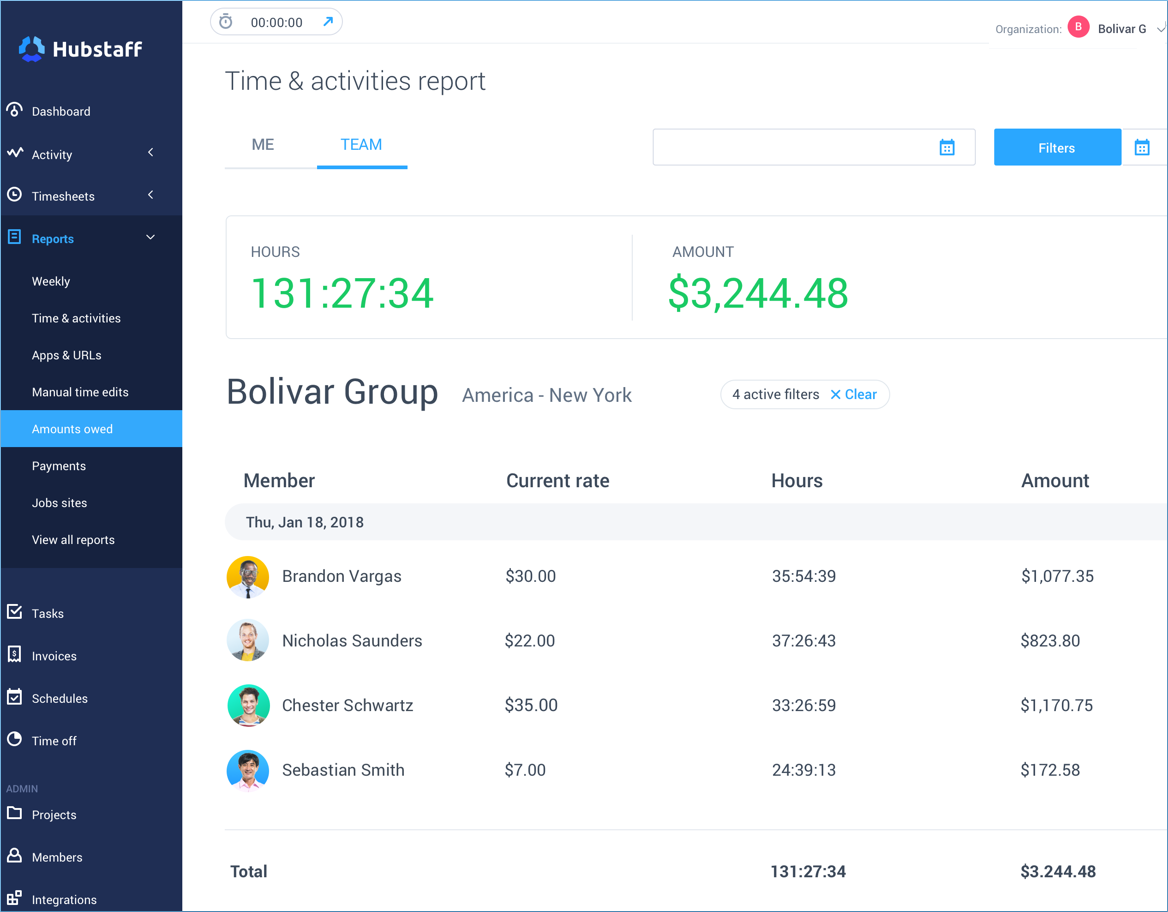
Conclusion
All this user session recording software have the capability to monitor employees computer working from home and you can increase the productivity of your business even when the employees are not present in their offices physically. You can track all the activities and get the detailed reports in multiple formats.








