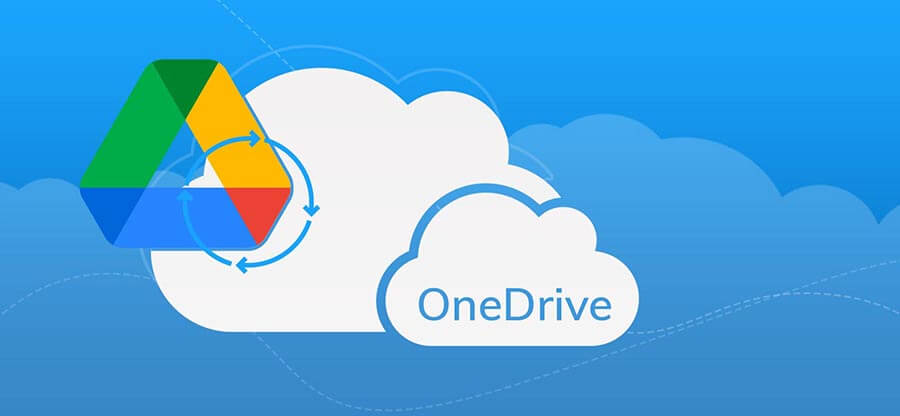Read time 5 minutes
With OneDrive for Business and SharePoint offering centralized storage facilities with many similar benefits, many users are in doubt regarding which is the best for them. Though both these platforms are from Microsoft and are similar, they are not the same. They are designed for distinct purposes, though they complement each other to meet the requirements of the organization. So, it is essential for administrators to understand both these platforms so they can use them very effectively for the management of the data. Here, we will compare SharePoint vs OneDrive for Business and discuss their similarities and differences.
What is SharePoint
Microsoft SharePoint is a complete collaboration and content management application for enterprises with facilities like versioning, workflow, permissions, co-authoring, intranet, publishing, and more.
SharePoint can be used to make company websites, create and store various company documents, and also create web apps. Employees can view and access the company website from anywhere and download essential documents.
What is OneDrive for Business
OneDrive for Business from Microsoft provides a centrally accessible storage facility for the entire organization. Users can store and share data as per organizational needs. With facilities like video conferencing, real-time communication, channels, chats and more OneDrive for Business is more than just a storage facility. However, it doesn’t have marketing resources like social media and websites, which are considered very essential nowadays. So, it is just a content storing and sharing application.
SharePoint vs OneDrive for Business – How are they similar?
It is not easy to clearly mark the boundaries between OneDrive for Business and SharePoint. Both OneDrive for Business and SharePoint acts as a data storing and sharing platform providing access to information and are available on the cloud, providing features like sharing, versioning, access control, etc. But if they offer so many similar features then why need both of them. When they have similar functionalities, why are they different and not a single product?
Though they are complementary products and have similar features, they differ in many aspects. SharePoint is a complete collaboration product, whereas OneDrive is merely a data storage cabin for you and your team. SharePoint provides dashboards, tasks, notifications, calendars, etc., along with the facilities for intranet and company portals to distribute information.
But while looking for a collaboration platform, administrators are always confused about which one to go for – SharePoint or OneDrive for Business, or both together? So, we will go through their differences in detail.
- Specific users vs. many users
OneDrive for Business is basically a product to ensure data availability to the desired users. It is a product for data synchronization. In OneDrive for Business, data sharing is done as per team requirements & when objective is completed, the data might be erased. But SharePoint is a product that ensures data availability to all users from anywhere. In SharePoint, data is shared with many users. So, it makes the data available always from anywhere. - Storing vs. collaboration
OneDrive for Business is basically a storing and sharing application, whereas SharePoint is designed and developed more like a collaboration application. OneDrive for Business allows users to store documents privately and share them with team members or others as per the requirements. However, SharePoint facilitates real-time collaboration and enhances teamwork. SharePoint eliminates the need for one-to-one messaging and file sharing. - Sharing vs. publishing
It is a major difference between both platforms. While using OneDrive for Business, you share files with other users, mostly to accomplish a common task. It can be shared as email links also. But in SharePoint, you publish it on intranet sites where it is available to everyone. They can view or download them.
SharePoint vs OneDrive for Business – a comparison table
| SharePoint | OneDrive for Business | |
|---|---|---|
| Main function | Collaboration | File storing and sharing |
| Data sharing | Makes data available to all users | Individual file storage that can be shared with specific users or group |
| Other Microsoft applications | Integrates with multiple applications | Integrates with Microsoft Teams |
| Publishing | Can publish on intranet sites | Can share data only |
| Features | Tasks, notifications, calendar, news, etc. with functionality like importing excel to SharePoint lists. | Video conferencing, audio calls, chats, channels, posts, etc. |
| Cloud version availability | Available on cloud | Available on cloud |
Which one to choose – SharePoint vs OneDrive for Business?
As you can see, SharePoint and OneDrive for Business have complementary features. So, it is better if organizations have both together if their budget permits them, and they can benefit from both the applications. If they just have content sharing needs only, OneDrive for Business is enough for them. But if they are looking for advanced collaborative features, SharePoint is definitely what they need.
Do you need to backup SharePoint or OneDrive for Business data?
There is a perception that SharePoint and OneDrive data is secure. And this is right to a large extent due to the extremely brilliant security features of these applications. But there are some rare situations in which the security of SharePoint or OneDrive for Business data can also be compromised. Backing up OneDrive for Business and SharePoint data is the only precaution for this. You can backup SharePoint with PowerShell, although it is more suited for technical experts.
How to backup and migrate SharePoint and OneDrive for Business?
Irrespective of the debate on SharePoint vs OneDrive, backing up both apps is crucial. The manual methods to do that are not beginner-friendly and involve repetitive actions. Therefore, for a simple & straightforward approach, you must use a 3rd party app like Kernel for SharePoint Migration.
This SharePoint migration tool is a robust application that can not only help you with SharePoint and OneDrive backup but can also carry out complex tasks like data migration. It is a one-stop solution to your data migration needs across different cloud platforms. For user convenience, the application also lets you migrate permissions during data transfer.
Conclusion
SharePoint and OneDrive for Business are two different yet complementary platforms from Microsoft. Though many organizations like to have these applications together, one can choose any one of them as per their requirements. No matter which platform you are using, it is important that you back up the data regularly to avoid any unexpected disasters. You can use Kernel Migration for SharePoint, an effective tool for SharePoint Migration that can also backup both the OneDrive for Business and SharePoint data.