Read time 3 minutes
Before the digitalization of capture and storage of photos, they were stored as pieces of plastic negatives and papers. With time they used to get damaged partly or completely. But they are yet precious as they helped us to keep our sweet memories and moments alive and vivid forever. However, everything has some shortcomings. So has these photos. With time or with improper management or due to negligence, they get scratches, folds, spots, etc. In the present blog, we are going to discuss how to remove such scratches, fold marks, spots, etc. from old photos.
How to remove spots, tears, & scratches on an Old photo?
There are many tools to help you remove scratches, folds, tears, spots, etc. from your old yet invaluable photos. Using such software you can, not only remove such flaws from your photos but can also remove the watermark, unwanted objects, strangers, date stamps, censored parts, etc. from your photos. Moreover, these programs can be used to remove wrinkles, pimple marks, etc. from your photos and make them flawless.
Different software available for the purpose, are Inpaint, PhotoGlory, PixBim, Ukey Soft, ScanCafe, etc.
How does this software work?
Software meant for removing scratches, spots, cracks, folds, tears, etc. works in three simple steps. All you need to do is scan photo>select areas to be repaired > repair the area selected.
To make things more clear let us illustrate the process for you using Inpaint:
STEP 1: Open the image in In paint. 
STEP 2: Using the magic wand, select the area to be repaired.
STEP 3: Use the eraser to remove the unwanted flaws. 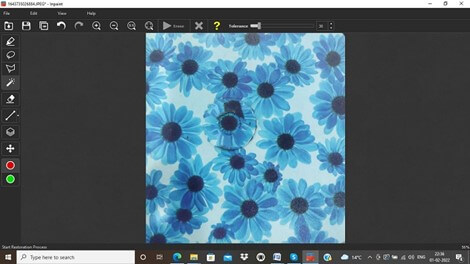
Below is the original image without unwanted objects on it for comparison.
Once you have fixed above stated flaws in your old photos, you will be saving them in digital form only. But such storage is also not away from unexpected and unexplained damages like inaccessibility, corruption, breaking, etc. You need not worry because Kernel Photo Repair helps you to fix such problems. It is an efficient and easy-to-use tool that helps you to repair your corrupt, inaccessible, and broken images. Irrespective of the cause of damage, it can repair photos from any storage device may it be internal or external. The size of the file to be repaired is immaterial and it can repair many photos simultaneously in one go, with safety and security.
Conclusion
In the present blog, we have discussed how to remove scratches, tears, spots, cracks, etc. from your old photos. The same process is used to remove more undesired things from your photos like watermarks, strangers, unwanted objects, blemishes, etc. Besides these, other damages can also occur to your photos. Digitization of capturing and storage is also not safe from loss, inaccessibility, breaking, etc. It is an efficient tool created to repair corrupt RAW Photos and fix such kind of issues.








