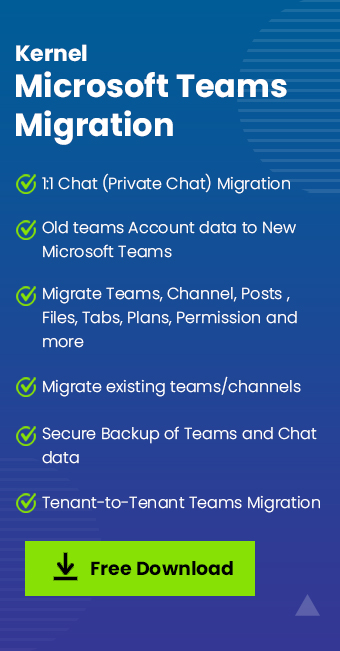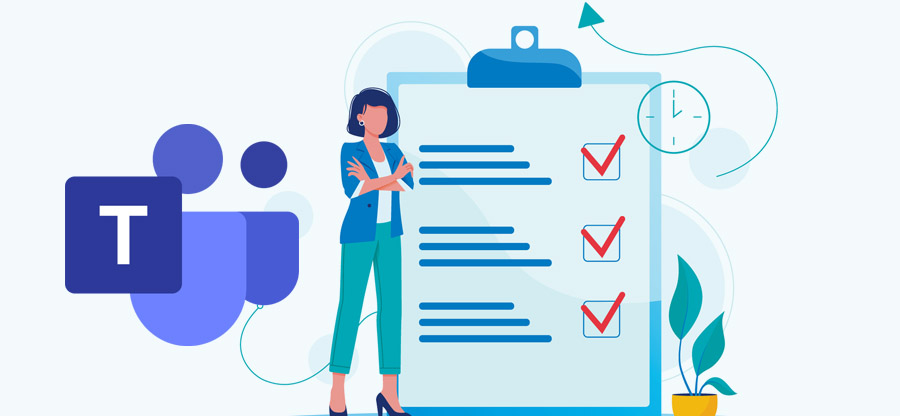Read time: 4 minutes
Microsoft Teams is collaborative platform organizations utilize to streamline tasks related to project completion & team handling. Teams offer many unique features to assist users in task management and enhancing user productivity. One of the most used features of Teams is online video conferencing or meetings to discuss & debate crucial subjects.
Microsoft has upscaled the standards of online meetings and collaborative applications like Teams with the integration of Copilot in Teams. By leveraging OpenAI’s GPT technology, Copilot will deliver various functionalities to users, such as assistance in meeting scheduling, note-making, and summarizing the meeting objective & discussion. You can even try prompts like what the primary goal of the meeting is, what tasks are assigned to a participant, and many more, saving a significant amount of user’s time.
Moving further, we will discuss how Copilot integration with Teams assists users in their day-to-day lives. We will discuss what unique functionalities AI can deliver and how this will help Teams users.
What the Copilot integration bring to Teams users?
By incorporating Copilot, Microsoft Teams introduces distinctive capabilities aimed at enhancing productivity during meetings. These functionalities encompass:
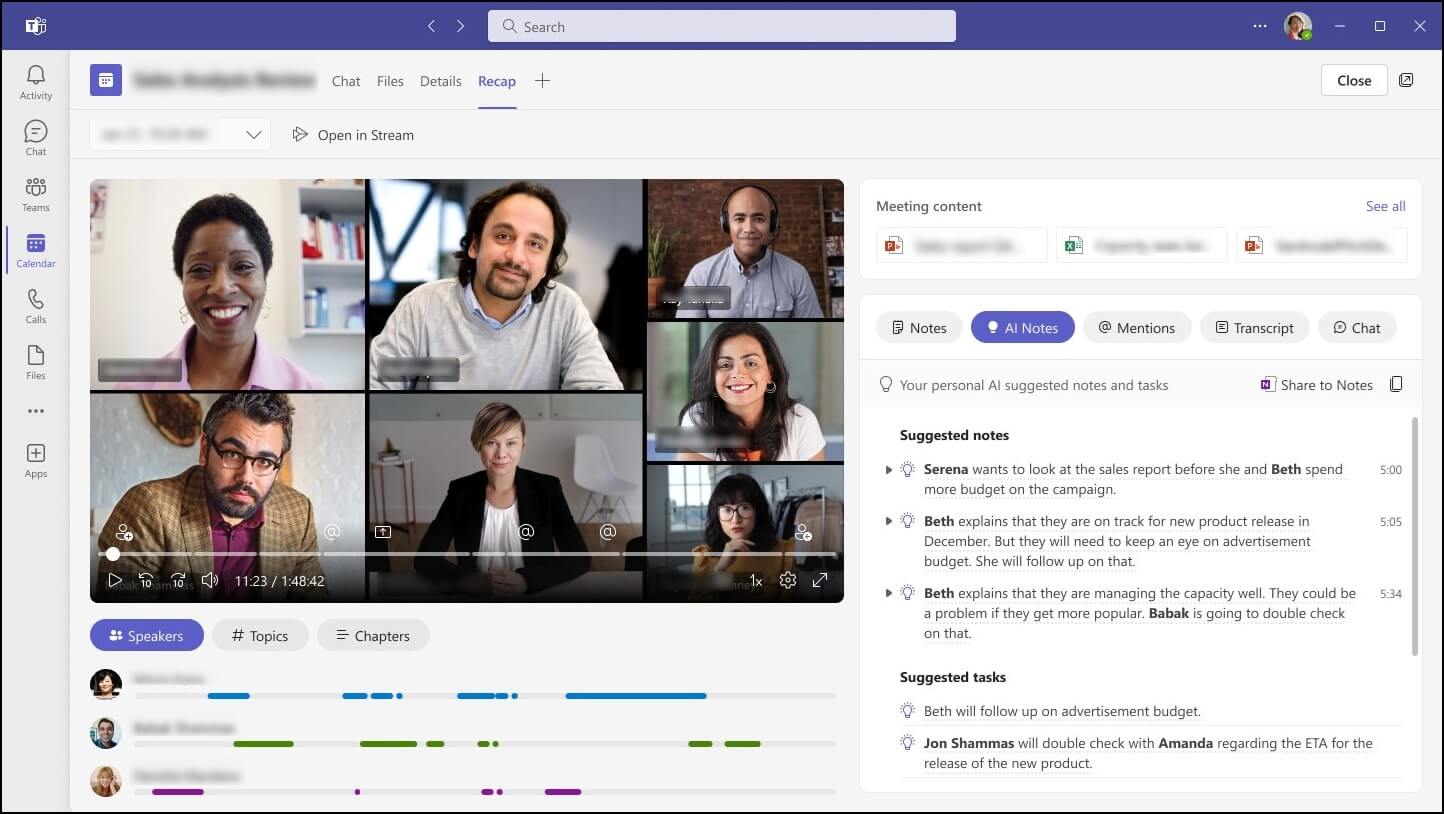
- Intelligent recap
The Copilot uses natural language processing algorithms to identify key discussion points during a meeting. Using this algorithm, the AI technology can generate a meeting recap highlighting important conversations & action items. This feature will transform how users take notes during Team meetings & lead to increased productivity. - AI-generated chapters
Automatic chapters will be generated based on the transcript during Live meeting recordings. This feature enables users to easily access & view the entire discussion by topic or speaker, like watching a YouTube video. This means users can find & review specific parts of the meeting discussion with ease. - Personalized timeline markers
Personalized timelines are among the most impressive features of the Copilot in Microsoft Teams. During a meeting, the AI identifies when a user joins or leaves the meeting. With just a single click, the user can quickly listen in on missed points during a meeting. - Live Transcription
With the availability of live transcription, users with hearing problems or faulty headphones or audio output devices can easily keep up with the live discussion. After enabling this feature, entire Teams meeting communication will be transcribed and will be visible to the user. - Real-Time audio Translation
This feature allows for a live translation of the user’s spoken language during meetings. This can enhance participants’ understanding of the discussion by removing any language barrier.
The AI tool can also identify when a user’s manager or closest colleagues talk or mention their name during the meeting. This feature ensures users remain informed of the discussion points even when they cannot attend some meetings.
How Microsoft Teams users benefit from Copilot
Microsoft’s inclusion of Copilot within Microsoft Teams represents a groundbreaking transformation in the way teams engage in collaborative efforts during meetings. Below are some advantages that users of Microsoft Teams can anticipate when harnessing the capabilities of Microsoft AI assistant:
- Increased productivity: With Copilot, users can now rely on the AI to take Microsoft Teams meeting notes & generate action items once the meeting concludes. This will enable users to save time and have better productivity.
- Improved collaboration: As team members can view meeting highlights & AI-generated chapters, they will be able to increase their collaboration efforts. This will lead to better team cohesion & cooperation.
- Automated workflow: The Microsoft Teams AI meeting notes will improve workflow significantly & reduce the time spent on post-meeting tasks like organizing tasks, sending follow-up emails & scheduling follow-up meetings.
Note: If you cannot access Copilot in Teams during a meeting, then your admin has probably not enabled the AI assistant for you. Ask your admin to allow the use of Copilot to consume its extraordinary capabilities.
Kernel Microsoft Teams Migration: a powerful migration tool
Moving to Microsoft Teams is an exciting yet challenging journey, especially for organizations. With the Kernel Microsoft Teams Migration tool, organizations enjoy an effortless transition from one Microsoft Teams tenant to another without losing any data. This tool is designed to migrate chat histories, conversations, documents, & other critical files. The migration process is smooth, dependable, efficient, and compatible with several platforms.
Other features of the tool include:
- Batch migration: Our tool enables organizations to migrate bulk data.
- Solid security: With our tool, you can ensure that your data migration is safe & secure.
- Data mapping: This software guarantees that files are correctly mapped & transferred without data loss.
- Migration reports: You can view the final migration via migration reports to check for data accuracy.
- 1:1 chat migration: The tool allows for specific 1:1 chat migration of Teams. You can export your chats with any selected member of your organization.
Note: Before initiating the migration of any Teams data, we recommend creating a complete Teams data backup.
Winding up
Incorporating AI technology represents an exhilarating advancement for enterprises aiming to elevate their collaborative endeavors. Microsoft Teams is poised to revolutionize the way we conduct meetings, offering cutting-edge AI-powered tools. The integration of GPT’s natural language processing algorithms will empower users to generate comprehensive meeting notes within Microsoft Teams AI, leading to streamlined and more efficient workflows. By enhancing these capabilities and incorporating the Kernel Microsoft Teams Migration, you can ensure a seamless data migration and efficient content management process. In conclusion, Microsoft has unlocked a realm of AI and machine learning opportunities through GPT’s capabilities.