Read time 5 minutes
Worried about whether your employees will provide 100% productivity or not while working from home? Well, you can monitor all your employees from one place to learn what they are doing every minute.
Employee monitoring involves the use of software and hardware tools to perform workplace surveillance to gather information such as employee working patterns, availability at the workstation, idle time, unnecessary activities, and more to boost productivity and protect the organization’s resources. The main aim of monitoring is to prevent any unacceptable and unlawful behavior that can cause the organization some serious trouble later. In this article, we will be exploring the core issues associated with employee pc monitoring. Moreover, the benefits of the employee computer monitoring software and tools will also be discussed in detail.
More about employee desktop monitoring
It is not just about workplace surveillance; there is more to it. It can be highly beneficial for a small, mid or large-sized organization, as it can offer insights into employee activities ensuring that employees are following and engaging in best practices that are essential for sustained growth of the organization. Employee activities are tracked in real-time, providing total visibility, hence discouraging and minimizing any malpractices and foul play that can haunt the organization later
Why is employee activity monitoring necessary?
According to a recent research by International Data Corp (IDC), nearly 30-40 percent of the employee internet time is not work-related. Another study revealed that 21-31 percent of employees actively indulge in unethical activities, which includes the transfer of sensitive information, such as intellectual property and trade secrets to outsiders, therefore jeopardizing many crucial assets and projects. It is estimated that in the US, goldbricking accounts for a loss of nearly 40 percent annually in productivity.
- Enhances Employees’ Productivity
During work from home, most employees don’t provide their 100% productivity, which results in the wastage of company’s time and money. In such cases, monitoring your employees allow you to figure out what they up to during their work from home hours. So, it creates a highly productive environment for the employees. - Improves the Relationship Between Employer & Employees
When you communicate with employees on a daily basis, it not only improves the overall productivity but also helps in improving your relationships with the employees. Monitoring your employees allows you to notice the mistakes of your employees, which can be used as an opportunity to understand them and provide them assistance in not repeating those mistakes. - Prohibit Employees from Violating Company’s Policies
There will always be some employees who could violate the policies of your enterprise. Monitoring your employees gives you the power to learn what employees are doing behind your back. So, if any employee tries to break the company’s policies, you will be able to catch him red-handed.
Some other benefits of monitoring are:
- It protects trade secrets and intellectual property from thefts.
- It curbs fraudulent activities on time.
- Saving and archiving monitoring videos can save the company in the event of legal lawsuits.
- Curbs productivity loss by monitoring work.
- Better resource management as manual supervision is not required.
- Helps in spotting mistakes and threats early to find appropriate remedies in time.
How to monitor employees in real-time?
Before exploring the monitoring tools, we should also look into the legal and ethical side of it. It is considered legal for the employer to monitor corporate-owned computers, smartphones, and other company-owned devices during business hours. There are situations where monitoring becomes obscure, such as usage of corporate-owned devices outside of work-hours or usage of employee-owned devices during office hours. Before deployment of the employee pc monitoring program, the company can clarify the terms of the monitoring policy with their employees.
So, if you are looking for an excellent monitoring tool, then look no further as Employee Desktop Live Viewer by Kernel could be the right fit for you. It is one of a kind multi-system monitoring tool to record employees’ activities. Are you curious to know- Benefits of the Employee Computer Monitoring Software. Then you might find the following key features intriguing:
- It gives the authority to the administrator to remotely shutdown, restart, or turn off a computer. A warning message can also be sent directly to the employee in case of misconduct.
- Easily assign viewing rights to multiple users.
- Option for the pop-up message for alerting.
- It provides numerous ways to add systems for monitoring.
- Customizable settings and options, including picture quality.
- Invisible monitoring.
- Automated and offline monitoring.
- Dual screen monitoring.
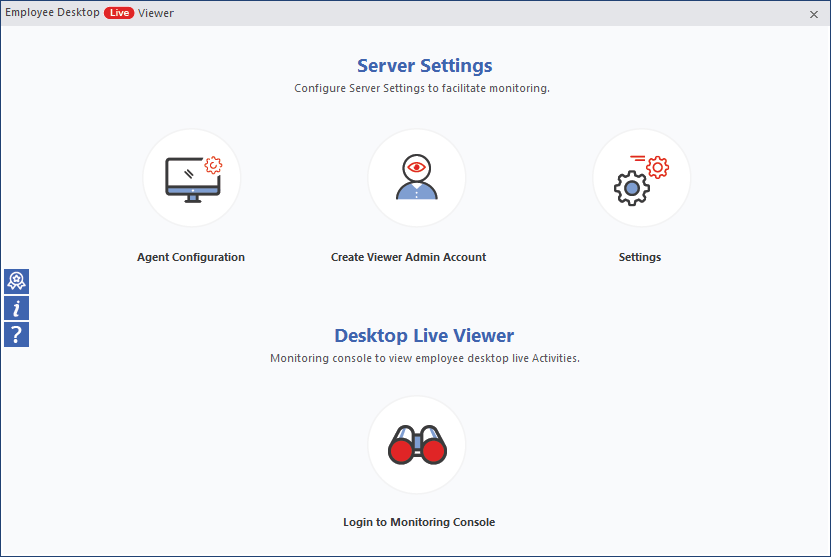
Conclusion
When all employees are working from home, it’s hard to understand what your employees are doing in their work hours. But, with the help of monitoring tools, you can easily find out whether your employees are working or not. Here, we have looked at three crucial aspects of monitoring. Employee monitoring tools are great at improving employee productivity and reducing the misuse of corporate resources by implementing Acceptable User Policies (AUP). There are myriad of monitoring tools that claim to provide lucrative features, which is rarely true. If you are looking for a trustworthy monitoring tool, then we highly recommend Employee Desktop Live Viewer by Kernel which comes equipped with unmatched features







