Perform Hosted Exchange Data to another Hosted Exchange Migration

Written By
Sandeep Saxena
Updated On
October 05, 2023
Read time 5 minutes
“We were using hosted Exchange for email communication. A few months back, we merged with another firm who also were using hosted Exchange, but of a different service provider. So, for better email management, we have to migrate hosted Exchange data from one service provider to the other. Searching for an apt migration software.” – Anonymous
Any organization can face the same situation at any point in time or have other reasons to move from one hosted Exchange Server provider to another. Here, thinking for a manual solution for this highly complex migration would not be a good idea as it involves various stages like source/destination environment preparations, selection and execution of migration techniques, and performing post-migration tasks. The whole manual process is lengthy and quite complicated to perform successfully. It would take your valuable time and effort and may result in the failure of migration. So, it would be a better decision to find an alternative solution.
The main requirement here is a professional migration software that facilitates smooth hosted Exchange to hosted Exchange migration. We recommend, Kernel Migration for Exchange – Express Edition to carry out the hosted Exchange to hosted Exchange migration without any headache or data loss.
Use Kernel Migration for Exchange – Express Edition tool (for Hosted Exchange to Hosted Exchange Migration), download and install the software on your system from:
After that follow the steps one after another to perform the migration.
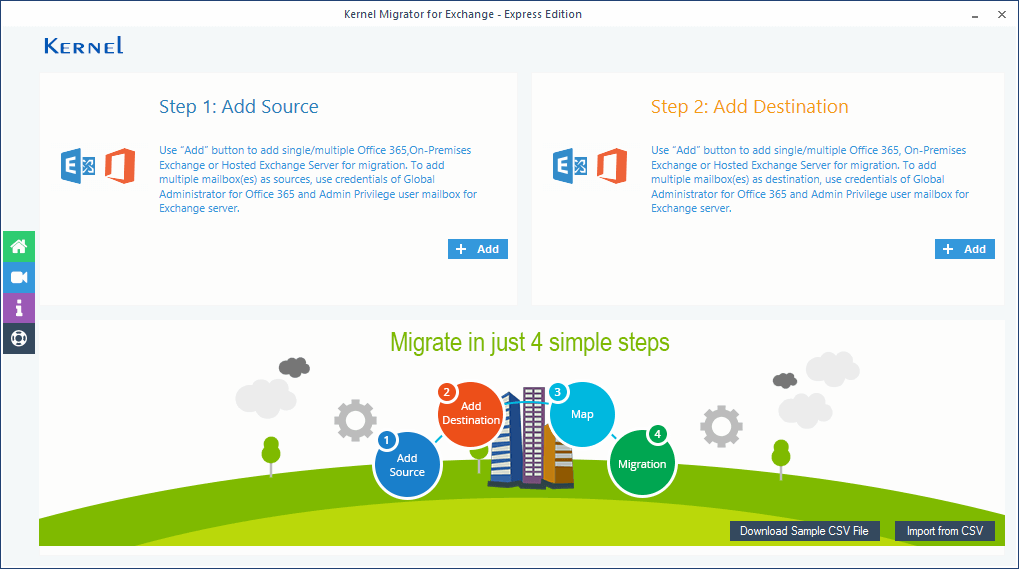
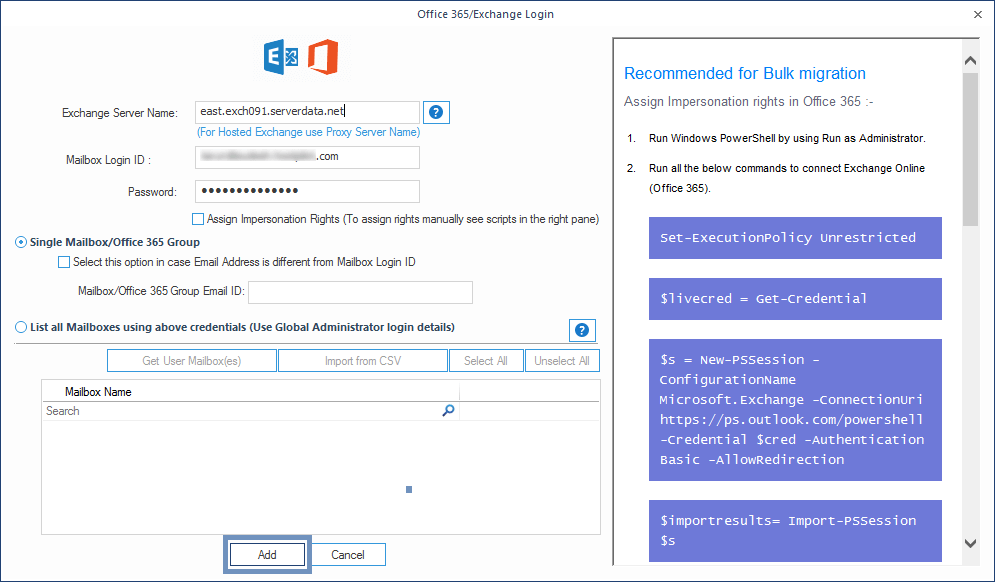 Note: For migrating multiple mailboxes from hosted Exchange, select the other option List all Mailboxes using the above credentials and click on Get User (Mailboxes) under it to list the mailboxes from the added Exchange account.
Note: For migrating multiple mailboxes from hosted Exchange, select the other option List all Mailboxes using the above credentials and click on Get User (Mailboxes) under it to list the mailboxes from the added Exchange account.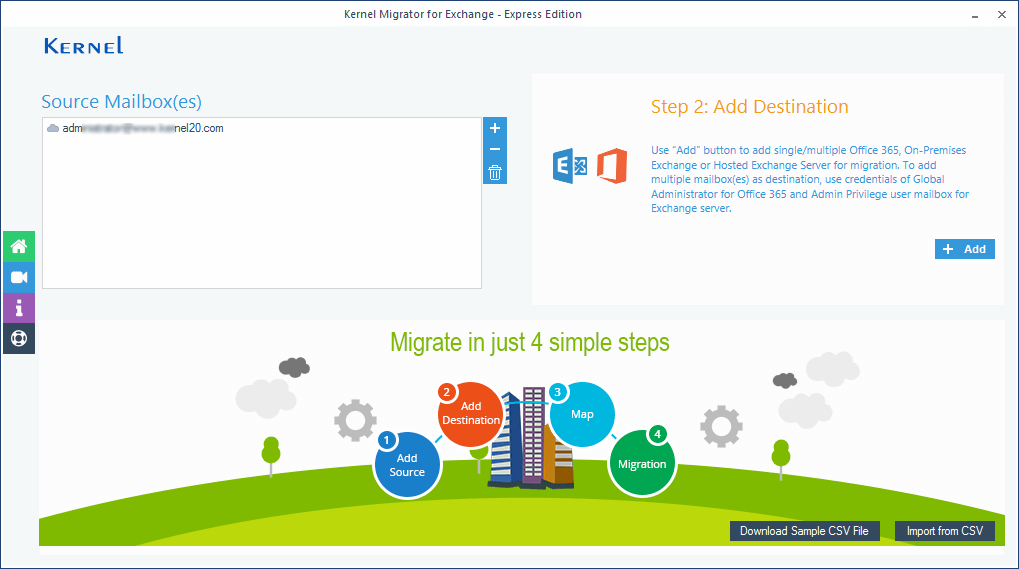
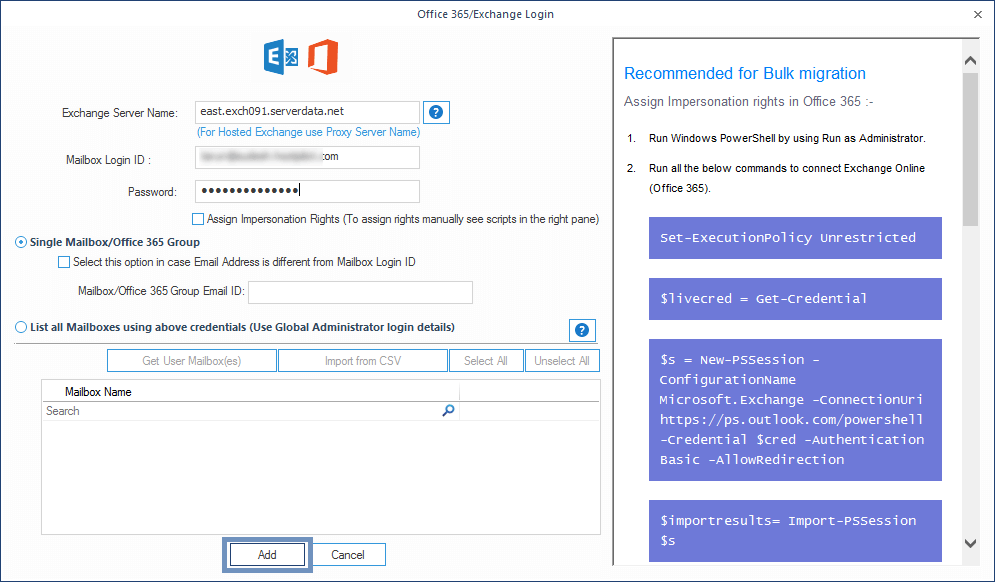
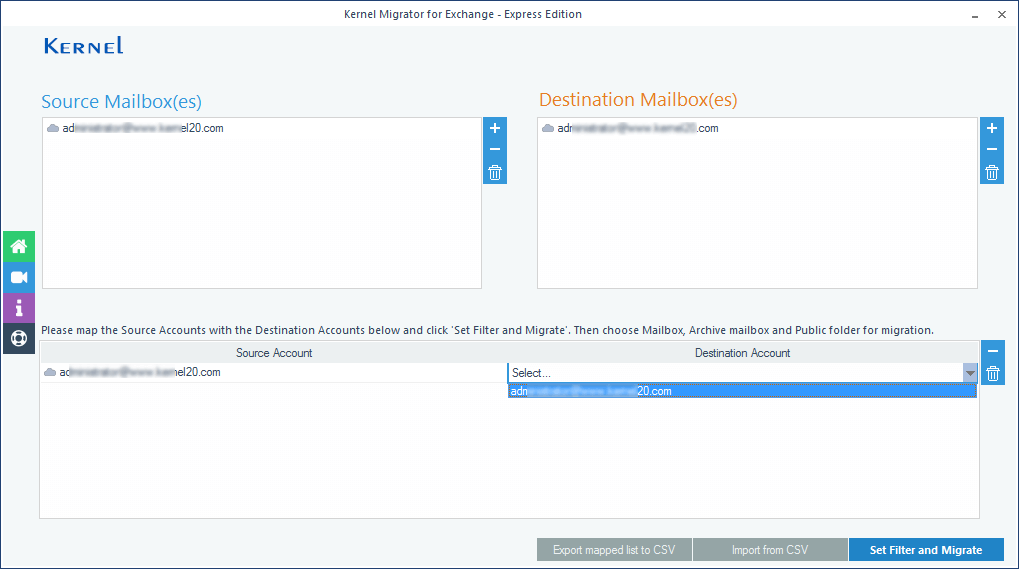
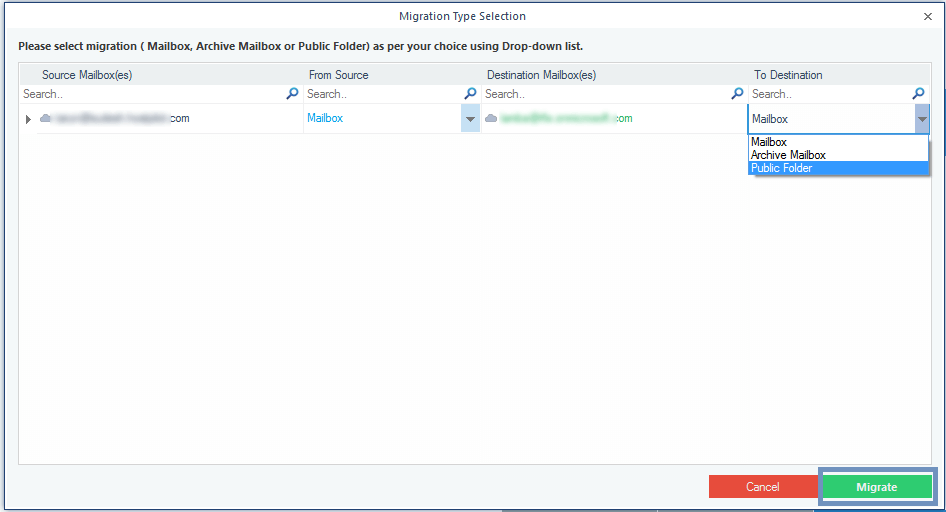
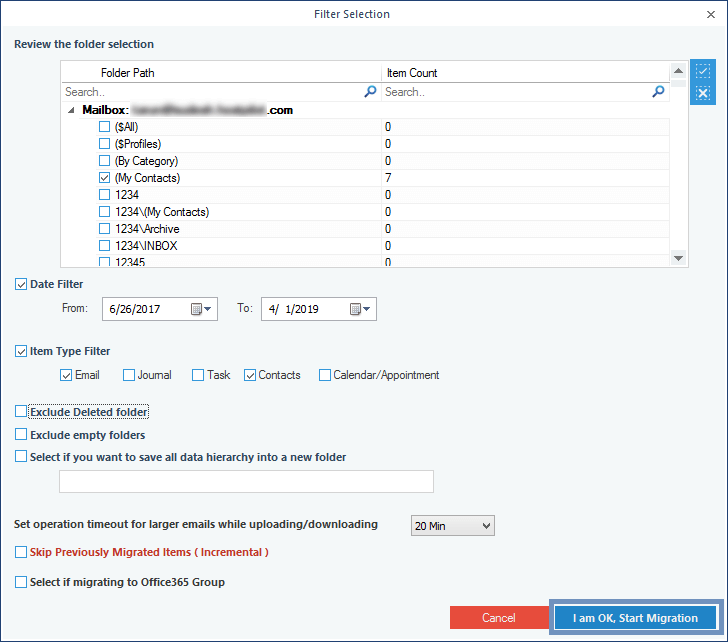
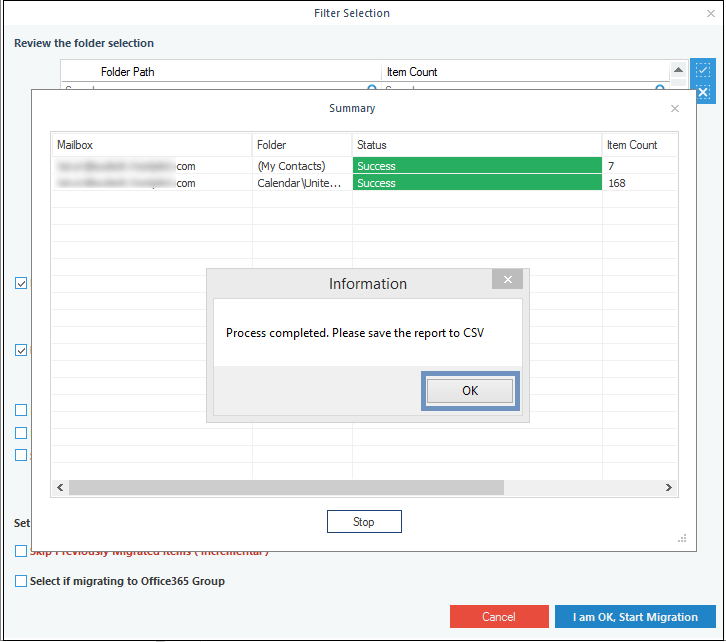 Note: You can save the migration report in CSV format by using the Save to CSV option.
Note: You can save the migration report in CSV format by using the Save to CSV option.Thus, a simple migration from hosted Exchange to another hosted Exchange is achieved through this migration tool.
So, this solution, with its advanced features, will help you migrate your hosted Exchange data to another hosted Exchange. It also helps you perform Exchange Server and Office 365 migrations in on-premises and cloud deployments. To take a trial, install its demo version from the website and run the tool yourself. Best of luck with the migrations!