Read time 3 minutes
When talking about email client applications, Outlook is the most preferred application among users. Outlook provides the most versatile email management system. It offers a secure network for sending and receiving emails to safeguard the users’ trust. Outlook’s default storage folder where it stores all the data files is PST format. PST files are crucial as they serve as the primary backup source for MS Outlook.
If your PST file is password-protected, and you lose the password, then this situation may create issues and difficulties for you. In this case, you won’t be able to access password-protected emails in Outlook.
What is Password-Protected Email in Outlook?
A password-protected email in Outlook refers to encrypting an email message with password to ensure only selected users can access its content. Someone can access the email message only if they have the security key to open it. The user needs to enter the password set by the sender of the message to open the email message. If you don’t have the security key, then you won’t be able to access the email message. This feature of Outlook adds an extra layer of security to the confidential information.
Methods to Access Password-Protected Emails in Outlook
It is necessary for users to access password-protected emails as they contain important data. However, there is no direct method to access password-protected data in Outlook if you don’t have the security key. In this scenario, it is advisable to use a third-party tool to view the email content freely.
Trusted Tool to Access Password-Protected Emails in Outlook
Introducing feature-rich software, Kernel Outlook PST Viewer to access password-protected emails freely. It has a user-friendly interface which makes it easily accessible and ensures a hassle-free process. This tool supports various Outlook versions including Outlook 2016, 2013 (both 32-bit and 64-bit), 2010, 2007, 2003, 2002, 2000, 98, and 97. This software is also compatible with all versions of Windows-supported platforms, including the latest Windows 10 and Windows Server 2012. Some of its features are:
- This tool is developed to view and access all the mailbox content of both corrupted and healthy PST files even if you don’t have Outlook application.
- You get the choice to open a single file or access multiple files according to your preferences.
- There is no file size limitation with this tool to access password-protected emails in Outlook.
- Enhance your search experience with the Find option and locate specific items within the file.
- This tool supports both ANSI and Unicode formats of PST files.
Unlocking Password-Protected Emails without MS Outlook
You can easily open PST files without Outlook with tool. This tool provides a standalone platform for opening your PST files. This software offers you a built-in option to locate your PST files on your device. Following is the full step-by-step procedure of this tool to view the data of PST files:
- First, Download and run the software locally.
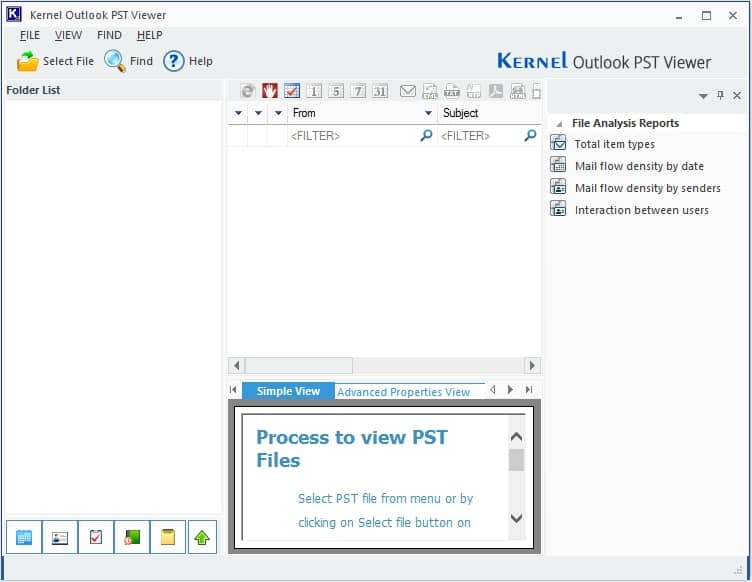
- Now, you can see two options in Source File Selection wizard: Open Single File, Open Multiple File(s). Select any option according to your needs.
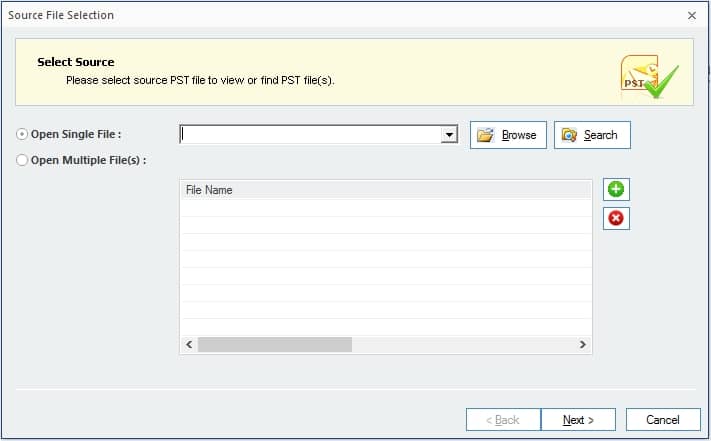
- To select the PST file, click on the Browse button and then click on Next.
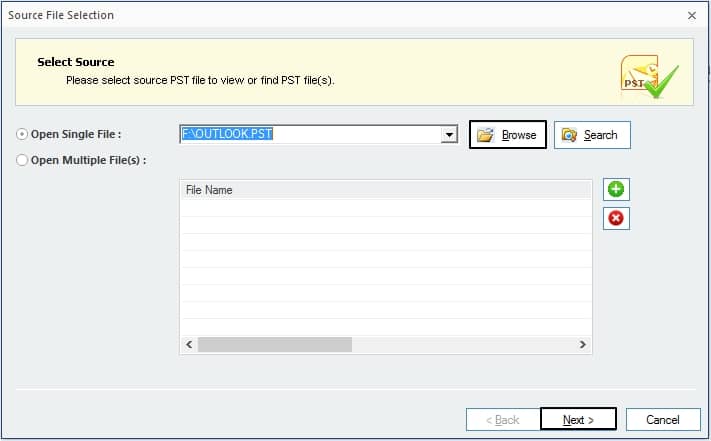
- Once the scanning process is completed, you can see the PST file items in preview including calendars, contacts, notes, journals, etc.
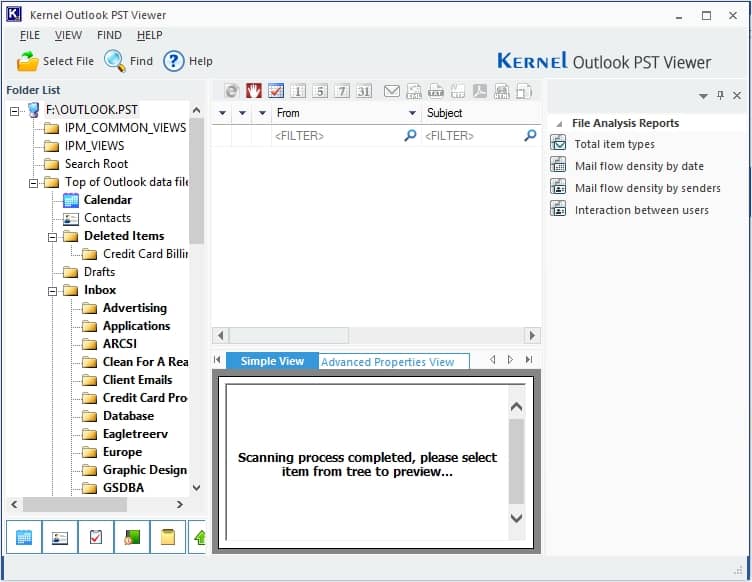
- Click on any item to view its content.
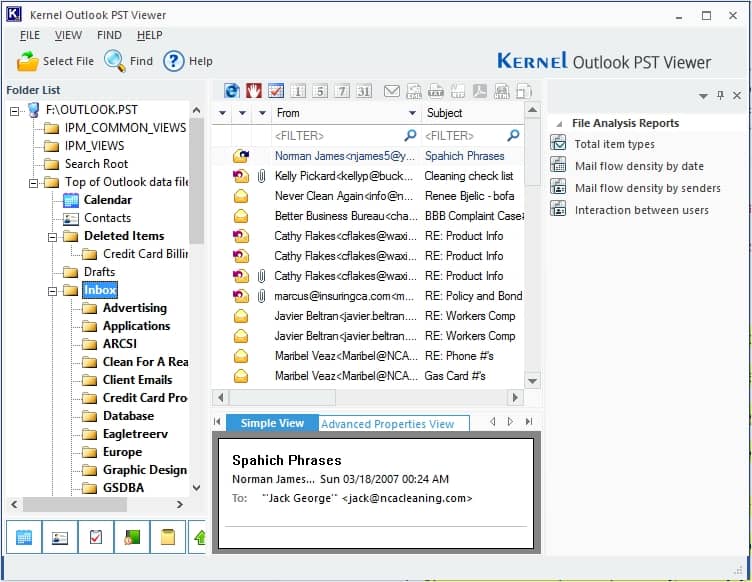
In this way, you can seamlessly access password-protected emails or your PST files without facing any issues.
Conclusion
There may be some scenarios in which you need to encrypt your Outlook data files to secure its content. However, if you lost the security key, you cannot access the PST file. Moreover, there is no direct way to access password-protected email in Outlook. For this, you need to use a professional utility like Kernel PST Viewer.








