Read time 4 minutes
Imagine you are working with HCL Notes and performing operations like opening or deleting a message, and you encounter any of the following error messages:
“You are not authorized to perform that operation“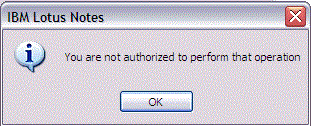
“You are not authorized to access that database”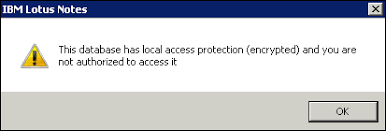
These error messages are an indication of accessing rights set in HCL Notes Access Control List (ACL). Access Control List is a feature in HCL Notes through which the administrator assigns the permissions for reading, writing, and executing a specific operation. Access Control List has access control specifications for users, their roles, and permissions as a string of bits called access masks.
Why do Such Errors Pop Up?
Authorization-related issues can be experienced due to various factors. We have searched and analyzed various websites & forums and figured out the primary reasons for the above two errors:
- If an administrator does not give access privileges to some selected users for a specified operation and then those selected users try to perform that operation, then they might encounter this error: “You are not authorized to perform that operation.”
- Similarly, if administrator denies the user permission to access the complete NSF database, then any type of operation, even opening it, will end up with the error message: “You are not authorized to access that database.”Apart from these primary reasons, other factors should also be considered when discussing authorization-related issues. These are:
- The user account was accidentally removed from the Domino server.
- A misconfigured HCL Notes profile can also lead to errors when performing any task on the database.
- If your NSF file is facing a corruption issue, then you will not be able to access the database or take any action.
What are the Solutions?
A few solutions are available to address the errors above. To perform them, you will need to be familiar with HCL Notes and Domino Server. Also, these solutions will require you to have at least manager-level access rights to the database.
- The simplest solution to rectify such errors is to verify if the user is available in the ACL and add if not. To check the user, open the database and click File >Application > Access Control. And add the user if not present.
- Another solution is to ask the admin and set Notes database free of any access rights or permissions via Manage Directory ACL. When no rights are imposed, then no restriction issue will pop up.
- Check if the user account is present in the Domino Server. Sometimes, accidental account removal or account deletion during a server migration can cause database access issues.
- Try to reconfigure the HCL Notes user profile. Any typo while setting up the user profile in Notes can trigger authorization errors.
- If the NSF file is corrupt, then you must make a new one. And then recover the data in the new database file from a backup file.
Resolving the Authorization Errors with a Professional Tool
The above-discussed solutions are time-consuming and involve several complicated stages. Also, you need to have manager or admin level access to perform the troubleshoots. However, sometimes, situations arise when you cannot contact the admin and need immediate access to a crucial document or file from the Notes NSF file. Such a situation urges the need for robust and advanced Local Security Removal Software for NSF database.
Kernel for NSF Local Security Removal software is a reliable tool for removing local security issues and fixing access restriction errors in NSF files. The tool maintains complete data integrity and preserves original file encryption. The tool features a simple, user-friendly interface that is operable by anyone (technical or non-technical user).
The tool can remove restrictions on NSF files with a single click making them accessible once again. It also generates an UNDO file automatically before functioning over the added NSF file as a security measure. This UNDO file can later be used to re-apply the local security on the NSF file once your work is done. The security removal tool is compatible with all versions of the HCL Notes application.
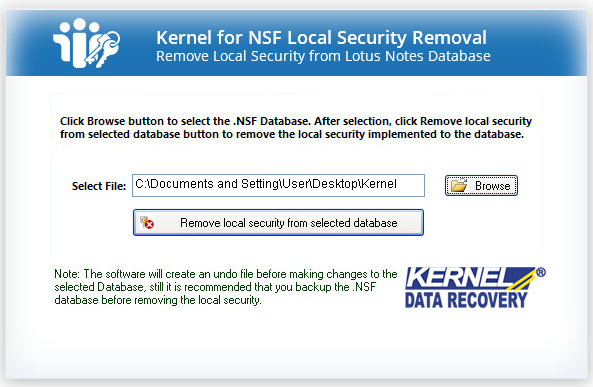
Conclusion
Being unable to access & work on HCL Notes database is a serious issue hampering your work productivity. Employ the methods mentioned above to fix the reasons behind the problem. Also, we recommend maintaining regular HCL Notes backup to recover from corrupted NSF files. If you cannot practice the manual methods, use the mentioned Kernel for NSF Local Security Removal tool. The tool does not modify or manipulate emails or messages. You can remove restrictions from single or multiple files using the tool effortlessly.








