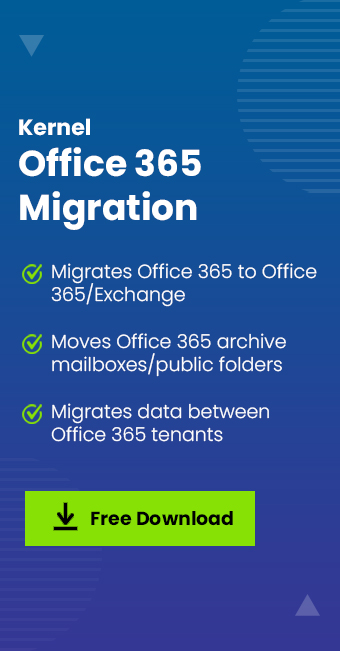Read time: 5 minutes
When choosing a platform to migrate data, Office 365 is the right choice for your organization, but that is not the only decision to make when migrating data to Office 365. A good amount of preparation and strategy is needed to perform any kind of data migration from one environment to another which is sometimes not taken seriously. Businesses often commit many mistakes while deploying Office 365 in their organization. If you want to leverage the full power and benefits of Office 365, then you must avoid committing these mistakes. Here, in this blog we have covered some common Office 365 deployment mistakes that everyone must know.
Common Office 365 deployment mistakes
Before moving the data, you should prepare yourself for migration to make the transition easier for you as well as your users. Most importantly avoid the common mistakes mentioned below.
Ignoring employees training
Migration to Office 365 is an easy process for many organizations because of the availability of smart Office 365 tenant to tenant migration tools. But the actual problem starts after migration, when employees don’t understand how to use the new platform. Without prior experience, it can be challenging for everyone to try out the tools integrated with your Office 365 plan, which in turn leads to a lack of employees’ participation.
To avail maximum benefits from Office 365, it is crucial for your employees to adapt to the new environment. You cannot just deploy new infrastructure in your organization and expect them to adapt it. A successful Office 365 deployment only works when you provide training to end-users to use it.
So, before deploying Office 365, inform your employees about its features and functionalities, and if it’s possible, train them about using it. Well, it’s not necessary to provide training to every individual in your organization, teach a few employees, and then ask them to help other coworkers.
Not preparing before the migration
Migrating to Office 365 must be a mutual decision of everyone involved in it. Otherwise, it will create many conflicts between different stakeholders.
From the day you plan to migrate to Office 365, arrange a meeting of your stakeholders, team members, and group members to prepare for the migration. Create a checklist that highlights the major advantages as well as risks involved in Office 365/Microsoft 365 migration. With the help of this checklist, you can also define a data migration strategy, estimate the budget, create a timeline, and organize the required training for the employees who will be using Office 365 after deployment.
Migrating data in a hurry
The last thing any business owner wants after deploying Office 365 is losing their data. If one doesn’t plan for Office 365 data migration correctly, it can create issues that lead to data loss. For example, if you’re migrating from on-premises Exchange server to Office 365, first, define what data you want to move and what impact it will have on the organization.
It’s not necessary to migrate all the data at once; you can start slow. For example, you can start moving files to OneDrive for Business, or start using Microsoft Office Groups and Microsoft Teams for collaboration and a better understanding of the Office 365 environment.
If you start slow, you’ll be able to define the exact location to move your data. Also, it will eliminate the risks of losing or missing your crucial data. There are multiple methods to migrate to Office 365. So, have a strategy in mind before migrating the entire data at once.
Choosing incompatible methods to migrate data
It’s obvious that you’ll first try manual methods to migrate your data to Office 365 because they are free of cost. However, they have limitations such as if the migration is not performed properly, it can lead to data corruption, as the manual methods are very complicated.
Using manual methods for migration to Office 365 requires technical expertise and knowledge of the Office 365 environment. Therefore, businesses that are deploying Office 365 often take help from a third-party tenant to tenant migration tool to perform the migration process.
Kernel Office 365 Migration tool provides you with the best and most advanced features to migrate data without any data loss or corruption issues. This software allows you a quick mapping between source and destination and lets you migrate unlimited Office 365 mailboxes by keeping their folder structure intact.
Conclusion
Cloud is changing the way businesses function, and Office 365 has turned out to be the best cloud platform for this. Thus, more and more companies are adopting Office 365. But, committing the above mistakes while deploying Office 365 can be risky. Make sure you avoid making these mistakes to work effectively. Additionally, a smart Office 365 migrator tool is the need of the hour after all the crucial considerations explained in the article.