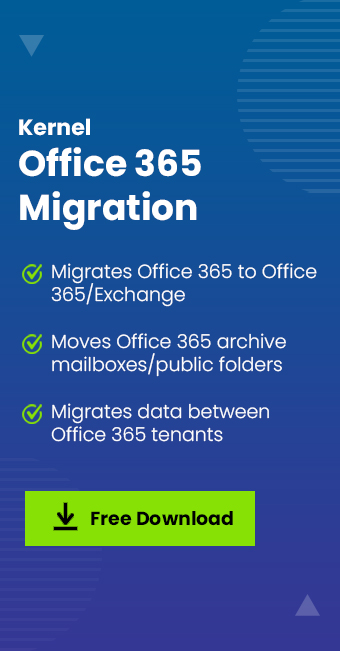Read time: 6 minutes
Office 365 data migration is not an easy job, especially in scenarios of business mergers or acquisitions. It can be very challenging. However, with the right guidance, planning, and strategies, you can target remarkable performance. Let’s go through the detailed checklist to achieve a successful Office 365 data migration strategy. For 100% accuracy and precision at data transfer, use Secure Office 365 Data Migration Tool.
Planning to acquire or merge with another organization? Do you need help with the management of Office 365 data? Businesses that do not take proper measures to manage their data can face repercussions in the long run. Therefore, follow a well-defined Office 365 data migration strategy to deliver an efficient user experience.
Tips for Effective Office 365 Data Migration Strategy
Migration strategy includes guidelines to securely migrate data. The ideal strategy to easily migrate to Office 365 step by step is mentioned below.
Identify Data Migration Objectives
Most crucial step of Office 365 migration for merger or acquisition (M&A) is to identify the specific goals you want to achieve. Involve your IT team to define a better office 365 data migration strategy. Address the following queries to discover the scope:
- What data do you need to migrate?
- What are your end goals for the data migration process?
- What is the current IT infrastructure?
- How will the migration support business efficiency?
Defining these will help you create a targeted and effective migration strategy.
Prepare Source and Destination Environments
Assess the source Office 365 environment to understand what and how you’ll migrate. Go through the source for the following:
- Evaluate the IT infrastructure.
- Find out the number of users.
- Number of mailboxes and their sizes.
- List out all the data stored in the source.
- Categorize data in folders and subfolders.
After the source analysis, prepare the destination so that it is ready to migrate Office 365 data. What you need to do to make the destination tenant ready involves:
- Configure Office 365 tenant and licenses.
- Create users and mailboxes in the destination.
- Assign all the permissions required for the data transfer.
- Set up mailboxes and email configuration.
- Verify the domain ownership.
- Set up data loss prevention policies.
- Map the users from the source to the destination.
Select the Migration Type
Before proceeding further, it’s important to learn about the available migration types to correctly plan office 365 data migration strategy. It will help you prepare a custom-tailored migration approach.
Cutover Migration
Cutover migration involves migrating the entire data (mailboxes) to Office 365 at once. It simplifies the migration of all mailboxes, including emails, contacts, and calendars.
It is suitable for small to medium-sized businesses with a finite number of mailboxes. Use this method if your organization has fewer than 2000 mailboxes.
Staged Migration
Staged migration involves the migration of Office 365 mailboxes in several phases. It requires a course of a few weeks or months. This strategy is best for organizations:
- Having more than 2000 mailboxes.
- Source is Microsoft Exchange Server 2003 or Microsoft Exchange Server 2007.
Staged migration helps to achieve the best performance during M365 data migration. But it requires the involvement of an administrator throughout the process.
Hybrid Migration
Hybrid migration is a complicated process that requires arranging the prerequisites beforehand. It works for businesses with hybrid environments (on-premises Exchange and Exchange Online). Make sure you have an Office 365 subscription with Azure Active Directory Synchronization.
Devise a Clear Data Migration Strategy
Once you prepare your source and destination, start creating a strategic plan. Choose the migration strategy that suits your business from Cutover, Staged, and Hybrid migration.
- Identify how you’ll proceed with the process.
- Establish the way O365 data migration will affect business continuity.
- List out the measures you’ll take to migrate the data without delays.
- Get rid of any duplicate data.
- Follow a delta migration approach to avoid duplication.
Train your Employees and Backup Data
Before you make a shift, make sure to inform the potential users about the new platform. Provide them with appropriate learning materials, training, and conduct workshops for easy migration.
Don’t forget to backup Office 365 data to prevent data loss during unforeseen circumstances. Without prior backups, you may put your crucial business data at risk.
Find Reliable Tool for Office 365 Data Migration
There are no effective native methods available to migrate data to Office 365. Manual methods might cause inefficiency in the destination environment.
This creates the need to find a reliable Office 365 data migration tool that allows migration of all Office 365 components. Take enough time to understand which third-party tool will help you lower redundancy.
Note: Click on the download button and get the best office 365 migration tool without wasting time!
Test Process with Pilot Migration
Before you begin any data migration, try finding potential problems and their solutions. One common issue is data loss, when wrong data is overwritten by accident or due to corrupted files.
Moreover, it can make you unable to migrate Shared mailboxes to Office 365 groups. To avoid errors during migration, perform a pilot migration. The results of the pilot migration will help you execute an error-free Microsoft 365 data migration.
Post-migration Support
After the O365 data migration, keep track of the performance to make sure that the new system is working as expected. Seek feedback from the users and work according to make improvements. Analyze the network latency and usage of the resources, such as CPU, memory, and disk use.
Conclusion
With the Office 365 data migration strategy, you can plan a successful data transfer for mergers & acquisitions. There is nothing like one-size-fits-all, so feel free to customize this checklist to suit your business objectives. For better performance and hassle-free user-adoption, take help from a secure Office 365 Data Migration Tool. Kernel Office 365 migration tool supports quick Office 365 tenant to tenant migration. It allows an easy migration of mailboxes, groups, and public folders to Office 365.