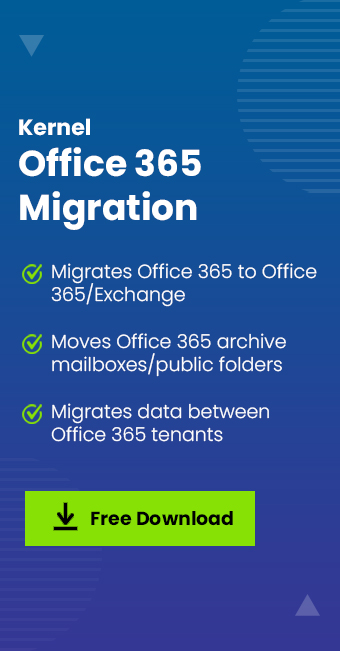Read time: 5 minutes
“When our company decided to migrate to the cloud platform of Microsoft 365, I was given the task of leading the project.
The first step was understanding what needed to be migrated over. After doing some research, we created a plan for migrating our data to the cloud.”
We will walk you through five steps for conducting a successful Microsoft 365 migration. By following these steps, you can make sure your migration goes as smoothly as possible. Let us get started!
Microsoft 365 migration done with these 5 easy steps
It can be tough to launch a successful Microsoft 365 migration, but with the right approach, it is doable. Here are major steps to help you get started:
- Define your business objectives and assess your current environment
Before you begin your Microsoft 365 migration, it is important to take time to clearly define your business objectives and requirements. What are your goals for migrating to Microsoft 365? What specific features and capabilities are you looking for? Answering these simple questions will help you choose the right Microsoft 365 plan for your business and ensure that your migration is successful.In addition to defining your objectives, you will also need to gather some basic information about your current environment. This includes things like the number of users in your organization, the types of devices they use, and the applications and services you currently rely on. This information will be used to create a custom migration plan that is tailored to your unique needs.
- Select the right tools and resources
There are a number of excellent migration guides and tools available from Microsoft and third-party providers that can help you add new domain to Office 365 account & more. Be sure to select a guide that is comprehensive and easy to follow. In addition, consider investing in a quality migration toolkit. A good toolkit will include a wide range of features and resources, including step-by-step instructions, video tutorials, and sample files.
In addition to a quality migration guide and toolkit, you will need a reliable internet connection, a computer with enough storage space for all your data. Once you have gathered all the necessary tools and resources, you are ready to begin your Microsoft 365 migration. - Plan your migration
A Microsoft 365 migration can be a complex and sensitive process with many potential pitfalls. One way to reduce the risks and increase the chances of success is to plan the migration carefully in advance. This includes considering factors such as user needs, application dependencies, data volumes, and network infrastructure. By taking the time to plan, organizations can avoid many of the common mistakes that can occur during a Microsoft 365 migration.In addition, a well-planned migration will typically be quicker and smoother than one that is rushed or undertaken without proper preparation. As a result, investing the time to plan a Microsoft 365 migration can pay dividends in terms of both improved efficiency and reduced risks.
- Execute your migration
After the planning is complete, it is finally time to execute your migration. This means ensuring that all your data is properly transferred to the new system and that any applications or services you are using are compatible with Microsoft 365.
To do this, you can take assistance from a professional migration company that can help you to plan and execute your migration. They will also provide you with the resources and support you need to ensure that your Microsoft 365 migration is successful. However, third-party tools like Kernel Office 365 Migration are better as they are cost-effective. - Monitoring and Testing
Once your Office 365 migration is complete, it is important to monitor and troubleshoot any issues that may arise. This is the only way to make sure that your migration was successful and that all data and applications are running properly on your new platform. By monitoring your migration closely, you can avoid any potential problems down the road.Next, perform a thorough test of the Microsoft 365 environment before migrating all users. This will ensure that everything is working as expected and minimize the risk of disruptions during the actual migration. With these steps, With this Office 365 pre and post migration checklist, you can help ensure a successful transition to Microsoft 365.
Best third party professional migration tool
As we are now through with our proper planning and execution, it seems like a complicated task. But what if we can get our Microsoft 365 migration done in minutes? We have an optimal solution for you: Kernel Office 365 Migration tool. It is an easy-to-use tool that offers a number of features to help you to perform Office 365 tenant to tenant migration. Moreover, this utility is the perfect solution to fix any Office 365 migration stuck on syncing issue and other related problems.
With the direct migration feature, you can migrate data quickly and easily between source and destination tenants. Its automated migration feature using a CSV file makes it easy to migrate substantial amounts of data, and its smart filtering makes it easy to migrate specific items.
It provides detailed migration reports to ensure that you have a complete overview of your data migration, and the skip data feature makes sure that you do not waste time migrating data that has already been migrated. The tool also supports Office 365 login via Basic & Modern authentications, making it easy to log in and use the tool.
Final say
Though the steps above provide a general overview of what is necessary to successfully launch a Microsoft 365 migration, there are many specific details that will vary depending on your organization’s needs. So, take enough time to plan and prepare for your migration and avoid any surprises or disruptions during the actual transition. But our five-step process will help to make the transition as smooth and stress-free as possible. And if you need help along the way, our tool has you covered. It migrates data, settings, and user profiles to Microsoft 365 in minutes.