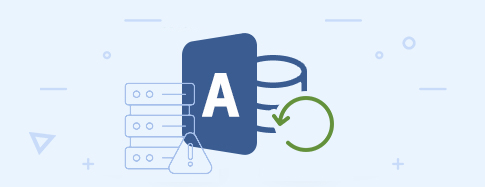Access Recovery Software for Corrupted Database
Recover corrupted and inaccessible MS Access database along with all its components. Restore Tables, Queries, Reports, Forms, Index, etc., with 100% accuracy. Our Access database recovery tool allows you to preview and save all ACCDB / MDB file data with zero data loss guaranteed. With advanced algorithms, wider MS Access and Windows compatibility, the tool also supports recovery of macros, modules, and deleted records.
Download trial version and preview recovered Access files free.- Securely recover corrupted or damaged MS Access databases in bulk.
- Offers Standard / Template Mode to deal with all Access file corruption issues.
- Supports password-protected database files (ACCDB and MDB) of any file size.
- Recover internal data structures like auto-number, field sizes, etc.
- Preserves original hierarchy and complete data integrity automatically.
- Restore macros, modules, and relational databases along with deleted records.
- Retrieve OLE / MEMO data and multilingual records (non-English data) effectively.
- Quick and 100% Access database recovery without any technical expertise.
- Works for all Microsoft Access version files in all Windows OS.