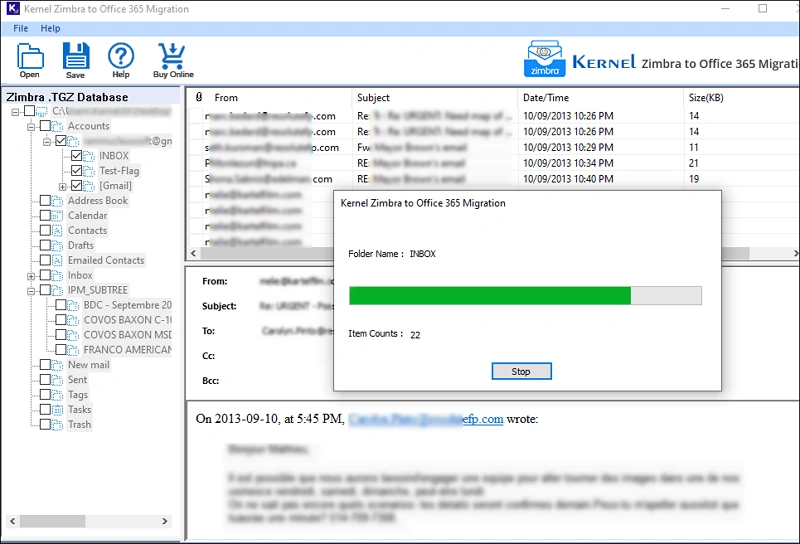Kernel Zimbra to Office 365 Migration Tool to Bulk Import TGZ Files
Migrate your Zimbra mailbox files & folders directly to any Office 365 tenant. The best Zimbra to Office 365 migration tool allows you to migrate bulk Zimbra mailboxes without data loss. Transfer all folders, emails, contacts, and other data items with no file size restrictions.
Download trial version and migrate 25 Items per folder from Zimbra mailbox.- Transfer individual items like Email, Calendar, Contacts, or Tasks.
- Securely migrate from Zimbra to Office 365 with modern authentication.
- User-friendly interface for fast and easy Zimbra mailbox migration.
- Migrate data to Office 365 Mailbox, Archive mailbox, or Public Folder.
- 100% data integrity during and after Zimbra to Office 365 migration.
- Multiple ways to add source mailboxes for Zimbra TGZ to Office 365 migration.
- A versatile tool, compatible with all Windows OS platforms.