Zimbra desktop application can connect with multiple account simultaneously and each account will work independently. The Zimbra mailbox will create several folders like emails, contacts, notes, tasks, calendar, briefcase, etc.
In comparison with other email clients, Zimbra has some drawbacks that lower the productivity of an account and compel the user to adopt other email clients or mail servers.
Drawbacks
- The user requires to provide credentials each time while accessing their accounts.
- Zimbra client takes longer time in responding to the user’s queries.
- The collaborative features have lower benefits in comparison to other platforms like Microsoft.
To adopt Microsoft’s email client (MS Outlook), the user should export the Zimbra mailbox to TGZ format and later convert to PST format using a professional software.
Method to export Zimbra mailbox to TGZ format
- Start Zimbra application and click on the Preferences tab in the upper menu.
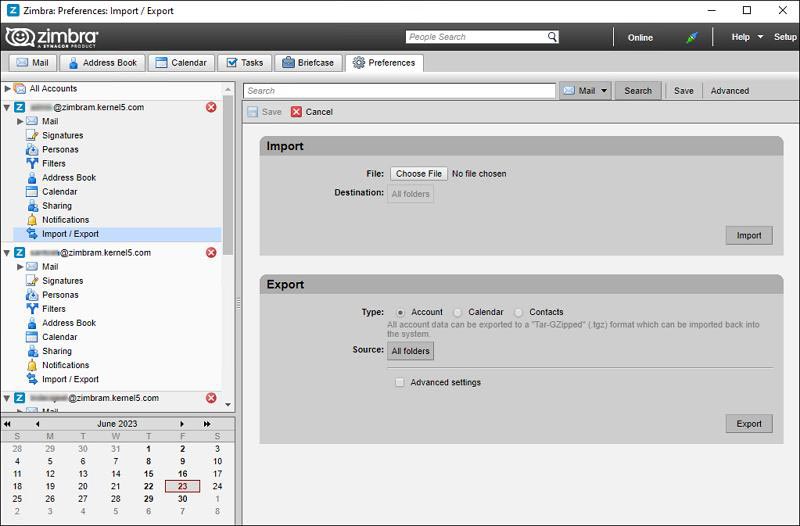
- Choose Import/Export from the available menu.
- Click on the Advanced Settings checkbox and then select all the necessary folders that you want to export in the TGZ format. You can apply other filters like Date, Other, Search, etc. Then, click Export.
- The TGZ pop will appear showing the name of the mailbox with ‘.tgz’ extension. Click ‘Save file,’ then OK.
- Browse a safe location for saving the zipped file and click Save.