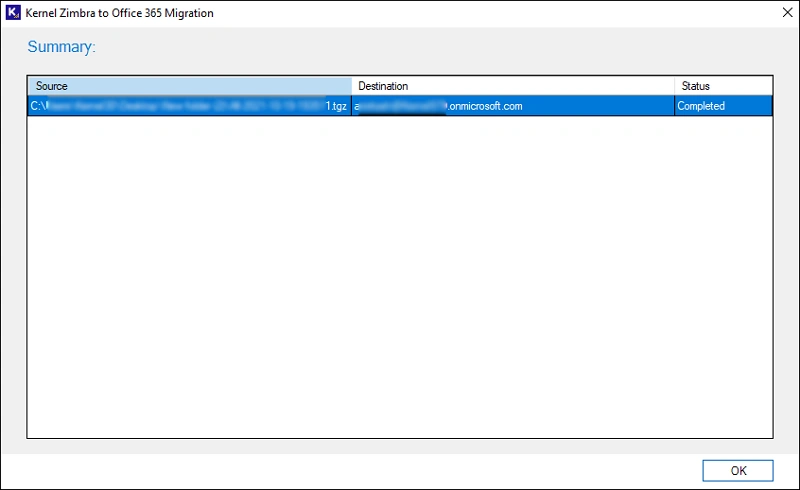Here is the easy step-by-step guide to migrate Zimbra mails to Office 365 using our feature-rich Zimbra TGZ to Office 365 Migration tool.
Step 1: Open the Zimbra to Office 365 migration tool. You get three ways to add Zimbra mailbox files/folders.
- Add File: Click it to find and add a single TGZ file to migrate.
- Add Extracted Folders: Click this option to add the folder of the extracted TGZ file.
- Add Single Folder: This option allows you to add and migrate only one specific folder with all the items inside. However, no sub-folder will be migrated with this option.
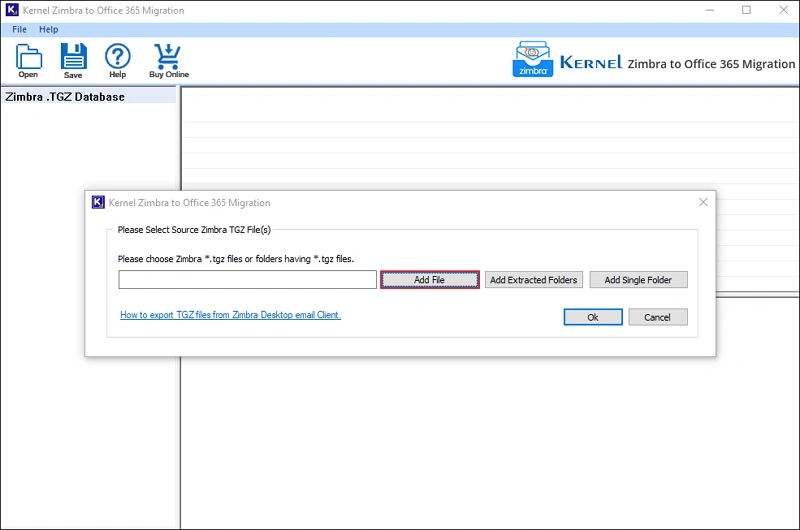
Step 2: After selecting any option in the previous step, go to the directory where the TGZ file or extracted folder is present. Select it and click Open.
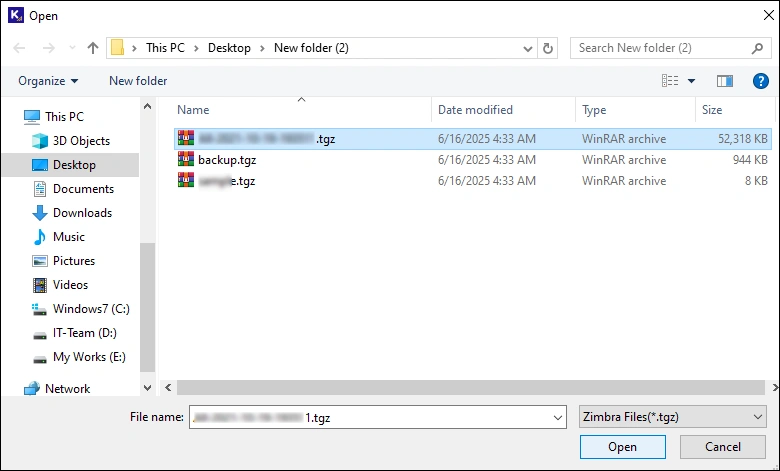
Step 3: After file selection, click OK. The tool will scan and add the file/folder with the original folder structure.
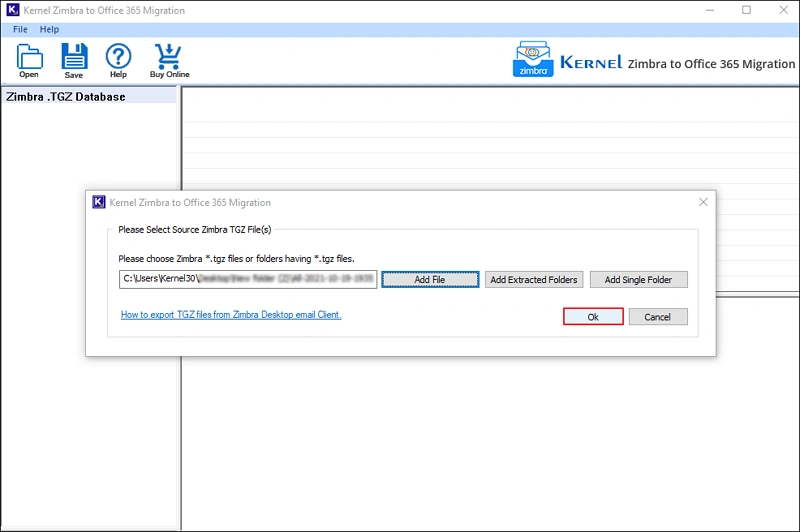
Step 4: Expand and select any folder to view the items inside. Click on any item to preview it.
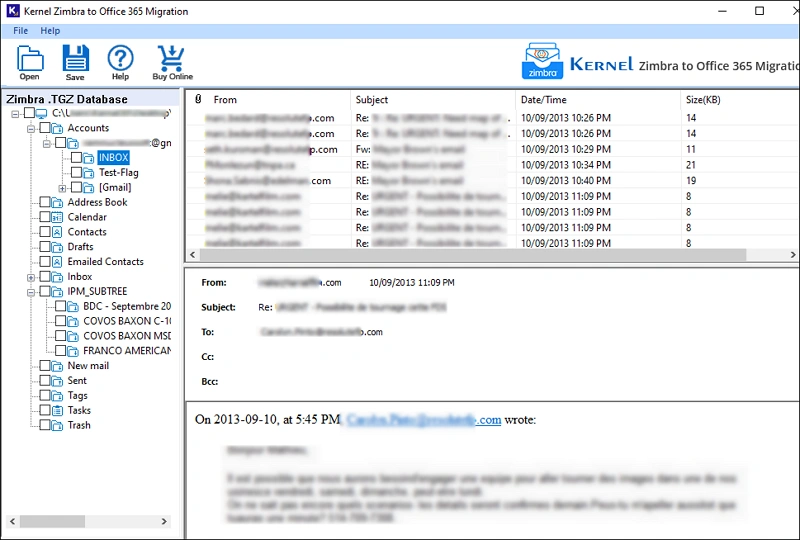
Step 5: Select the folders you want to migrate to Office 365 and click Save.
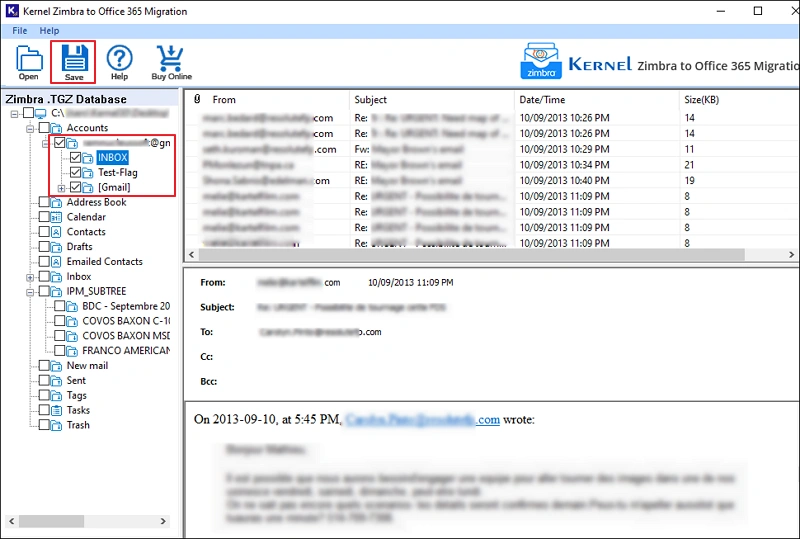
Step 6: Select the Migration (Office 365) option to migrate. .
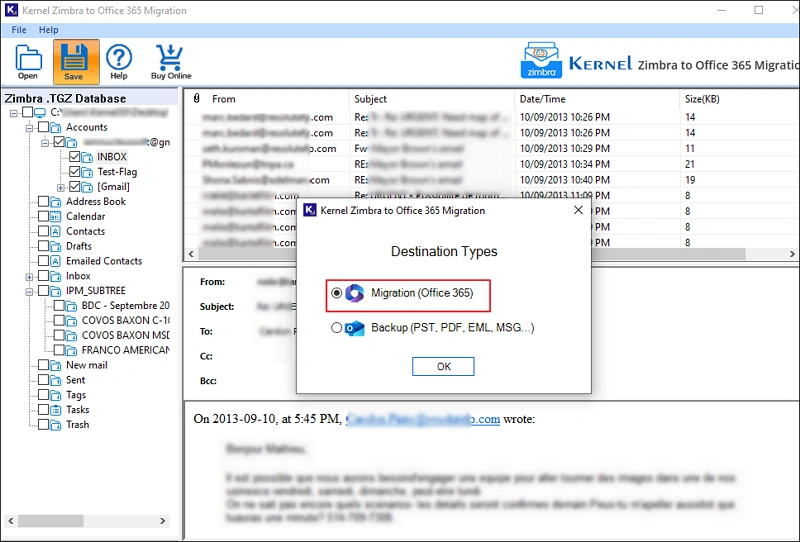
Step 7: In the Connect Destination section, enter the value for Tenant ID, Client ID, and Client Secret of the Office 365 account that you want to add as destination. Then, click Connect to load the mailboxes from your Office 365 account. Click Next to proceed.
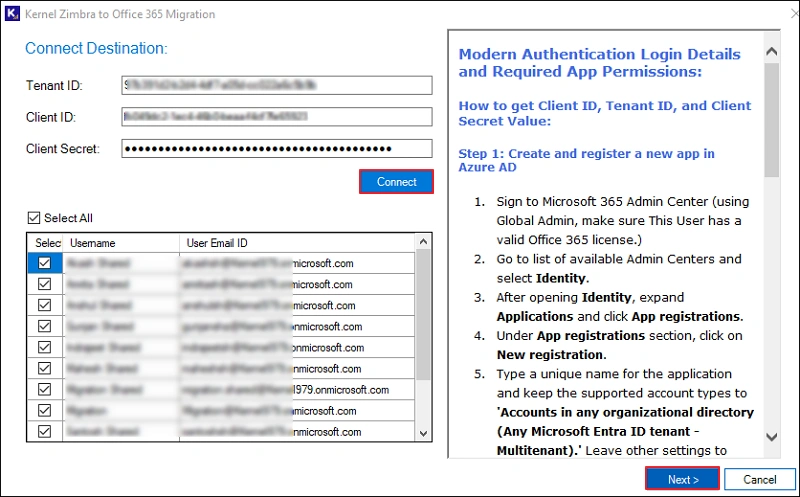
Step 8: Use the drop-down button to map the Zimbra mailbox to the Office 365 user mailbox. Also, select Destination Type from Mailbox, Archive Mailbox, or Public Folder where you want to migrate data.
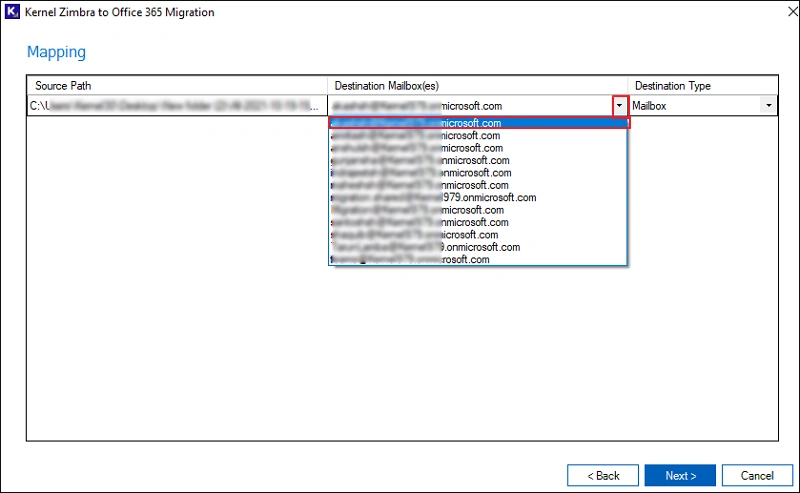
Step 9: For selective data transfer, you can set the date filter or specify any particular item category. Click Next to start the migration.
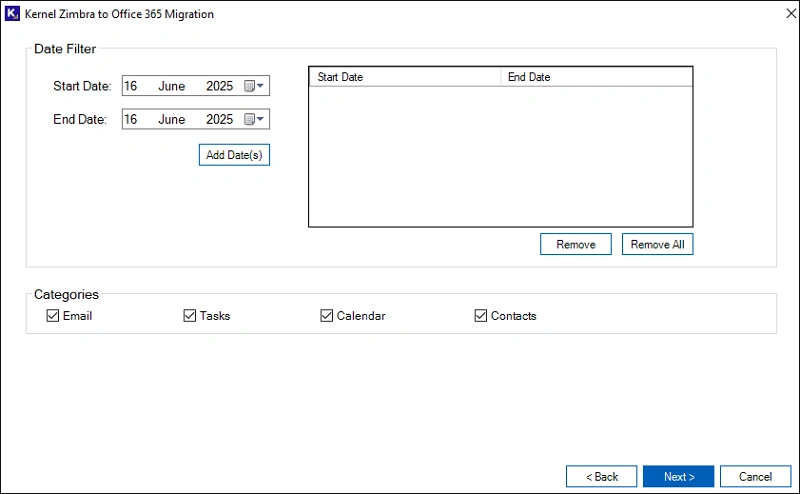
Step 10: The Zimbra to Office 365 migration will begin.
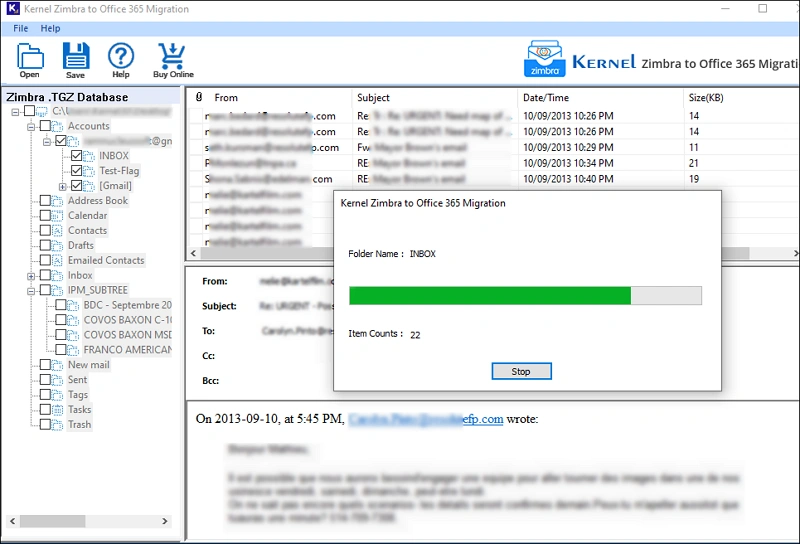
Step 11: Migration is completed.