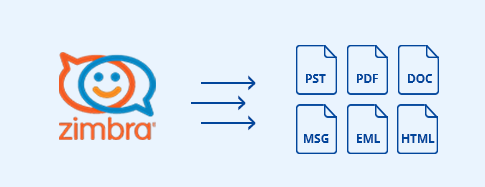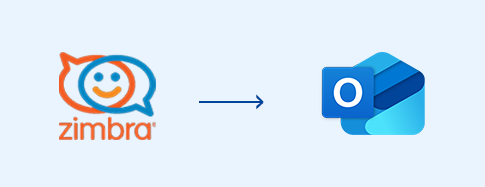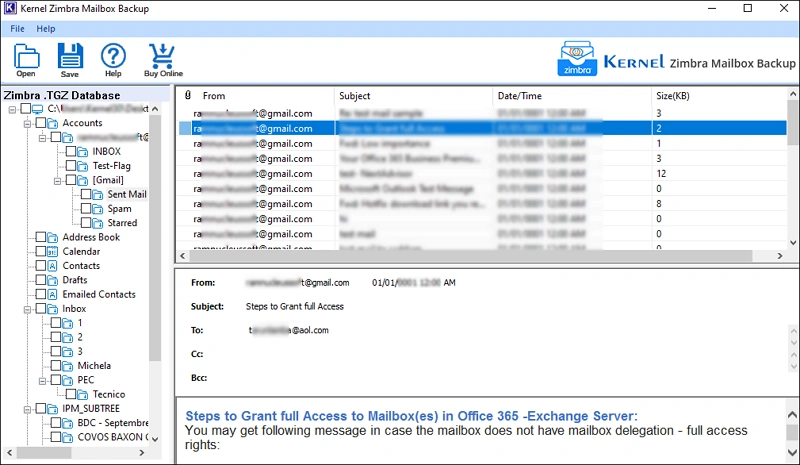Kernel Zimbra Mailbox Backup Tool
Easily backup your entire Zimbra mailbox data to the hard drive with the feature-rich Kernel Zimbra Mailbox Backup tool. Secure your emails, contacts, calendars, briefcase, and other data from Zimbra TGZ files. Save Zimbra mailbox data to various formats like PST (for Outlook), PDF, EML, etc., for better accessibility.
Download the trial version to save 25 items per folder.- Backup Zimbra mailbox data with complete data integrity.
- Select and backup single or multiple folders without data loss.
- Preview the complete mailbox structure & items before backup.
- Bulk Zimbra mailbox backup with multiple extracted TGZ folders.
- Filters to extract mailbox data of a specific day, week, month, or year.
- Save Zimbra emails in various formats, including PST, PDF, etc., for easy access.
- Free Zimbra Mailbox backup trial version to save 25 items per folder.