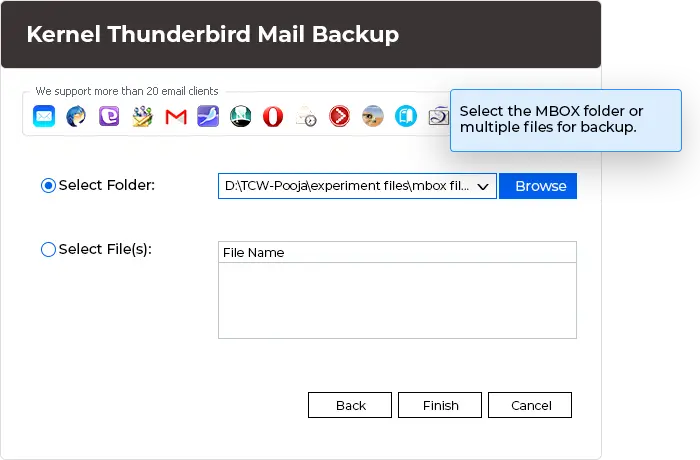Top Rated Thunderbird Mail Backup Tool
Backup Thunderbird emails, attachments, and other items to Outlook PST, Microsoft 365, Gmail, and more. Perform selective backup using advanced filters and save them to multiple formats and platforms as needed.
Download trial version and Backup 25 items per folder for free.- Backup single or multiple Thunderbird files/folders simultaneously.
- Export Thunderbird emails and attachments to PST and other formats easily.
- Retain complete data integrity and email properties intact.
- Create single/multiple PST files with the split PST option.
- Perform Thunderbird mail backup and restore in no time.