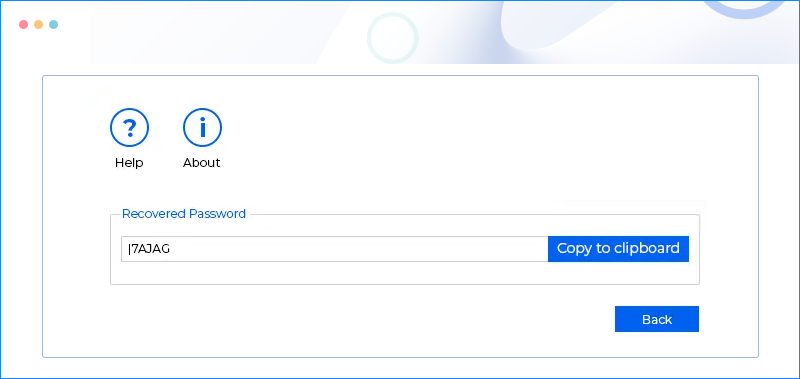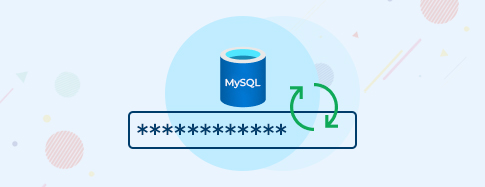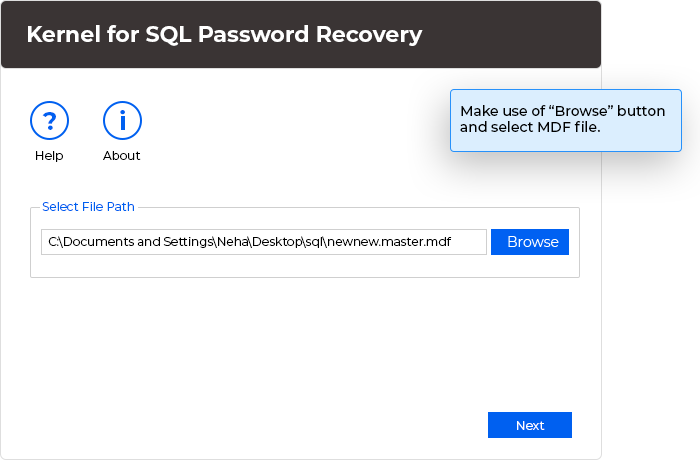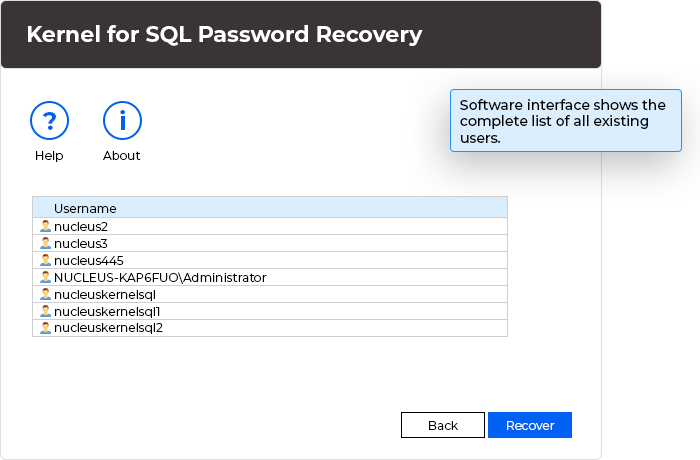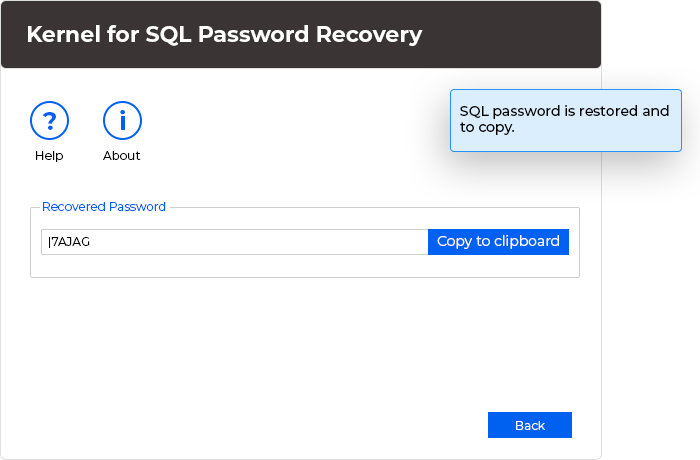Recover lost passwords of password protected SQL database file
Recover forgotten or lost SQL Server database passwords with Kernel for SQL Password Recovery. Enhance security and accessibility using its fast and reliable recovery method. Load the master MDF file, then within seconds, the software lists all users for easy selection for password recovery.
Download trial version & restore back the lost password of SQL database file.- Recover multilingual passwords of the MDF files.
- Recover alternate passwords for multiple MDF files of SQL server.
- Incorporate advanced QFSCI algorithms for instant recovery.