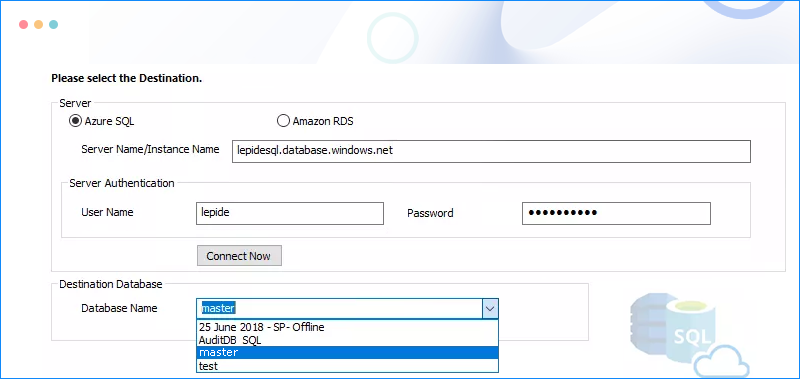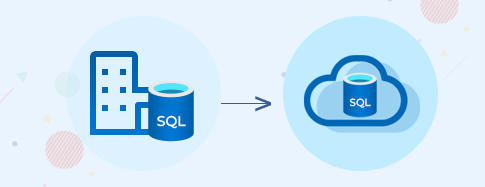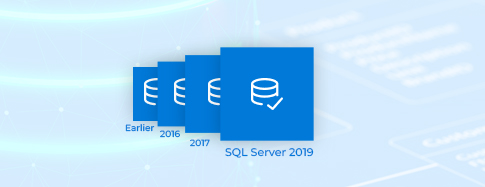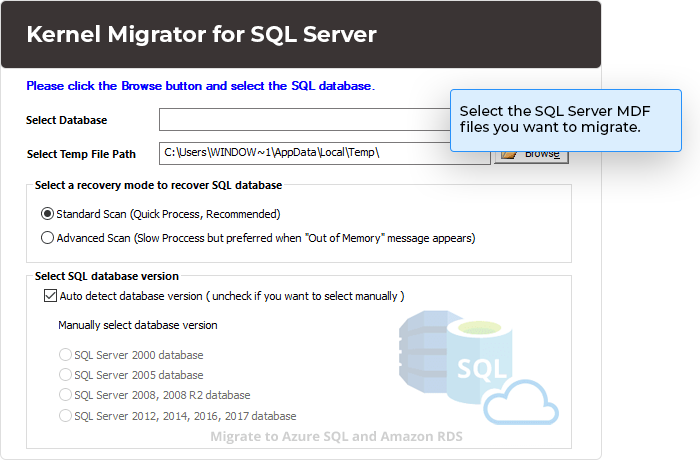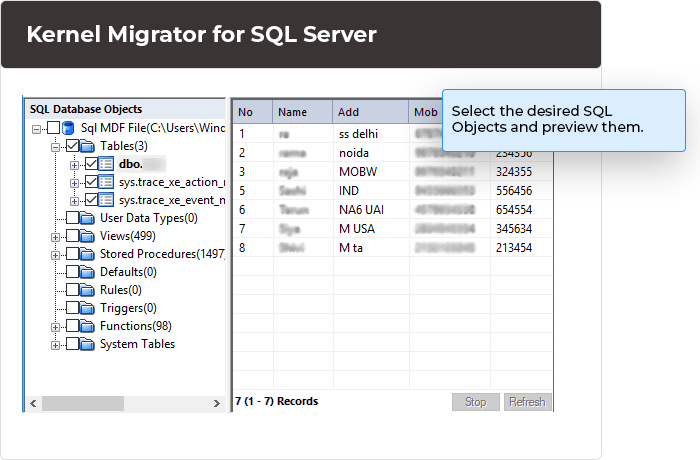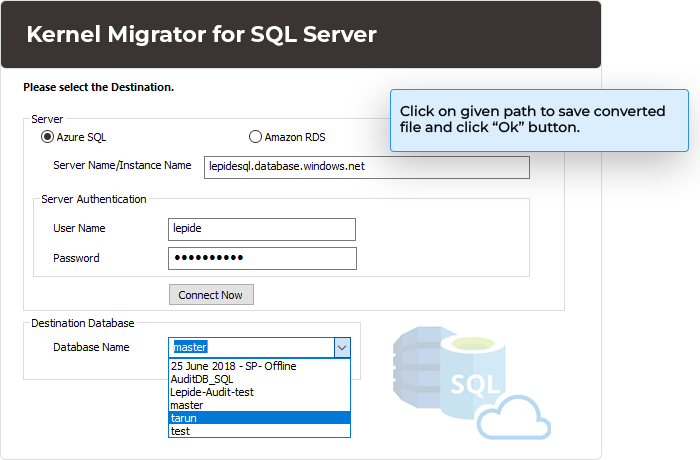SQL migration tool to simplify your SQL databases migration
Streamline your SQL database by migrating both corrupt and healthy SQL Server database MDF/NDF/LDF files to Azure SQL and Amazon RDS.
Download trial version and preview migrated SQL database free.- Migrate corrupt & healthy MDF/NDF/LDF files of all SQL versions.
- Choose versatile destinations like Azure SQL & Amazon RDS.
- Handle large-sized SQL Server database files with ease.