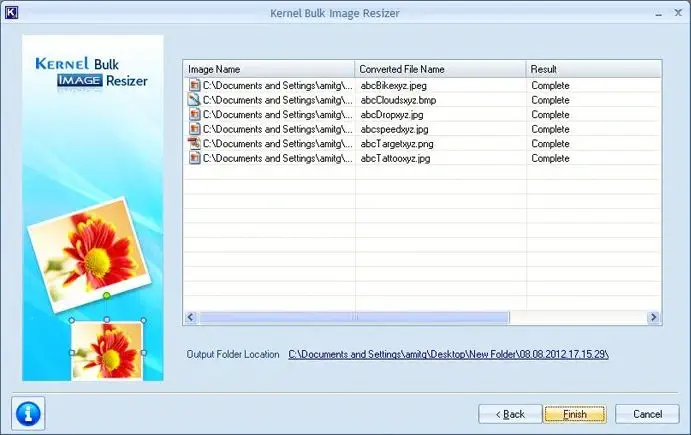Step 1: Welcome Screen of Kernel Bulk Image Resizer
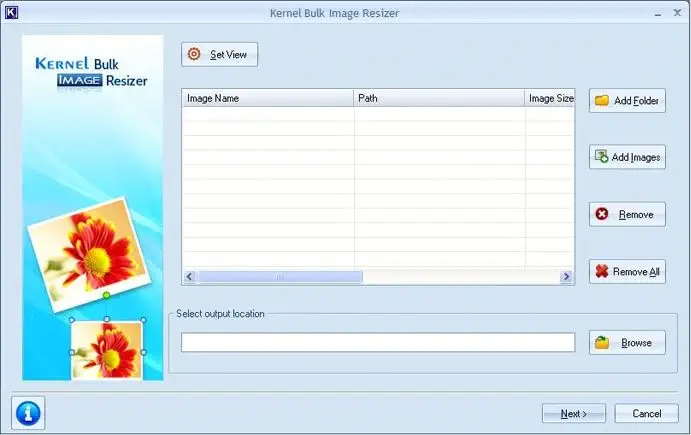
Step 2: Add Images and Provide Output Location
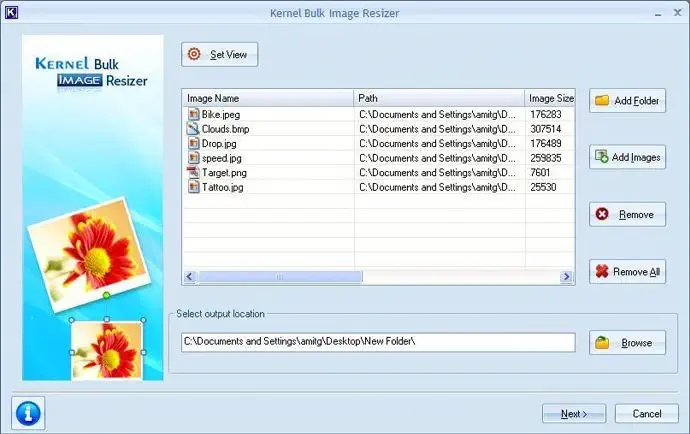
Step 3: Image settings to resize all images and also flip or rotate them
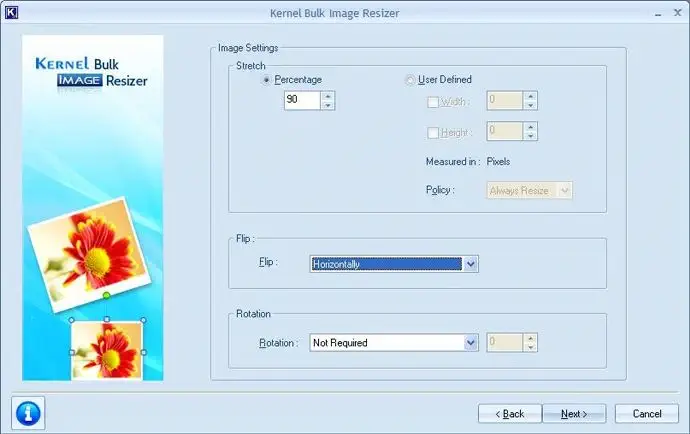
Step 4: Additional settings for Image effects, JPEG quality, naming conventions and Output Image format
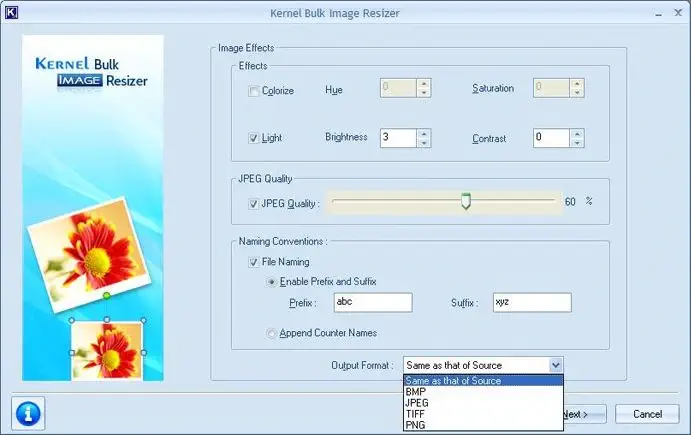
Step 5: Converted images with link to Output Folder Location