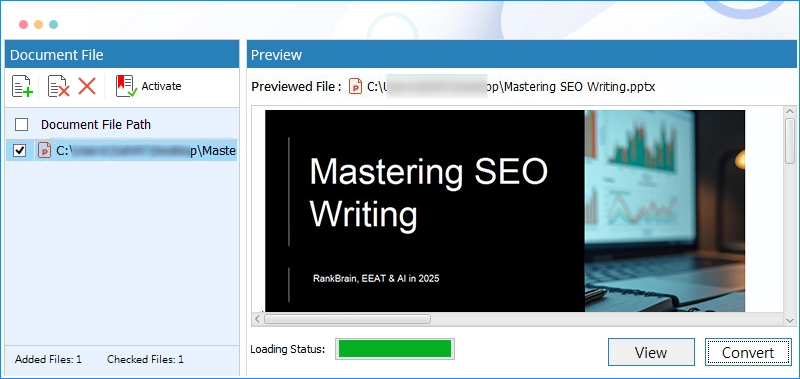Best PPT Converter Tool to Export PowerPoint PPT Files
Convert bulk PPT files into a range of formats with original quality. Choose from the options such as PPTX, HTML, PDF, etc., to convert PPT file with intact data structure & formatting. Use the page-based filters for selective conversion. With full-support for all PowerPoint versions, you can even convert password-protected PowerPoint files.
- Quickly convert PPT files to multiple file formats with no hassle.
- Retains PPT file data like animations, embedded objects, & layouts.
- Easy-to-use interface for tech and non-tech users
- Convert bulk presentation files of any size without any delay.
- Compatible with all PowerPoint file versions, including Office 365.
- Easily convert password-protected PPT files.