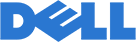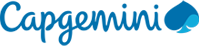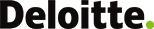How OST Converter Helps in Solving Real-World Problems?
Our tool is designed to help you in several ways, a few of which are as follows:
Share and View your OST file Easily
OST files are configured automatically when you add your Exchange account to Outlook. Therefore, you cannot share or view the OST file without Outlook. Using our OST Converter , you can read and convert a complete OST file to a single file (PST or MBOX) or save individual email messages to EML or MSG and then share these files.
Simplify Email Migration
An OST file is a proprietary file format of Outlook, and you cannot import it into any email client. Our OST converter software breaks out this vendor lock-in and allows you to effortlessly convert Outlook emails in various formats. After conversion, you can import the emails to Office 365, Thunderbird, Apple Mail, eM Client, etc.
Email Archiving & Data Compliance Needs
This is the best tool to securely store your crucial emails, attachments, contacts, etc., data in various email file formats (PST, MBOX, MSG, EML) or document file formats (DOCX, PDF, etc.). Export individual file/folder or complete mailbox as per your requirements for backup, archiving, or fulfilling your organization’s compliance policy.
Data Extraction and Management
Extracting specific data like email addresses or attachments from the OST files can be complex. Our OST Converter Software does this by providing dedicated extraction features for administrative and data management tasks. You can download the complete email address list and all the attachments with the original email and file attributes.
How to Export OST Files in 3 Clicks?
Here’s how to convert multiple Outlook data files in just 3 steps:



Download Kernel OST Converter Pro today to convert email data with ease.
Kernel OST Converter Pro - Top Features
Check out the advanced capabilities of our Outlook Data File (OST) converter to easily export your emails and related data.
Export OST Mailbox
Convert the complete mailbox items and folders into different file (single or multiple) formats. The OST Converter allows you to export OST data into PST, MBOX, EML, MSG, PDF, DOC, DOCX, HTML, and MHT for easy data management.
Extract Email Addresses
Safely extract all email addresses from your emails (To, CC, From, and BCC), contacts, etc. Extract them in 3 different formats (XLS, CSV, or native CSV) without a folder hierarchy (in a single file) or with a folder hierarchy (separate list for every folder).
Extract Attachments
Download attachments from every email (send, receive, or draft) with original file quality & extension. Export attachments from a particular email or folder, or from multiple OST files. The OST converter tool also provides filters to save specific file formats only.
Filters for Selective Data Extraction
Extract or export only the important data. The tool offers several smart filters for conversion and extraction of email addresses & attachments. Filters like Skip empty folders allow for the quick removal of unnecessary folders from large OST files during email conversion.
Preview OST File Items
Our OST Converter Pro offers more than email conversion. It also allows you to view any email from the OST file with original message content, attachments, and email key attributes. You can add, read, and convert multiple OST files together.
Preserve Metadata
Be it a single email address, an attachment, or a complete email, our OST Converter guarantees to convert and extract data with original metadata like file name, creation date, size, extension, From, To, CC, and other attributes intact.
Advanced Sorting Feature
The tool offers intelligent email sorting options to list emails as per your requirements. This helps with easy navigation and data conversion. Use filters like Read/Unread status, has attachments or not, date, From, Subject, To, Body, etc., to sort emails.
Auto-Search OST Files
No need to manually browse folders. Use the OST converter tool’s auto-search OST file function to quickly find all the OST files saved on your system. Alternatively, you can manually add OST files from a hard disk, USB, or a network-connected drive.
Free OST Converter
Download the free trial version of the OST converter software with 25 items per folder limitations for email conversion and data extraction. For unlimited operations, you can upgrade to the licensed version any time you want with just a few clicks.
Why Choose Kernel OST Converter Pro Software?
Need a powerful and smooth Outlook OST converter tool for secure file conversion? Look at these specialties and capabilities that make our software the best and preferred for enterprise OST file conversion.

Adaptable to Your Needs
The Kernel OST Converter Pro tool provides complete flexibility, ensuring compatibility with all versions of Outlook OST files without hassle. Along with this, it provides multiple options for saving OST data, so that you can choose them accordingly.
Reliable Performance
Kernel OST Converter Pro is designed to give the desired results every time you use it. No matter whether the OST file is large, damaged, or inaccessible, the tool provides a smooth conversion process without errors. It keeps your OST data intact as the original.
Saves Time and Efforts
Efficiency is another reason to opt for the OST Converter tool. It can handle and convert multiple large OST files quickly in one go. It saves effort and increases productivity, making the tool especially useful for businesses and individuals.
User-friendly Design
Simplicity is the strongest reason to consider Kernel OST Converter Pro. It has a user-friendly interface, so even a novice can operate it without difficulty. It doesn’t require advanced expertise, which makes it a perfect solution for users at all levels.Advanced Toolkit of the Kernel OST Converter Pro?
Some features that make this OST converter tool best in the market are:
Independent from Exchange Server & Outlook
The Outlook Data File converter works even if you do not have Outlook and Exchange Server installed on your system. All you need is an OST file. It allows administrators to process files directly, making the email conversion and data extraction faster.
Save at User-Desired Location
Choose where to save email addresses, attachments, or complete email data. Click Browse and specify the saving location (local hard drive or Network Attached Storage). After extracting the data, the OST Converter auto-opens your specified folder.
No File Size Limitations
Add large OST file without size restrictions from any Outlook version. The tool is compatible with all OST files and gives guaranteed results even when working with massive OST files. After deep scanning, the tool lists all the folders of the OST files in a hierarchical order.
Split Resultant PST File
The OST Converter helps users save OST files in PST format to allow easy mailbox imports in Outlook or Office 365. You can also split the large-sized output PST file according to your needs based on size (minimum 1GB and maximum 100GB) for easy management.
Bulk OST File Converter
This tool is capable of extracting data from multiple OST files in a single operation. Add as many files as you want and extract data as per your needs. You can also merge different OST files into a single PST file with our OST converter tool.
High Compatibility
Download and install the tool on all Windows operating systems, such as Windows 11, Windows 10, or older versions. The tool also supports every Outlook version and works without hassle.
Feature Comparison of OST Converter Pro Tool
Analyze the feature-wise difference between the free and licensed versions of the OST converter.
| Software Features | Trial Version |
Full Version |
|---|---|---|
| Convert Emails in Multiple Formats | ||
| Extract Attachments | ||
| Extract Email Addresses | ||
| Batch Conversion | ||
| Email Filtering & Sorting | ||
| Preview OST Data | ||
| Export Limit | 25 Items Per Folder | Unlimited |
| Free Download | Upgrade $49 |

The OST Converter is my 5th product from KernelApps, and as always, it is a reliable tool. I loved the minimalist and robust design of the software. The developers did a fantastic job in implementing and integrating conversion and data extraction in a single tool.

My Exchange Server suddenly stopped, and I needed to immediately import all the emails to another Server. This OST Converter tool easily converted my OST file to PST to import into Exchange Server. The complete process was easy to follow and finished quickly with the help of filters.

My old computer died, and somehow I managed to retrieve the OST file from the hard disk. I needed a tool to convert it to PST to import it into Outlook. This OST converter tool is super easy to use. I just followed the steps, clicked a few times, and it turned my OST into a new PST file with all my data as it was. I highly recommend it.

Fabulous tool with an easy-to-use interface and amazing features. I needed to extract attachments from multiple emails for a compliance requirement. This tool automates the complete extraction process. In just a few clicks, every attachment in all the folders of my OST file was saved to my PC in original quality.

Reliable tool with amazing extraction capabilities. I use this tool specifically for its extraction features because my work demands extracting data from emails on a regular basis. The tool has automated most of my manual tasks, and thanks to it, I can complete my work way faster than I used to.
Frequently Asked Questions
Check out the common user queries and their answers to understand all possible scenarios where our tool can be helpful to you.
- Step 1: Open the tool and add the OST file.
- Step 2: Select the emails/folders and click Extract.
- Step 3: Choose your desired option (Attachments or Email Addresses).
- Step 4: Choose where to save the output file, apply filters, and click Save.
- Step 5: The tool will begin to extract data. You will get the “Extraction Completed” message when the process is finished.
Yes. You can export every folder from the OST file to your desired location. Add the OST file and select the folders you want to save. Then export them to a suitable format as per your needs.
No, the converter for OST file works completely offline. You don’t even need Outlook installed on your system to convert or extract OST file data.
Yes, our tool deeply scans an OST file and converts it to your desired format while keeping all files and folders intact. The output file will contain all your emails and folders (default & custom-made) with original hierarchy and folder names.
Yes, the OST Converter Pro comes with a free demo version that allows you to extract and convert emails for free. However, the free version can only process 25 items per folder. For an interruption-free conversion and data extraction, you have to buy the tool’s license.
OST Converter Pro allows the conversion of all mailbox items, including emails, attachments, contacts, calendars, tasks, journals, and notes, while preserving the folder structure and email metadata.
The OST Converter tool can convert your mailbox into 9+ formats, including PST, MBOX, EML, MSG, DOC, DOCX, PDF, HTML, and MHT.
Yes, the software is designed to read and convert encrypted OST files. It bypasses the protection and makes sure all the mailbox data is converted and saved to the output format of your choice.
The tool allows you to create log files for failed items during conversion. You can find the log file in the directory where the OST converter software is installed.
Still have questions?Talk to our Expert
Kernel OST Converter Pro Prerequisites & recommendations
Version: 25.1
Release Date: Nov 2025
License Type: Personal, Home, Corporate & Technician
MS Exchange Server: 2019, 2016, 2013, and earlier versions
MS Outlook: Office 365, 2021, 2019, 2016, and previous versions
Outlook Express: 6.0, 5.5, 5.0 and 4.0
Hard Disk: 50 MB of disk space
Memory: 128 MB Minimum
Processor: Intel® Pentium Processor compatible (x86, x64) or equivalent
Operating System: Windows 365, 11, 10, 8.1, and older versions, Windows Server 2022, 2019 & older versions