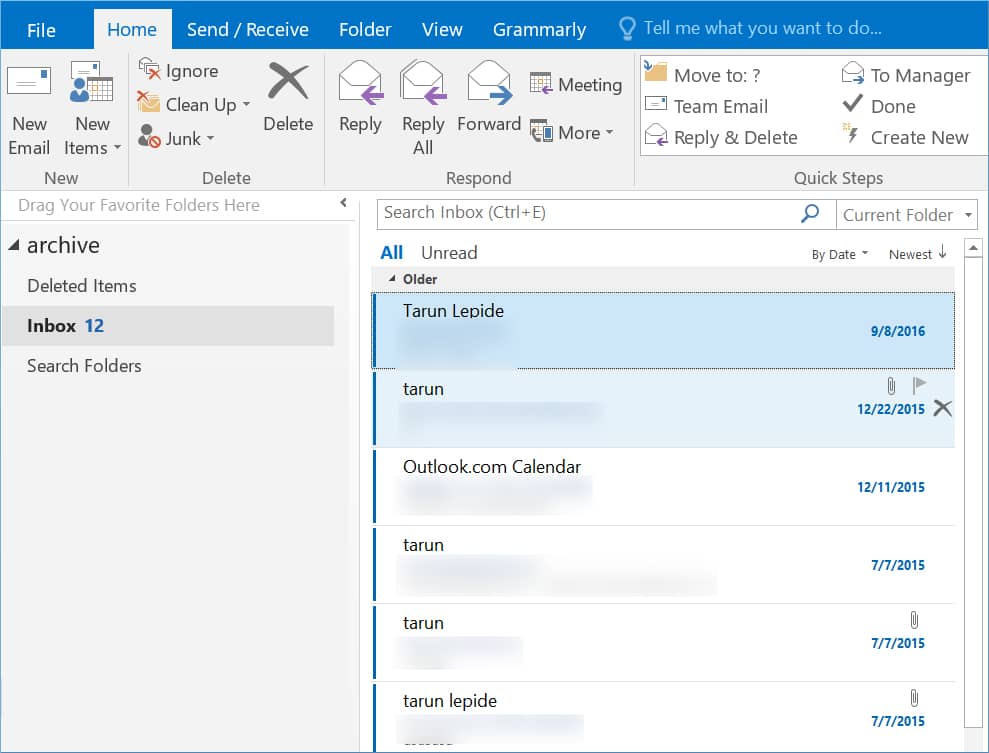Home screen of Kernel Mac OLM Converter. Click Plus icon.
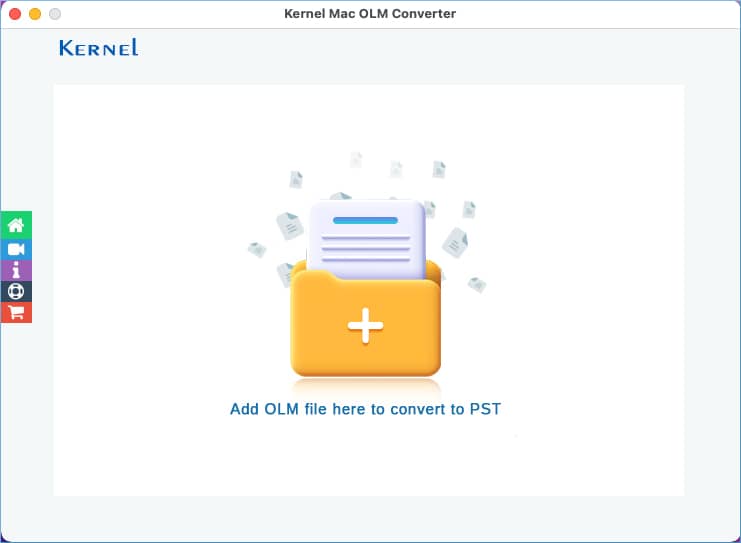
Choose the OLM file. Click Open.
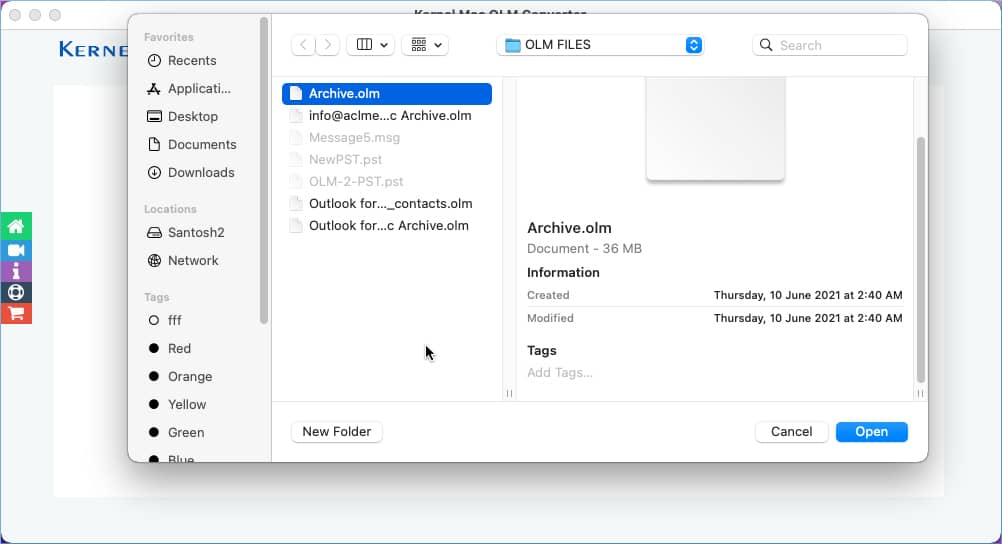
After selecting the OLM file, click Set Filter and Migrate.
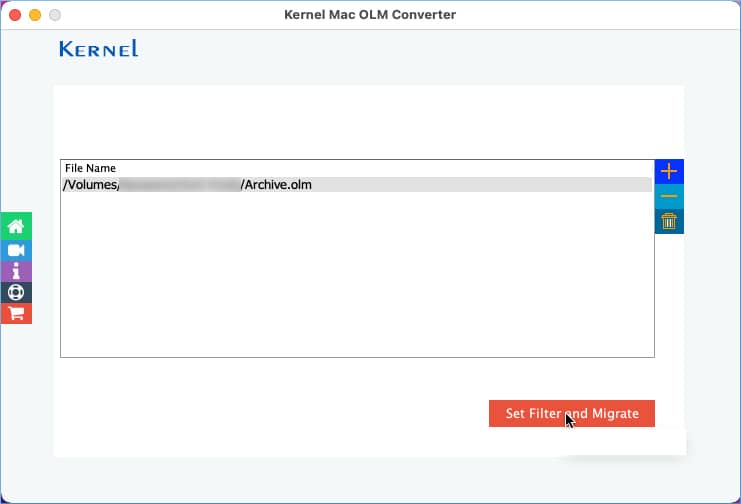
The software is loading the content of OLM file.
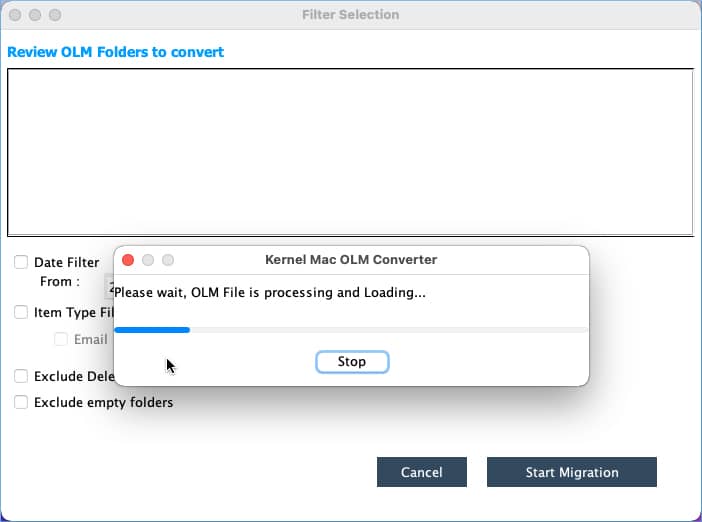
Apply the various filters and click Start Migration.
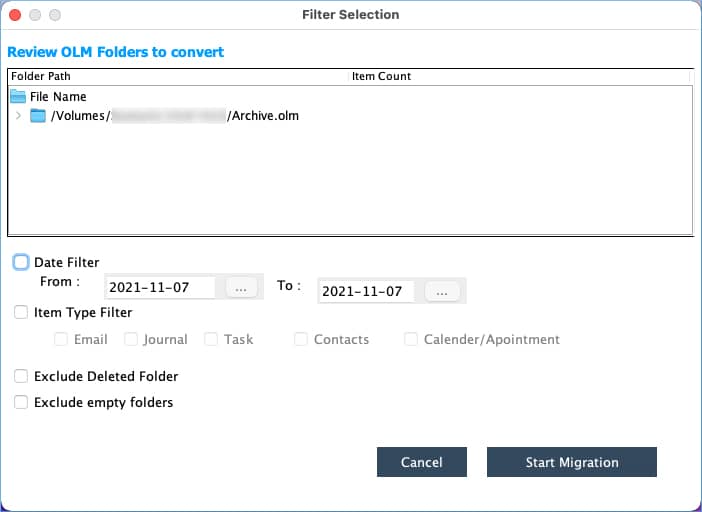
Provide the name of PST file and choose its saving location. Click Save.
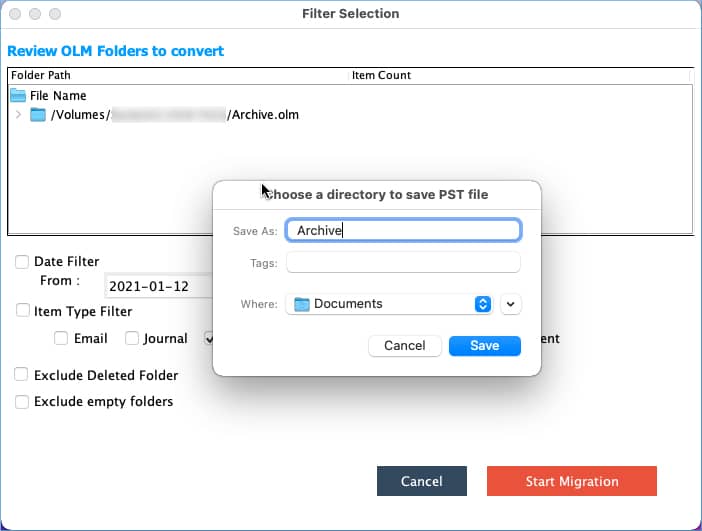
The saving process is completed successfully. Click OK.
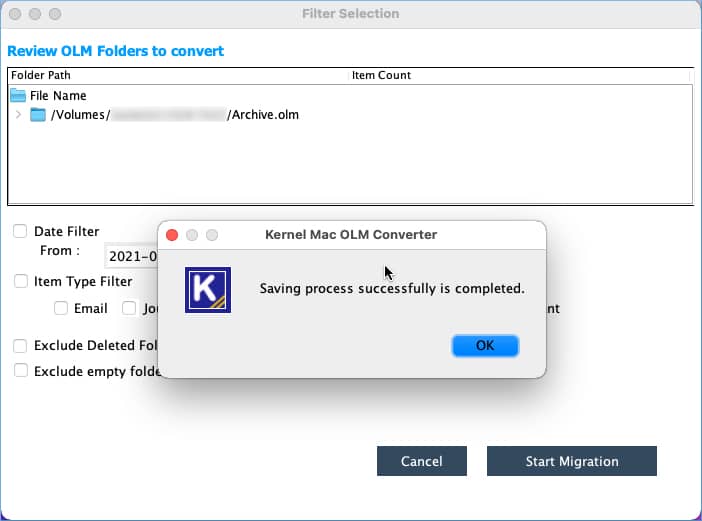
Import the PST file into Outlook.