Kernel Lotus Notes to Outlook Converter
Kernel Lotus Notes to Outlook Converter allows to convert IBM / HCL notes data to Outlook. It ensures guaranteed migration of bulk Lotus Notes mailboxes, including emails, contacts, calendars, and tasks, to Outlook or Live Exchange Server without data loss. Lotus Notes to Outlook tool provides enterprise-grade security, advanced filters, and fast speed for precise conversion.
Download Trial Version and Save 10 Items from Each Folder.- Convert Lotus Notes to Outlook with no size limitations.
- Easy conversion of IBM / HCL Notes / Domino Server / SmartCloud Notes data.
- Preview entire database of desired Lotus Notes mailboxes before conversion.
- Map source and destination instantly with the Import/Export CSV file.
- Advanced filters permit you to get selected data from HCL / Lotus Notes files.
- Manage the storage at the destination with the Split PST file feature.
- Track complete conversion with the detailed migration log report.
- Keeps all the folder structure & data hierarchy with no data loss.
- Offers a custom selection mode to choose the conversion quality & speed.
- Get 24*7 dedicated technical support for error-free conversion.
- Fully compatible with all the available Lotus Notes / Outlook Versions.
Lotus Notes to Outlook Converter: Top Use Cases

Prepare for New Mail Setup
- Permits you to collaborate with everyone under one reliable email platform.
- Transfer emails, attachments, & calendars with the original data structure.
- Switch from outdated Lotus Notes mailboxes to modern Outlook smoothly.
- Allows an easy way to access old emails in a familiar interface with zero data loss.
- Helps in minimizing the maintenance cost tied to old Notes servers & databases.

Make Mailboxes More Accessible
- Allows to check mail across devices without Lotus Notes installed.
- Preserve read status, folders, & contact details for easier management.
- Make archivable data searchable & usable within modern mail clients.
- Avoid a data loss situation when retiring old Notes databases permanently.
- Lotus Notes to Outlook conversion helps users access emails in Outlook anytime.
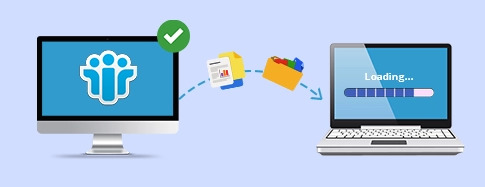
Recovery of Old Employee Accounts
- Access crucial mailboxes of former employees using Lotus Notes easily.
- Permits you to convert old Domino Server / Lotus Notes files to Outlook.
- Maintain original email structure & attachments for accurate referencing.
- Ensure a zero data loss guarantee during the Lotus Notes to Outlook conversion.
- Simplify data sharing between departments using different email systems.
Top Features of Kernel Lotus Notes to Outlook Converter
Look at the core features of the HCL Notes to Outlook converter that help to make your complete conversion smooth & 100 % error-free.
Easy Lotus Notes to Outlook Conversion
With our trusted Lotus Notes to Outlook Converter, you can easily Convert NSF to PST with emails, attachments, contacts, etc. capable to retain complete data originality in the destination, same as the source.
SmartCloud Notes / Verse to Outlook / Exchange Migration
Allows migration of SmartCloud Notes / Verse Server to Outlook and Live Exchange Server hassle-free. Just connect with SmartCloud Notes & ensure zero-risk conversion with full data retention.
Precise Domino Server to Outlook Conversion
Exports Domino Server files data into a shareable Outlook file format with the top Lotus Notes to Outlook converter tool. Use two ways to connect with the Domino Server.
- Through Domino Server IP or Name.
- Use the Search Domino Server option.
Convert Each Component of NSF File
Kernel Lotus Notes to Outlook Converter permits you to move each component of Lotus Notes mailboxes, like emails, contacts, tasks, calendars, attachments, etc., into the desired platform in no time. Moreover, it preserves email fields (From, To, Cc, Bcc, etc.) & metadata originality.
Batch Lotus Notes Files Conversion
Perform a 100% secure & bulk NSF to PST Conversion by using the Lotus Notes to Outlook Converter software. Allows for the extraction of complete data from multiple files in one go at the desired location without any errors.
Real-time Preview of HCL Notes Data
The HCL Notes to Outlook converter permits you to preview complete mailbox items before conversion. Shows the exact item content along with its metadata like From, To, Cc, Bcc, Subject, etc.
Offers both Manual & Automated Mapping
Speed up the conversion process with the IBM Notes to Outlook converter’s Import/Export CSV file feature. Add the source & destination in the corresponding exported CSV file, then import it for instant mapping.
Optimize Converted File Size
Use the Lotus Notes to Outlook converter tool to save the Lotus Notes file data in multiple PST files (of any size) with the “Split PST file” feature. Helps in managing large Outlook files, which also reduces the chances of corruption.
Selective Extraction from IBM Notes Files
Robust filters integrated within this tool allow users to filter mailbox data for structured results. Filter based on date range, select categories (emails, contacts, calendars, tasks), skip a folder, exclude the desired folder, and include desired folders.
Track Live Migration on Displayed Logs
Get complete record of the Lotus Notes to Outlook conversion from start to end, like folder path, NSF count, PST count & Duplicate Count. Use the View Migration Logs option to track the status of each Lotus Notes file.
Preserve Mailbox Hierarchy & Structure
Lotus Notes to Outlook converter software allows to keep all the folder structures with no data loss. Maintains the original hierarchy of emails, timestamps, headers, and read/unread status in the same layout in Outlook as in Lotus Notes.
Free Lotus Notes to Outlook Conversion
Download Lotus Notes to Outlook converter to access free trial version. You can securely convert 10 items per folder with free demo. To unlock the advanced features for unlimited conversion, switch to the licensed version.
Frequently Asked Questions
- Step 1: Download & complete the installation process of the tool.
- Step 2: Add local NSF files/ Domino files/SmartCloud Notes/Verse.
- Step 3: Preview the Lotus Notes file data & hit the Migrate option.
- Step 4: Select the destination as Outlook PST or Exchange.
- Step 5: Map source and destination. Then, choose the desired filters.
- Step 6: Select the needed saving mode selection & click on OK.
- Step 7: It will start your Lotus Notes to Outlook conversion.
- Step 8: Access the resultant file directly once the conversion is completed.
- Save item(s) in RTF format-Best Quality- Lowest Speed
- Save item(s) in RTF format-Low Quality-Medium Speed
- Save item(s) in TEXT format- Fastest Speed
Video Tutorial
Watch the Video of Kernel Lotus Notes to Outlook Converter
Software Prerequisites & recommendations
Version: 22.4
Release Date: July 2022
License Type: No. of NSF files
32-bit version of HCL Domino and HCL Notes: 14, 12.0.2, 12.0.1 and 11.0
IBM Domino and IBM Notes: 10, 9, 8.5.3 and later
Lotus Notes/Domino: 8.5.3 and all previous versions
HCL SmartCloud NotesTM, HCL Verse®
MS Outlook: Office 365, 2021, 2019, 2016, 2013 (both 32 bit and 64 bit), 2010, 2007, 2003, 2002, 2000, 98 and 97
Microsoft Exchange Server: 2019, 2016, 2013, 2010, 2007, 2003, 2000, 5.5 and 5.0
Hard Disk: 500 MB of disk space
Memory: 64 MB RAM (128 MB Recommended)
Processor: Intel® Pentium Processor compatible (x86, x64) or equivalent
Operating System: Windows 365, 11, 10, 8.1, 8, 7, Vista and later, and Windows Server 2022, 2019, 2016, 2012, 2008 R2, 2008, 2003 R2, 2003
Note: The Lotus Notes and Kernel Tool should be installed on the same machine from where the migration will be performed.
Customer Testimonials Kernel Lotus Notes to Outlook Converter
Kernel’s converter made our email migration smooth & stress-free. We moved multiple Lotus Notes files to Outlook instantly without any data loss. The process was quick, reliable & easy. Perfect solution for Lotus/HCL Notes file conversion.

