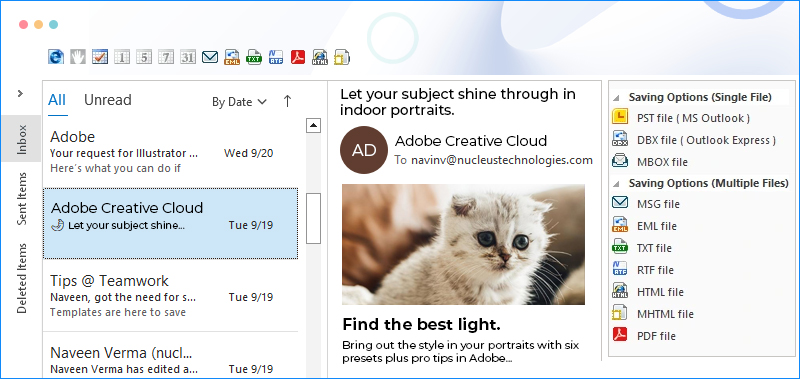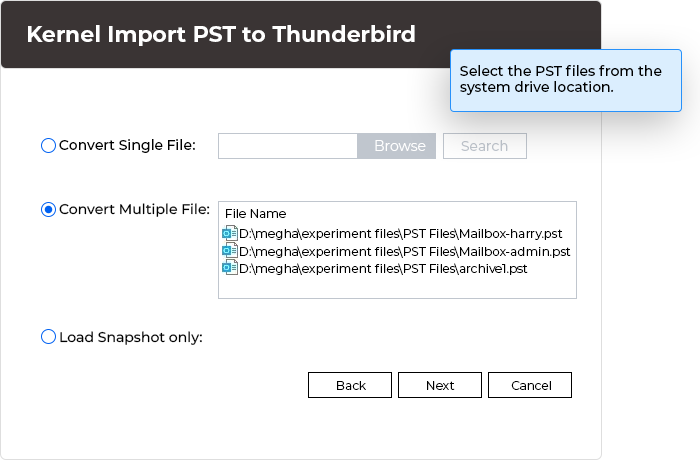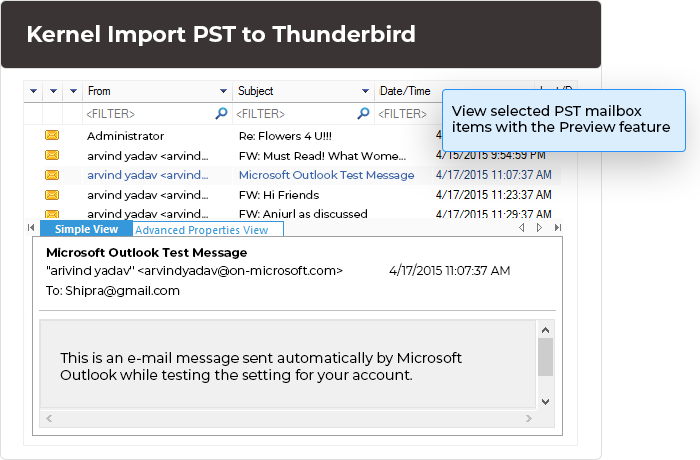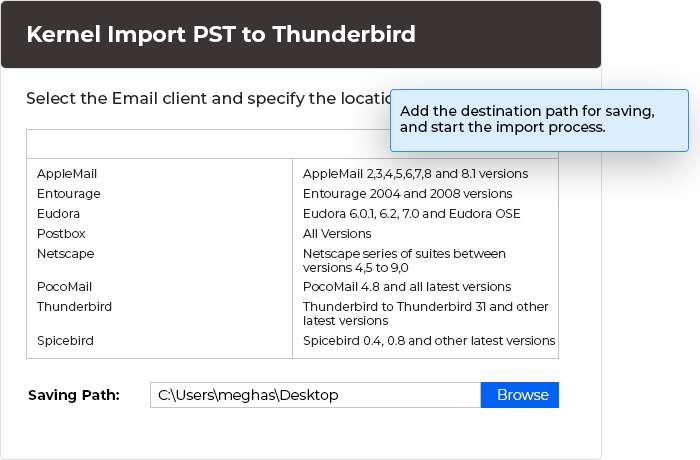Import every item from PST to Thunderbird mailboxes
Import every item from PST files to Thunderbird mailboxes, preserving integrity and original hierarchy. Perform bulk or large-sized PST migration or selectively import data with advanced filters. The tool also allows you to migrate data to Outlook.com, AOL, Yahoo Mail, etc.
- Migrate all file items, including emails, contacts, tasks, etc., to Thunderbird.
- Repair corrupted or damaged PST files and recover deleted PST file items.
- Migrate PST data to cloud platforms, including Office 365 and Exchange Server.