
Get the Tool Behind These Features:
Download Now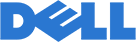
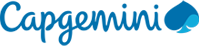

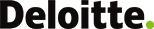




The PST to Gmail migration tool delivers fast, accurate, and secure email transfers. Integration of user-focused design ensures smooth data migration without any technical complexity. Here’s what makes it stand out:
The PST to Gmail migration tool can import complete PST file data to Gmail without dependency on Outlook installation in the system. Quick Import PST to Gmail while being suitable for systems without a configured Outlook profile to migrate specific or entire data.
Possible to import PST files into multiple Gmail or Google Workspace accounts from a single interface. Supports accounts to connect to AOL, Thunderbird, Yahoo, and Outlook, which is ideal for admins managing bulk mailbox migrations. The tool performs quick end-to-end migration.
Supports PST files created in all Microsoft Outlook versions, from older editions to the latest. Migrate PST to Gmail with compatibility for MS Outlook 2021, 2019, 2016, or 2013 to different Gmail accounts. Allows uninterrupted migration without data loss or sudden errors.
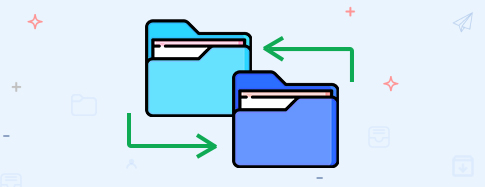
Restore archived email data stored in your PST files to Google Workspace accounts quickly. With high-end algorithms, import archived PST items for easy accessibility & business continuity. Kernel Import PST to Gmail eliminates the need to reconfigure Outlook and offers a direct approach to restoring archived data.
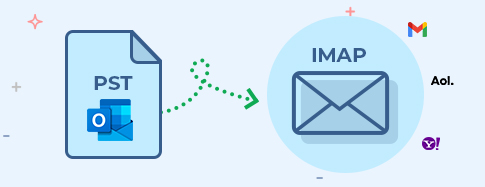
Comes with high-end features to import PST files into other IMAP-supported email services like Yahoo, AOL, Outlook.com, or private IMAP servers. It serves best for users or organizations using multiple email platforms. This tool performs complete import and ensures that Outlook data remains accessible across platforms.
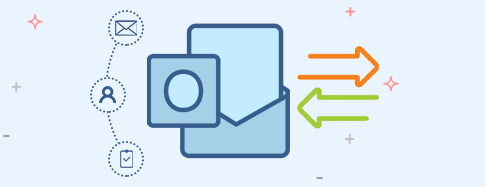
Large organizations that manage multiple users can utilize the tool’s bulk migration feature to import several PST files into various Gmail or Google Workspace accounts simultaneously. Saves a lot of time with the automated migration process of mapping PST files into specific user accounts using a CSV file.
PST to Gmail migration tool allows simple migration for single or multiple PST files to Gmail accounts effortlessly. Follow the three simple steps.
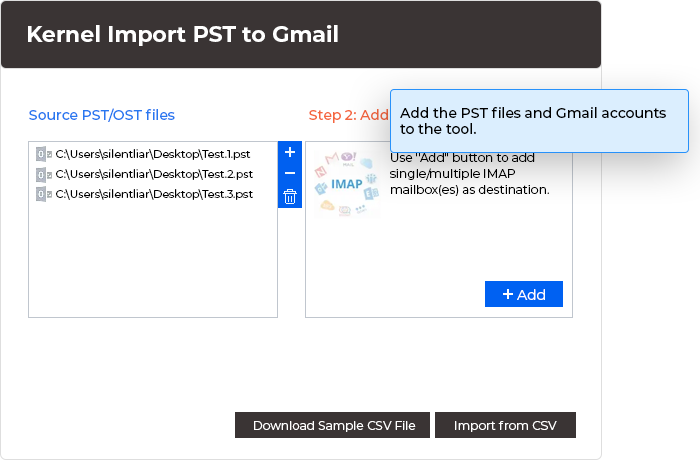
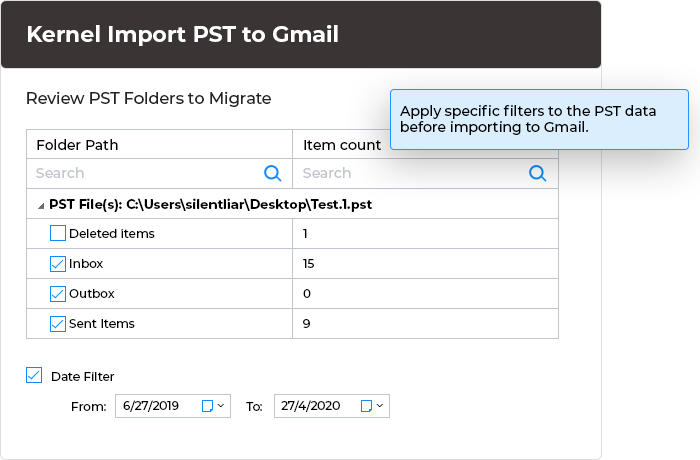
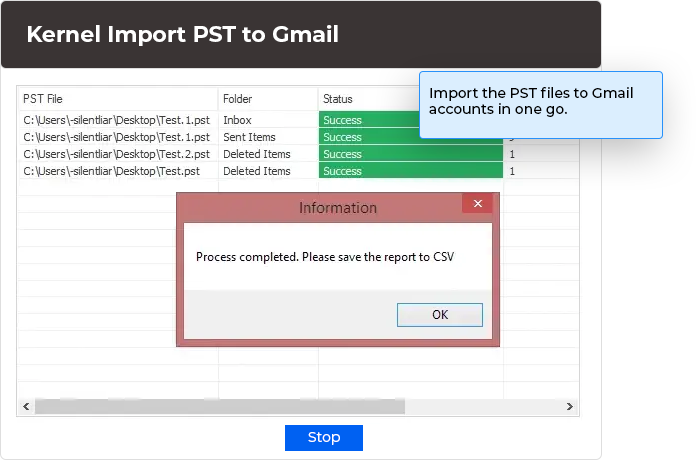
Integrated with top-quality features, execute an efficient PST to Gmail migration with ease. Use the quality features for quicker and smoother import.
Migrate PST to Gmail with complete or specific data, including emails, contacts, calendars, and tasks. Import large-sized files into Gmail while preserving the original folder hierarchy and metadata.
Map source accounts to destination accounts in the tool to specify your import PST to the Gmail process. Choose the destination location from the Mailbox, Archived, or Public Folder to migrate the PST accounts.
Smooth process to import PST files into Gmail without the need for Outlook to be installed on the system. Users who want to migrate data with PST backups do not need any kind of Outlook access.
Utilize advanced filters to perform specific data-based import with options to configure date range, item type, or folder selection. Users can migrate only relevant information to Gmail or Google Workspace accounts.
Carry out bulk data file import without any difficulties. With the CSV import option, users can perform automated large-scale migrations from PST to multiple Gmail accounts. Moreover, import multiple PST files into various Gmail or IMAP accounts.
Perform convenient import through our PST to Gmail migration tool with the help of additional data filtering options. For selective import, choose options such as Exclude Deleted Folder, Exclude empty folders, Skip Previously Migrated Items, etc.
Use the free trial version to experience the tool's easy-to-use interface and high-end features. Import 10 items per folder with the trial version or upgrade to the full version for more import capabilities.
Compatible with all the Window versions including Windows 365, 11, 10, 8.1, 8, 7, and other previous ones. Equally functional with Window Servers such as 2022, 2019, 2016, 2012, 2008 R2, 2008, 2003 R2, and 2003.
| Features | Trial Version |
Licensed Version |
|---|---|---|
| Convert PST Emails to Gmail | 10 items per folder | Unlimited |
| Migrate PST Emails into Different Email Clients | 10 items per folder | Unlimited |
| Migrate Single or Multiple PST Files | ||
| Support All Windows OS | ||
| Advanced Filters Options | ||
| Preview Feature | ||
| Maintains Folder Hierarchy | ||
| Free Download | Upgrade $69 |
The Google Workspace Migration tool (GWMMO) is a standard solution that helps migrate PST to Gmail. But when dealing with large files, the best way is to use an automated tool like Kernel Import PST to Gmail.
Gmail in Google Workspace is a web-based email service that does not support the import of PST files directly. Users need to integrate a third-party tool, as PST files are native to Microsoft Outlook.
Several reasons can be the cause of failure of Gmail authentication during PST import. Some of them are mentioned below:
Kernel Import PST to Gmail tool is designed with the functionality to import multiple PST files into multiple Gmail accounts. CSV file import option can also migrate large PST files as well as multiple PST files to Gmail without any errors.
The PST to Gmail migration tool can perform complete or specific PST file data import to Gmail without Microsoft Outlook installation.
The software ensures that Outlook emails from each PST folder are imported to the respective Gmail mailbox folder. You can also import the entire PST data to a specified folder, maintaining the complete hierarchy.
Various quality filters are integrated within this software that help in selective import. The filters available are:
Book a free 15-minute consultation with our PST experts – or try it risk-free today.

Version: 23.2
Release Date: June 2023
License Type: Home, Corporate & Technician
Hard Disk: 50 MB of disk space
Memory: 256 MB Minimum
Processor: Intel® Pentium Processor compatible (x86, x64) or equivalent
Operating System: Windows 365, 11, 10, 8.1, 8, 7, Vista, XP, 2000, 98, NT, 95, Windows Server 2022, 2019, 2016, 2012, 2008 R2, 2008, 2003 R2, 2003
Impressed by the commitment to data security; this tool exceeded my expectations. The encrypted transfer ensured a secure process, and there was zero data loss during the PST to Gmail migration. Fully satisfied with the meticulous attention to safeguarding sensitive information.