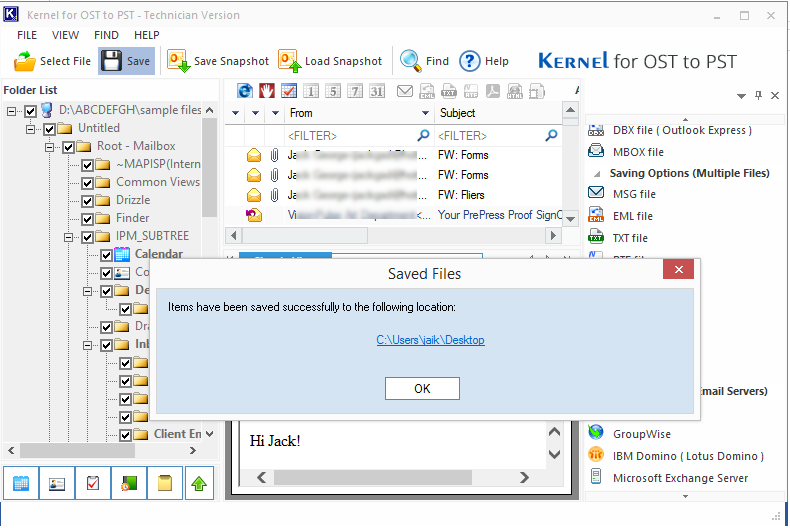Step 1: The welcome screen of the Import OST to Thunderbird tool
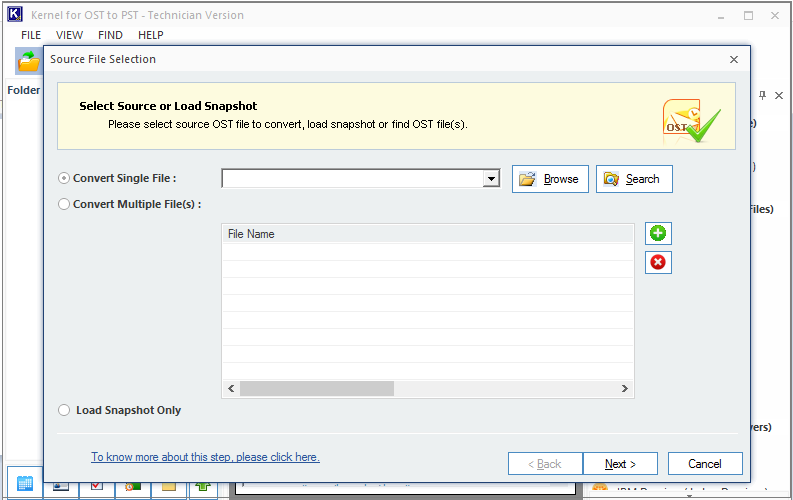
Step 2: Adding OST file for Thunderbird import
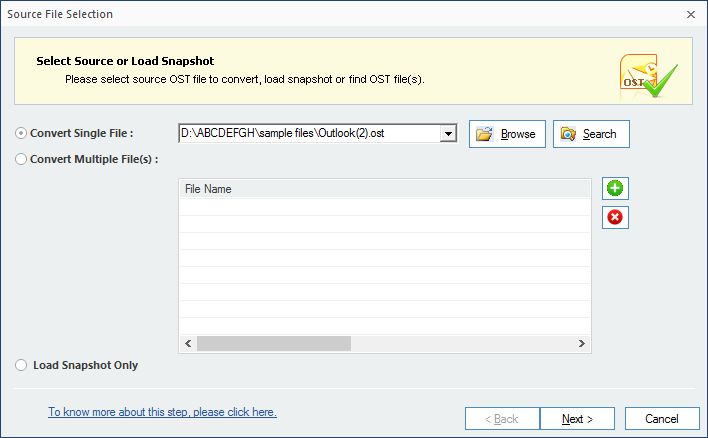
Step 3: Previewing OST data before importing to Thunderbird
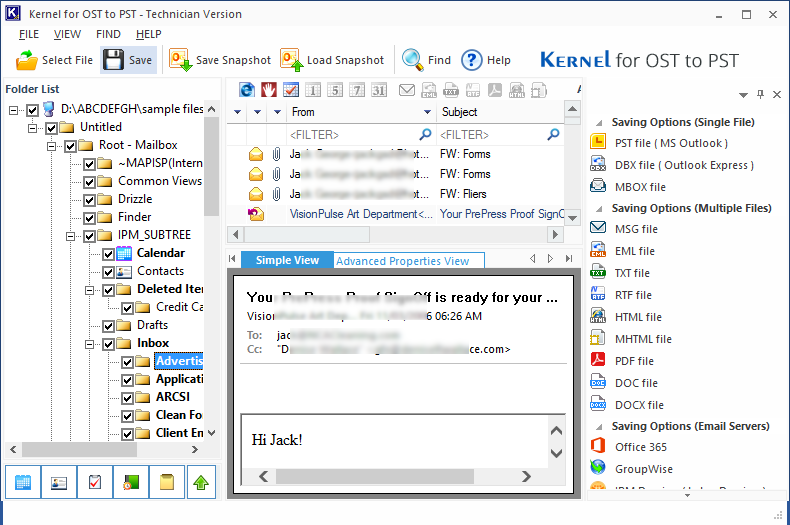
Step 4: Choosing MBOX format for saving OST data
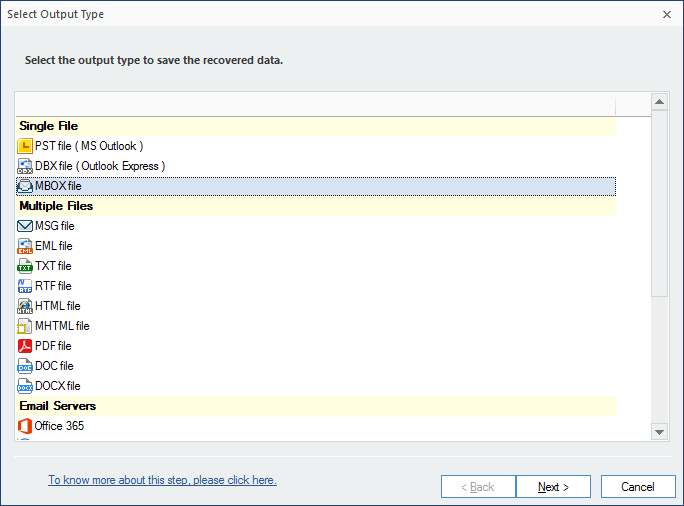
Step 5: Filtering MBOX data before Thunderbird import
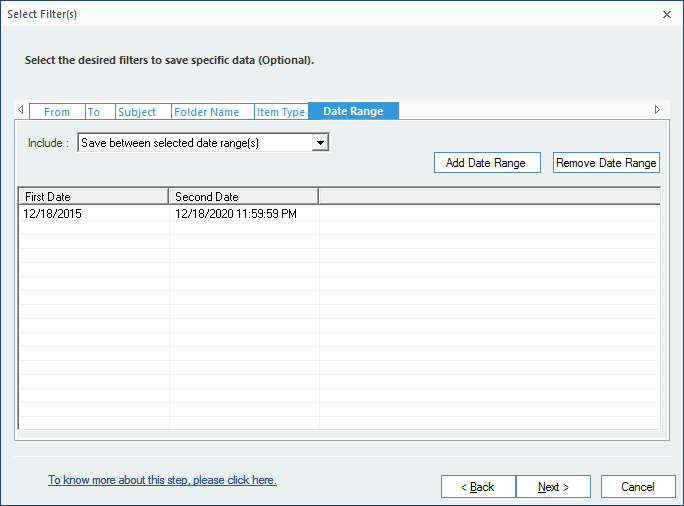
Step 6: Importing MBOX file to Mozilla Thunderbird
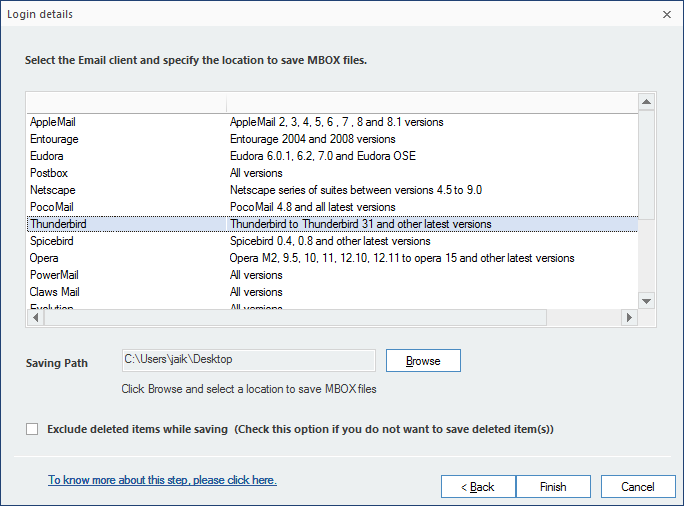
Step 7: OST to Thunderbird import process in progress
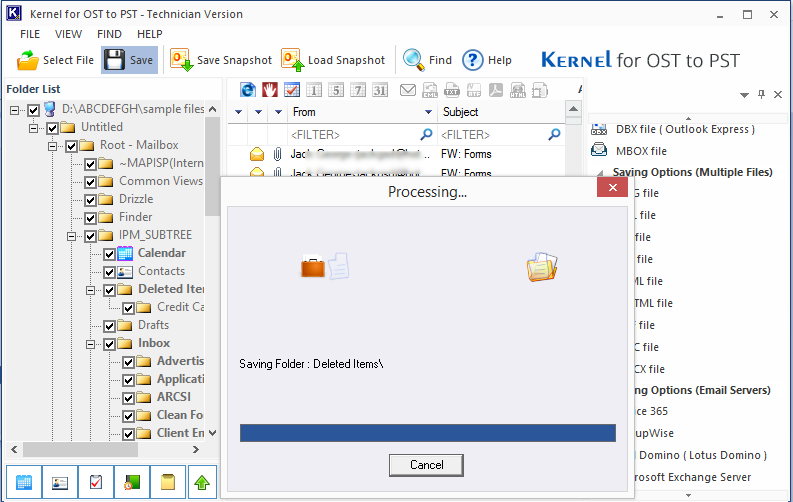
Step 8: Successful completion of OST to Thunderbird import