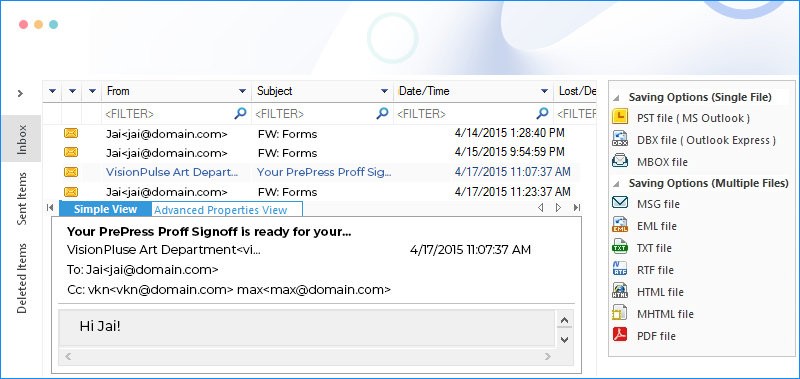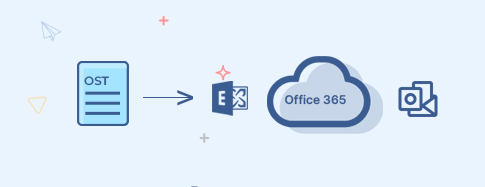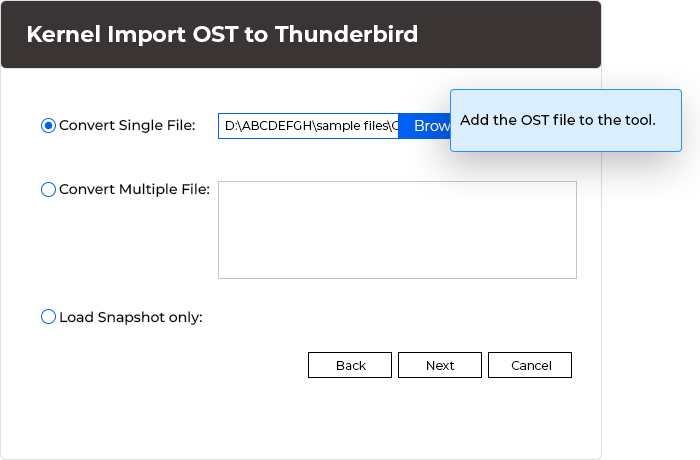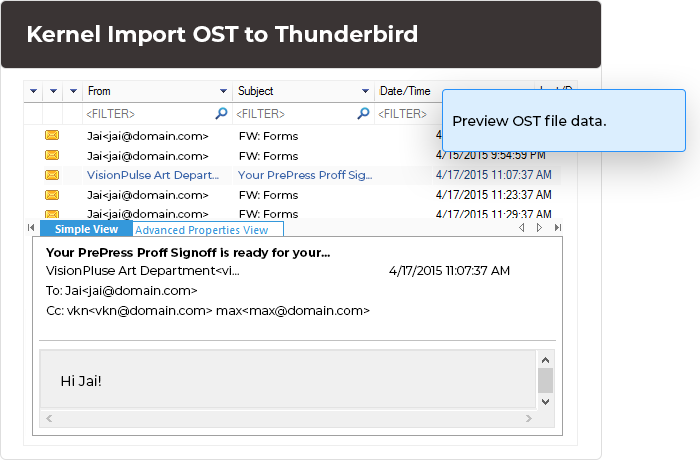Import OST to Thunderbird & multiple MBOX email clients
Import OST files to Thunderbird and other MBOX email Import effortlessly. Preserve email properties, including From, To, Subject, and Cc, throughout the import process. The tool also previews mailbox data and saves it to various destinations, including Exchange, Office 365, Gmail, etc.
- Import all OST email folders, such as inbox, sent items, and deleted items.
- Import OST/NST files to Apple Mail, Eudora, & Opera.
- Migrate selective OST file data using advanced filters.