- Issues Caused by Oversized Outlook PST File
- Is your PST file too large to cause corruption?
- How to Reduce Outlook PST file size?
- Method 1. Export emails to another PST
- Method 2. Split PST file into smaller parts
- Method 3. Compact the PST file
- Method 4. Increase default PST file size limit
- Overcoming Oversized Outlook PST file Issue via Professional Software
- How to avoid PST file size issues?
- Conclusion
A personal storage table (PST) is a central repository of Microsoft Outlook elements including emails, contact items, calendars, drafts, notes, tasks, journals etc. Typically, both the PST file and OST file possess greater file size limits in Outlook 2010 and 2013 (because of their Unicode format) as compared to its previous versions including Outlook 2002, 2003, 2007 etc.
When a PST file exceeds a specific storage limit, it gets oversized, and problems may arise thereafter while accessing mailbox folders and email messages. It is not uncommon to face issues in PSTs. Many users have complained about facing issues in opening oversized PSTs, and many have complained that their oversized PSTs get corrupted. In this blog, we will discuss some methods to resolve oversized PST file in Outlook issue.
Issues Caused by Oversized Outlook PST File
Like every other file, PSTs are also limited to a file size and data holding capacity. Anything more than that capacity can cause issues in PST, especially in those created in older versions. These issues can be:
- MS Outlook is responding too late to your commands.
- You can’t open a file, or it is taking too long.
- Other routine and regular tasks are also taking time, like copying a folder, downloading embedded attachments, or emails.
- The error “abcd.pst cannot be accessed – 0x80040116” due to corruption in Outlook PST file.
- Facing error 0x00040820 when a user attempts to synchronize mailboxes with PST that crossed the standard file size limit.
Is your PST file too large to cause corruption?
If your Outlook application is taking too long to respond and you’re unable to execute important operations like opening a file, copying a folder, save embedded attachments or emails from Microsoft Outlook; you’re probably dealing with an oversized PST file size that has exceeded the maximum permissible limit.
Users mostly ignore some initial symptoms of oversized PST, which in the future may lead to corruption in the PST file. Corruption can bring some serious issues like losing your PST data permanently.
How to Reduce Outlook PST file size?
An oversized PST file creates many issues including PST file damage, PST corruption and application crash. Therefore, it is very important to address such unwanted issues immediately to keep your business-critical data remains safe and secure. Here are some ways to reduce Outlook PST file size:
Method 1. Export emails to another PST
You can export some emails and other data to another PST to reduce Outlook PST file size. Here are the steps to do so:
Step 1. Open Outlook on your system, then click on the File option.
Step 2. Click on the Open & Export > Import/Export options.
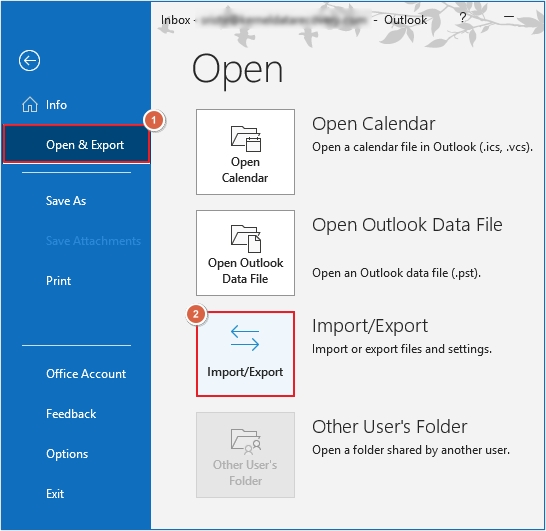
Step 3. Click on the Export to a file option and click on the Next button.
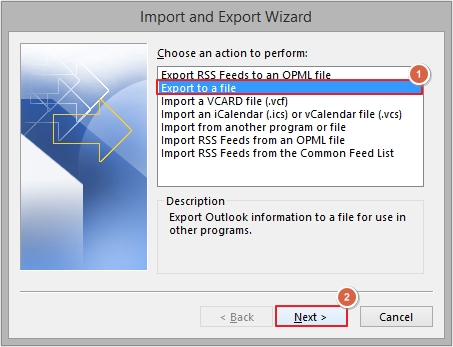
Step 4. Click on the Outlook Data File (.pst) option and click on the Next button.
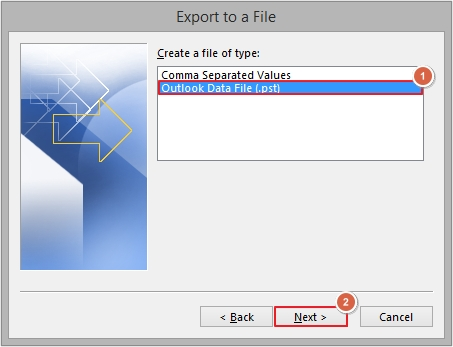
Step 5. Select the folder you want to export and click on the Next button.
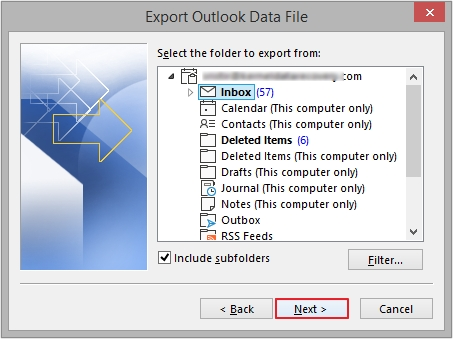
Step 6. Click Browse to provide a path to save the PST file and click Finish.
Note: Here you can apply additional filters according to your needs:
- Replace duplicates with items exported.
- Allow duplicate items to be created.
- Do not export duplicate items.
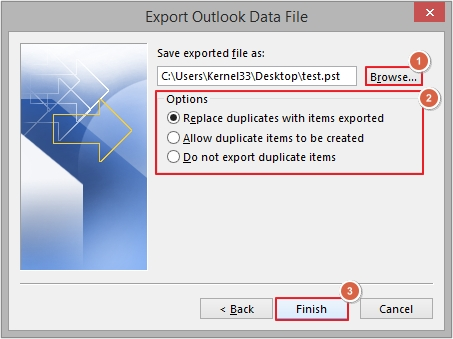
Step 7. Provide the Password if needed, then click on the OK button.
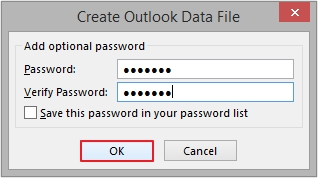
Method 2. Split PST file into smaller parts
You can even split the PST file to fix oversized Outlook PST file size issue. There are multiple splitter tools available online, but they are unreliable and unsafe. I personally used a splitter tool which provided me the best results, i.e., Kernel for PST Split.
It is the best solution to divide large or oversized PST file into smaller, more manageable parts. This PST split tool splits large PST files into multiple smaller PSTs. There is no file size restriction to the tool, and you can specify the size at which the PST will be split equally.
Split the PST file in 3 simple steps:
Step 1. Download and open the Kernel for PST Split tool. Click on the Select File option to add PSTs, then click on the Next button.
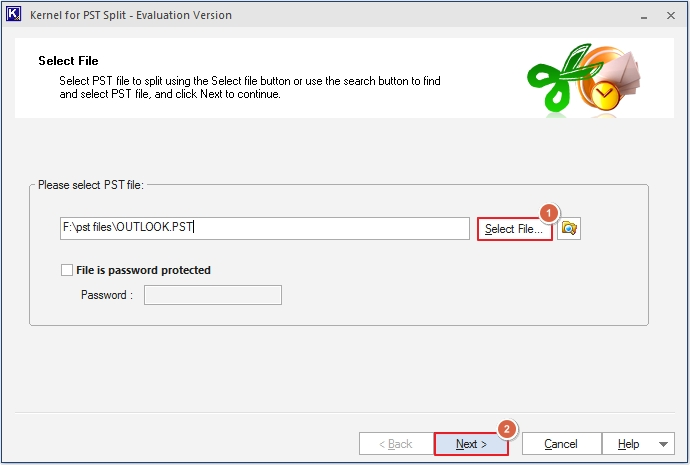
Step 2. Select the required Split Options, then click Next.
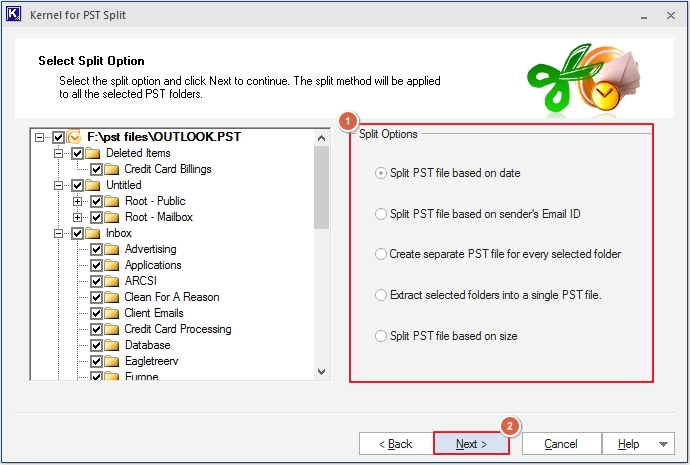
Step 3. Apply specialized filters and click Next to provide location, then the software will begin the split process.
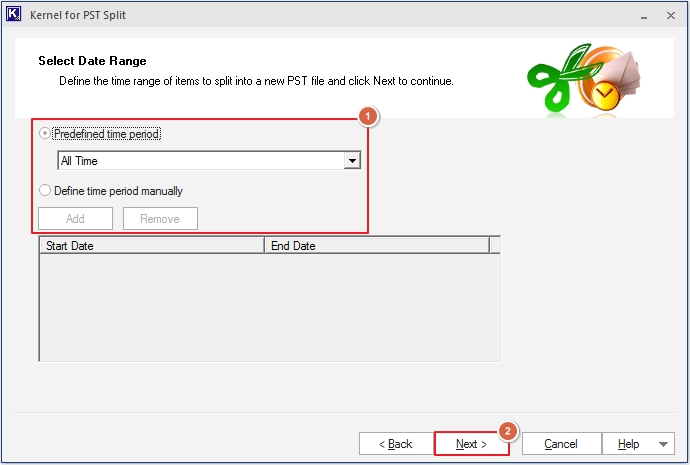
Method 3. Compact the PST file
Deleting Outlook emails won’t free up the space. You need to compact the file size. Follow the steps mentioned below to do so:
Step 1. In Outlook, go to File, then click on Account Settings > Account Settings.
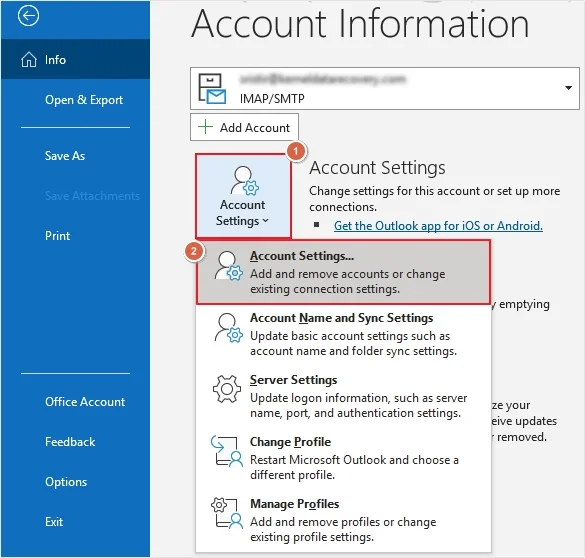
Step 2. Go to the Data Files tab, then select the PST file and click on the Settings option.
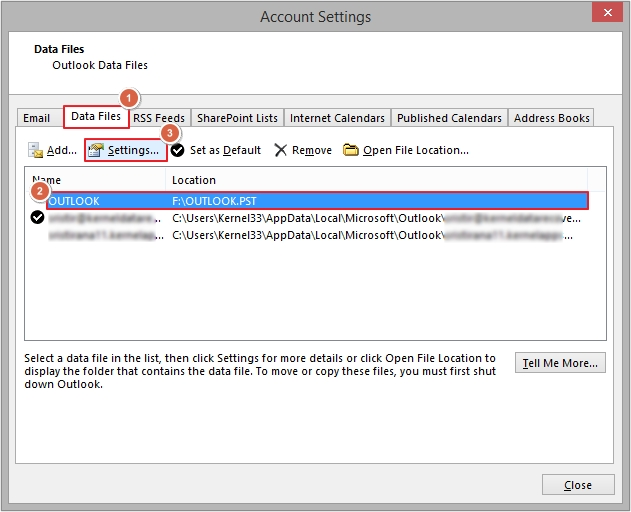
Step 3. A new window will pop up on your screen, then click Compact Now.
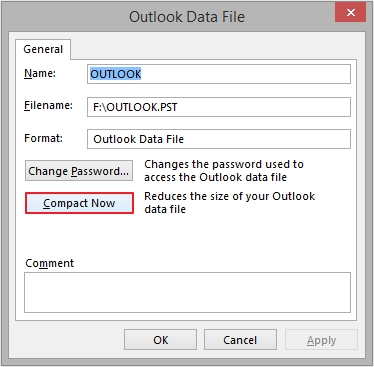
Step 4. Wait for a few minutes till the process completes.
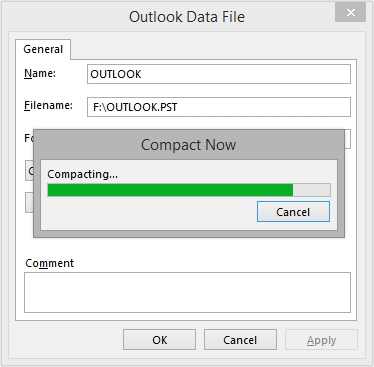
Method 4. Increase default PST file size limit
Another method is to increase the default Outlook PST file size limit. It can help you resolve oversized PST file in Outlook. Here are the steps to increase PST size:
Step 1. Press Windows+R keys on your keyboard to open the Run wizard and type regedit, then click OK.
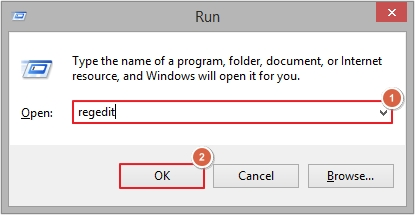
Step 2. Follow the path mentioned below, then right-click in the blank space and select New >DWORD (32-bit) Value.
Note - Replace XYZ with the version on your Outlook.
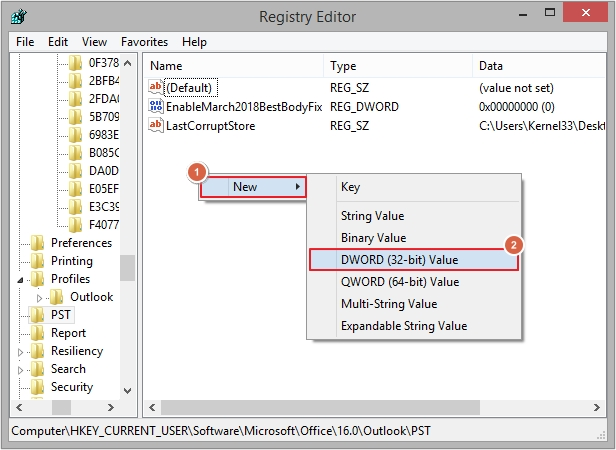
Step 3. Provide a name to the value “MaxFileSize” and create another value and name it “WarnFileSize”.
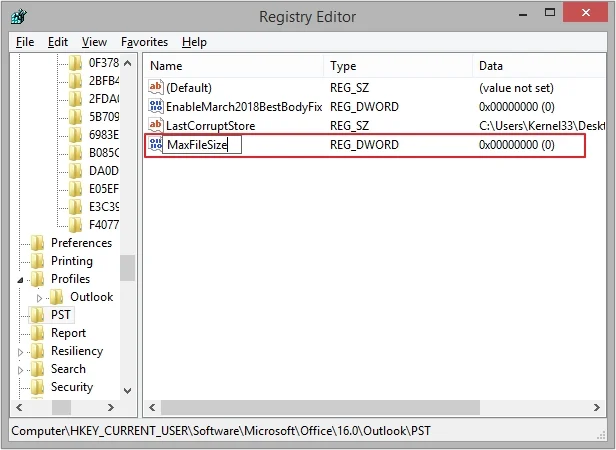
Step 4. Set the Value data as 102400 and select Decimal, then click OK.
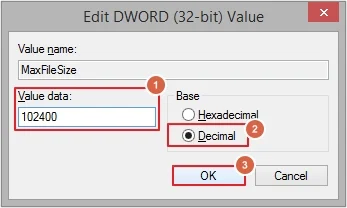
Step 5. Enter 97280 as Value data and select Base as Decimal, then click OK.
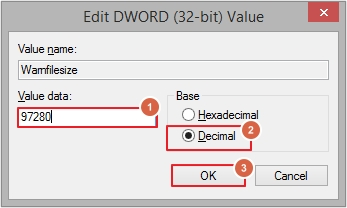
Before you reach the max PST size, you’ll get a notification that your PST has reached 95%.
Overcoming Oversized Outlook PST file Issue via Professional Software
At times, when the native techniques fail to deal with oversized PST file problems, and the data becomes inaccessible, you require a professional utility to fix oversized Outlook PST file. However, choosing a reliable tool that can help you overcome the issue without any hassle while maintaining the complete integrity of data is another big challenge.
One such software that is not only 100% secure and safe, but also facilitates complete restoration of all your Outlook elements is Kernel for Outlook PST repair. This advanced PST Repair tool offers a risk-free PST repairing process. It offers multiple helpful features and filters that helps in repairing and resolving the oversized PST file issue. Here are some of it benefits listed below:
- Repair single or multiple corrupted/inaccessible PST files at once without any restrictions.
- Allows you to split oversized Outlook PST file into multiple smaller PSTs.
- Easily repair password-protected PST files and even retrieve permanently deleted email items.
- Get a detailed preview of source PST file in a tree like structure and select what data you want to repair and save.
- You can even save the repaired PST file data in multiple output formats like MBOX, EML, MSG, PDF, HTML, etc.
- Free trial version to repair and save 25 items per folder.
How to avoid PST file size issues?
The most common cause of an oversized PST file is the excessive storage of email items or attachments without keeping a close check on the file size limit, which is as low as 2GB in Outlook 2002. However, in the latest versions of Outlook, the PST file is unlikely to encounter severe damage due to comparatively higher permissible PST file size limits.
If users take care of the following precautions, PST file corruption issues can be avoided.
- Get rid of unwanted stuff, regularly clean up your mailboxes- Your mailbox may be overloaded with worthless chunks of information, attachments, or emails that may not be required for further reference or future use. Removing duplicate items will help you reduce Outlook PST file size.
- Create Email Archives – One must create email archives based on multiple criteria to organize similar types of information in different folders and avoid huge losses of critical data in adverse circumstances or disaster situations.
- Backup Outlook Emails - PST file backups must be generated so that the lost data can be easily and quickly recovered in case you encounter any PST corruption issues.
Conclusion
Users can easily resolve the oversized PST file issue in Outlook if they keep tracking Outlook storage and delete junk data. This write-up provides 4 best manual techniques that one can use to resolve this issue. However, if the PST file is severely corrupted or damaged, then it is recommended to use the advanced Kernel for Outlook PST Repair tool. It allows users to resolve issues from corrupt PST files and split them into multiple smaller files for easy accessibility.
