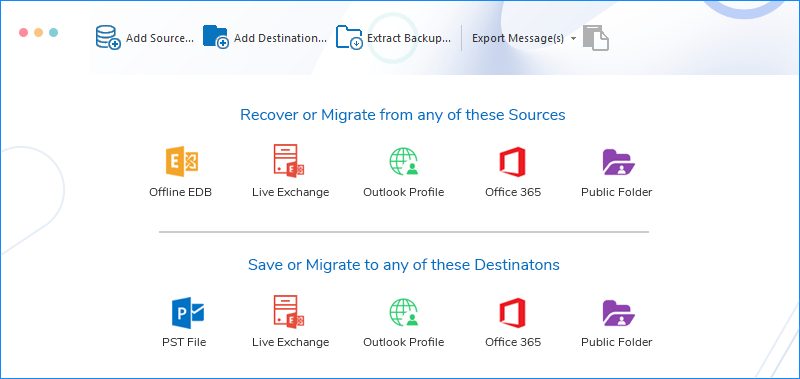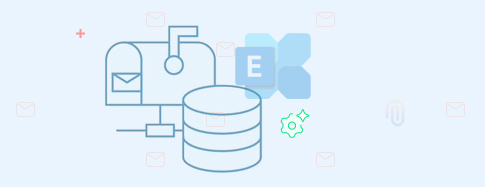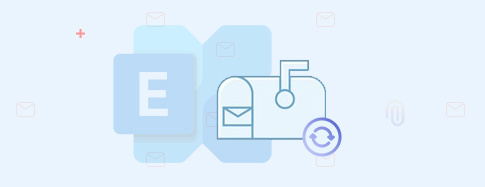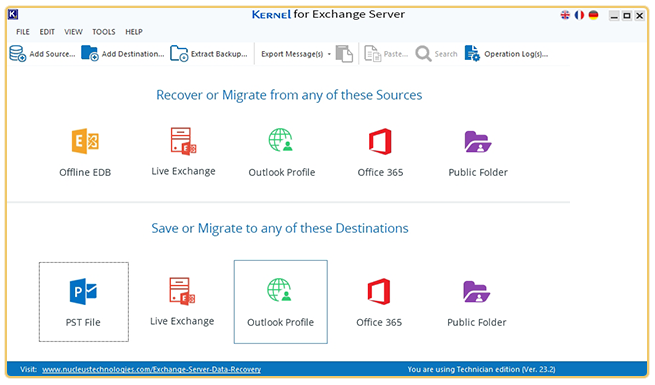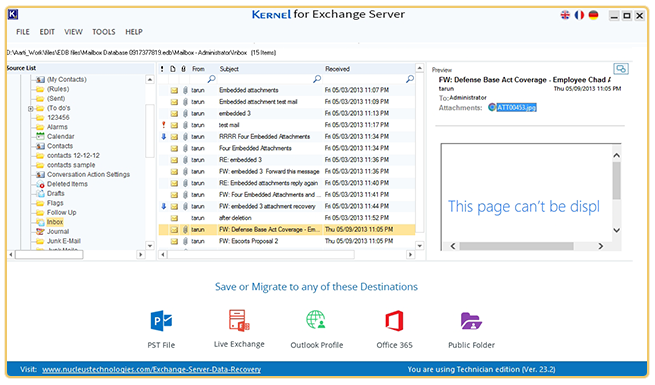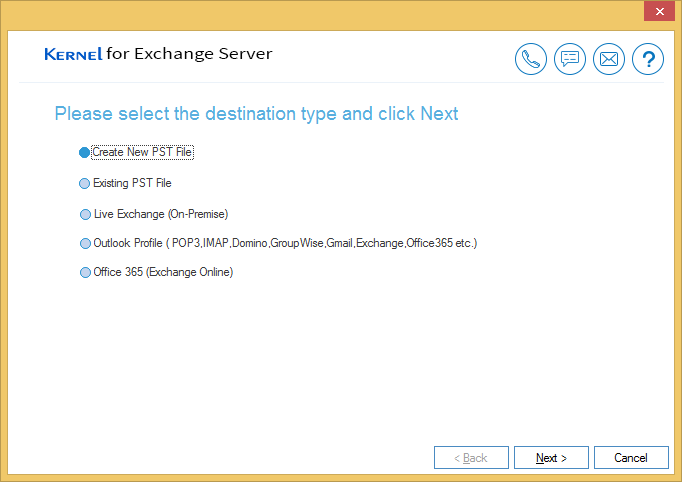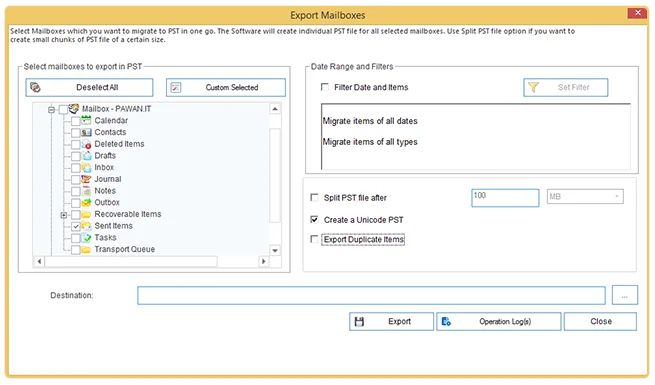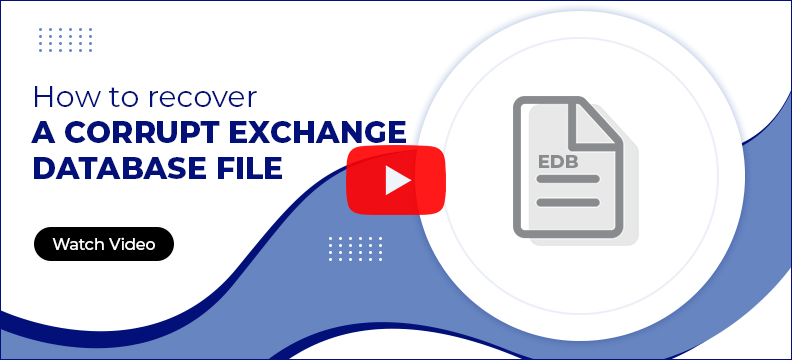Additional Benefits of Kernel for Exchange Server
Encountered Exchange server database disasters? Find out the situations where this Exchange mailbox recovery software comes to rescue.
Migrate EDB file to Live Exchange
Easily migrate Exchange database file to Live Exchange Server or upgrade to Office 365 using Exchange data recovery software. Allows taking all the mailboxes from offline database to Exchange server version (2013, 2016, 2019, Live Exchange Server, or Exchange Online).
Recover deleted Exchange mailbox
Safeguard Exchange mailbox data from accidental deletion or system error which otherwise could lead to potential loss of business-critical data. Easily recover deleted emails Exchange containing messages, attachments, contacts, etc. using Exchange data recovery tool.
Restore Exchange Server from Backup
Restore Exchange Server data from the existing backup stored in the database. You can use this Exchange mailbox recovery tool to perform Exchange database restore easily with all the user mailbox data. Helps to restore database resolving all Exchange Server errors.
Recover Exchange database from Corruption
Recover corrupt Exchange database using our Exchange Server recovery tool and export data easily to a healthy PST file or to another Exchange Server. Resolve Exchange errors caused due to Boot failure, Checksum error, Database integrity, and others.
Recover from Dirty Shutdown
Dirty Shutdown state might cause damage to the database files in Exchange Server. Recover Exchange data from disconnected Exchange server database using Exchange Server recovery tool and access their emails and other data effortlessly without a hitch.
Recover data from corrupt public folders
Restore corrupt public folders from the database and save the recovered data to PST format, compatible to all Outlook versions making it easy to access the mailbox data. Allows you to restore mailbox to Live Exchange or Office 365.