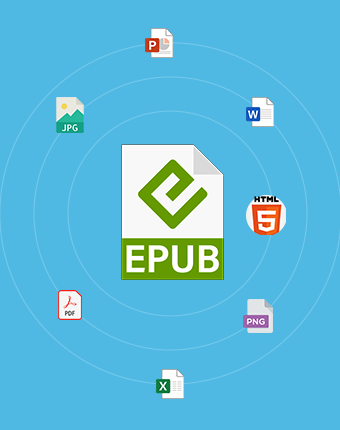Kernel EPUB Converter Tool
Kernel EPUB Converter allows you to quickly convert bulk EPUB files into DOCX, PDF, XLSX, PPTX, HTML, JPG, PNG, and many more formats. Instantly convert eBook files while keeping original text, format, image, and other elements intact and save them to any user-desired location.
- Convert EPUB files to different formats of documents, images, presentations, etc.
- Easily convert large EPUB files without any size restrictions.
- Preview your EPUB files before converting them into other documents.
- Advanced page filter to convert specific pages of your eBook.
- Support all versions of EPUB files, created on any software or platform.
- Download a free trial version, available for all Windows operating systems.