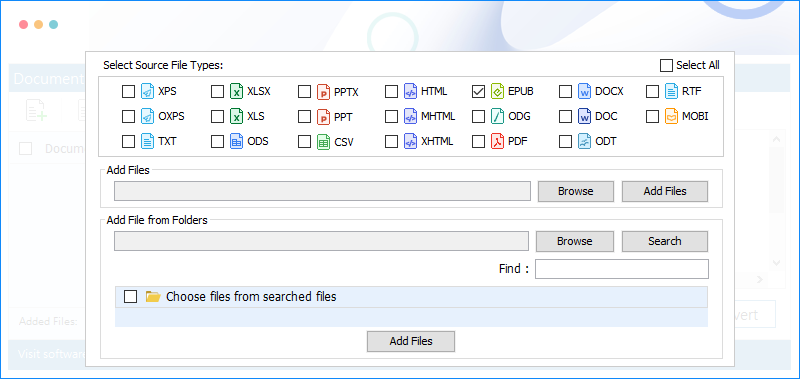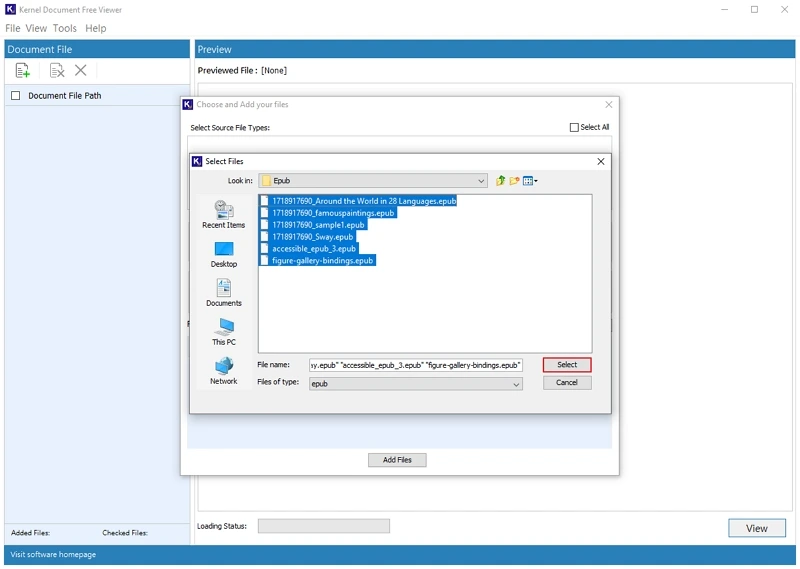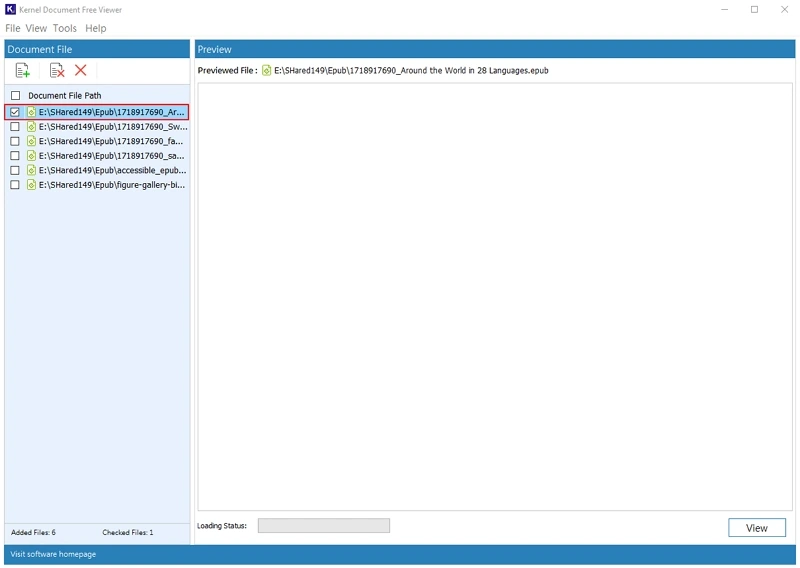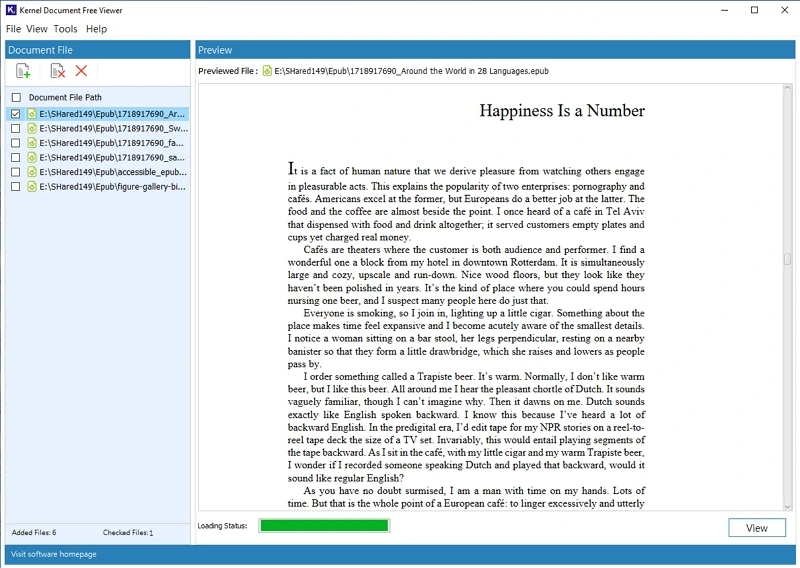Download Kernel EPUB Reader to View EPUB Books
Get the best free EPUB reader tool designed for hassle-free offline eBook reading. With a simple interface and fast performance, it supports clean formatting, easy navigation, and lets you view bulk EPUB files without any restrictions.
Download EPUB Reader and View eBook Files Freely!- Read single/multiple EPUB files instantly without slowing down your system.
- Access EPUB file content with original structure and formatting.
- Read EPUB books with all texts, images, hyperlinks, highlighted texts, etc.
- Read EPUB books anytime, without an internet connection.
- An interactive user interface to read eBooks without any complications.
- Support eBooks with multilingual and UNICODE characters.