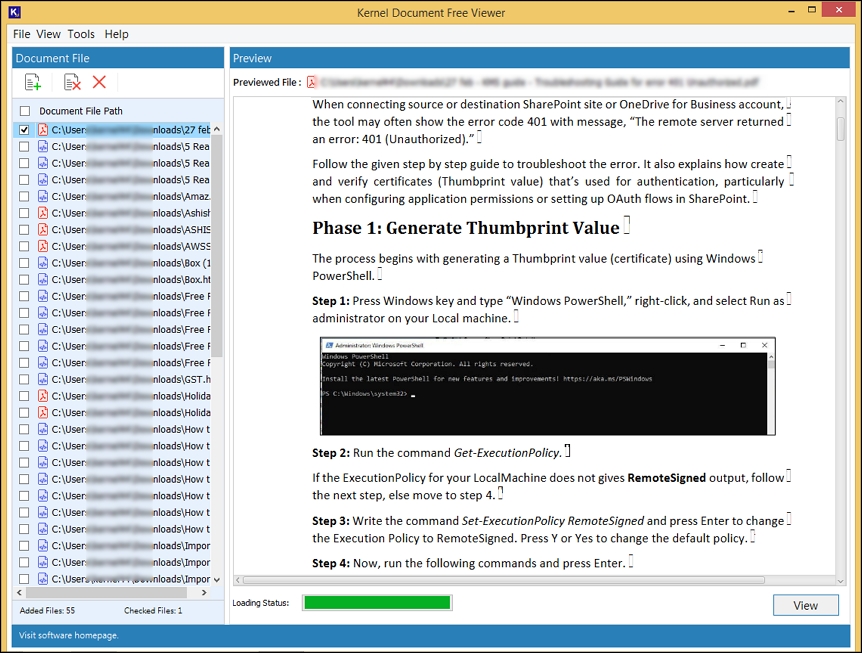Step 1: Navigate to the home screen of Kernel Document Viewer tool.
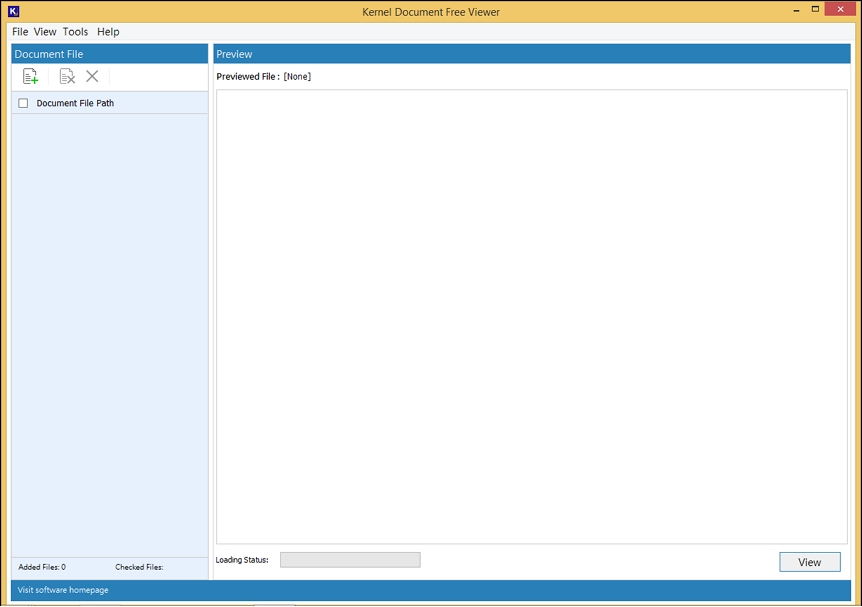
Step 2: Click on the Add documents files option.
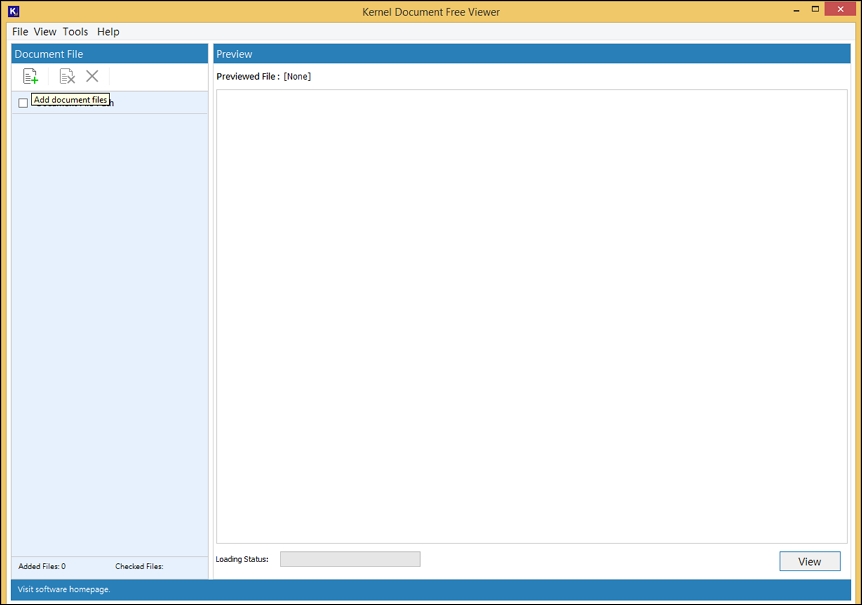
Step 3: Choose specific or all file format on the display. Then, click on Browse to choose specific files or folder. Click on Add files.
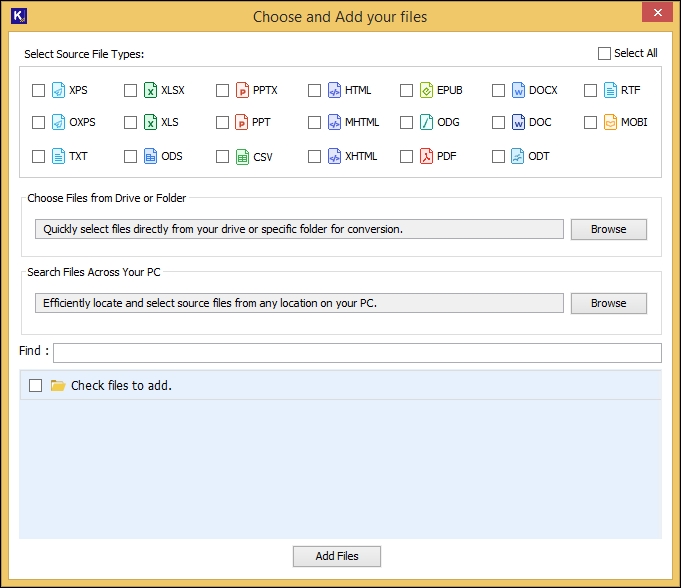
Step 4: Find the added files on the tool’s side pane, you can also remove specific or entire files, with the Remove or Remove all option.
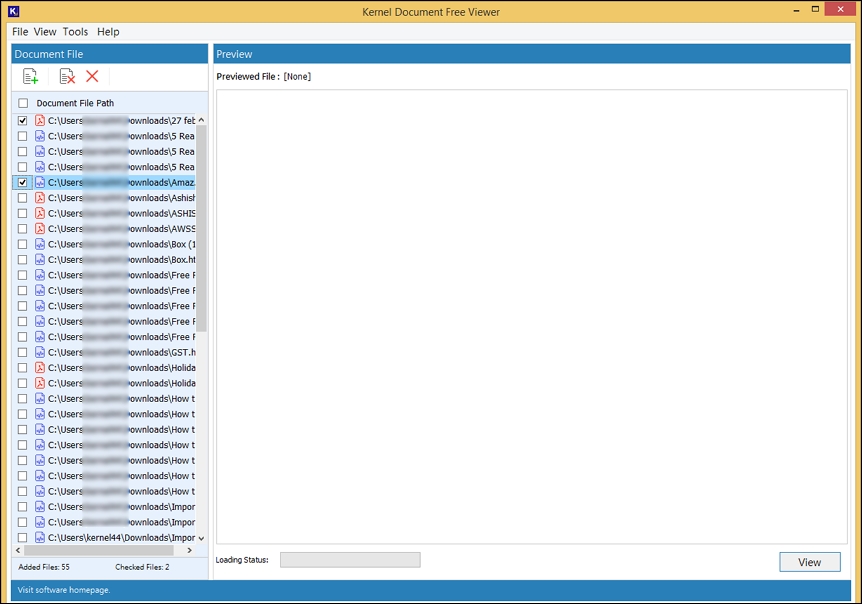
Step 5: Now, select any file and click on the View option to preview its data.