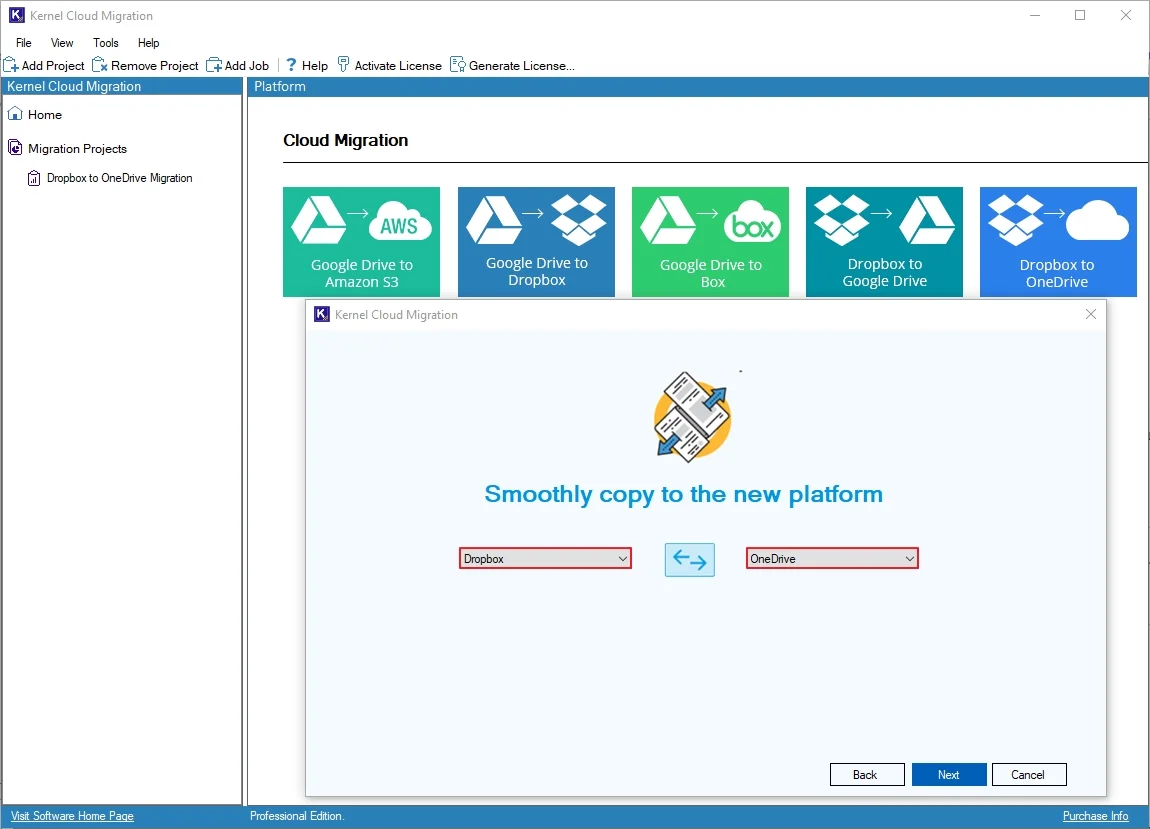Kernel Dropbox to OneDrive Migration Tool - Best Features
Check out all the prominent features of the Dropbox to OneDrive Migration software to migrate Dropbox to OneDrive effortlessly.
Instantly migrate Dropbox to OneDrive
The Dropbox to OneDrive Migration tool allows users to transfer all their Dropbox files, folders, and documents to OneDrive with complete integrity. It makes sure a smooth and secure migration process without any data loss.
Bulk Dropbox users' data migration
Migrate multiple Dropbox user’s data to OneDrive with ease. The software offers advanced CSV authentication to move files from Dropbox to OneDrive of multiple users. CSV Authentication makes migration quick, organized, and hassle-free.
Secure source and destination login
Equipped with advanced algorithms, the software makes sure secure source and destination logins. Users must provide admin credentials to add their Dropbox and OneDrive accounts for a safe migration process.
Advanced Dropbox user mapping
The Dropbox to OneDrive Migration tool offers a smart User Mapping feature. It securely maps Dropbox users to OneDrive users. It makes the migration process simple, accurate, and efficient for all users.
Smart search feature
Utilize the software's search feature to quickly find specific users from both the source and destination. Simplify Dropbox and OneDrive users' findings and save time to make quick user selections from multiple ones.
Exclude deleted team folders
Use the "Exclude Deleted Team Folders" feature to Skip migrating Dropbox's unwanted deleted folders to the destination. It saves storage and keeps the OneDrive destination clean and organized without data duplicity.
Filters for specific data migration
The Dropbox to OneDrive Migration tool provides multiple filters for selective data migration. Users can apply filters like “If destination file already exists” and “Date Filter” to migrate accurate and specific data transfer to the destination.
Schedule Dropbox migration
Multiple scheduling options to automate Dropbox to OneDrive migration. Users can choose between two options, Execute Immediate and Schedule, for a smooth and timely data transfer process with ease.
Detailed migration report
The Dropbox to OneDrive Migration tool generates two different migration reports: a summary report with project and job names and a detailed file migration report. Users can easily download both reports in CSV format.