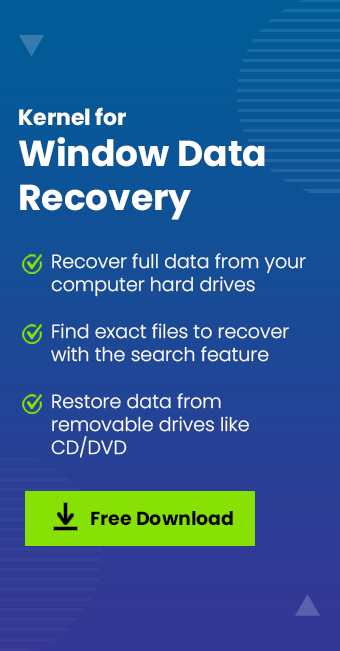Read time 2 minutes
One of the good features of Yahoo Messenger is the archive viewer. Yahoo records all the instant messages, conferences, and texts and stores them in archives within the hard disk. All the archive files are stored inside the Yahoo!\Messenger\Profiles\user id folder. Buddy user IDs structure these archives. There are 3 main folders here for Messages, Conferences, and Mobile Messages. Within the messages folder, there is a subfolder created for every buddy ID with which the user has had any conversation. Each archive file inside this folder has a date stamp as part of the filename, for example 20100625-userid.dat.
Drawbacks of archive viewer
One drawback of the archive viewer is that you have to be online and logged into Yahoo to view your archives. It means you can’t see any other user’s archives. The archives are stored as .dat file extensions, and they are encoded with a XOR algorithm. Therefore, you can’t read the layout of the archives. There can be situations where you may need the archived messages or chats for your reference. Also, in cases when you forget a password, archives can be helpful to retrieve important contact information or email IDs. People also like to view their kids, spouses or employees chat for personal reasons where archives can help.
Use a yahoo archive reader to read past messages
The question is how; the structure of archives is not readable. You need a Yahoo archive reader. Use Yahoo archive decoder software to decode every data with the DAT files and read every chat, message or text from that system. There are numerous other feature that this archive reader will help you with, like:
- Easily reads and decodes all Yahoo archives, including instant messages, conferences, and mobile messages.
- They permit users to read all conversations even without login details.
- Imports any external Yahoo archive file and decodes it even when it’s not in the Yahoo directory.
- Save the decoded chat conversation in HTML format.
Use the automated Kernel yahoo archive reader tool to decode damaged or corrupted chats
Kernel Yahoo Archive Reader is an excellent choice for read-coded yahoo messenger chats. You can decode chat and read every encoded chat on the disk or select specific .DAT files as per your requirement. A free version is available to test the working of this software. This version allows you to view the first four instant messages and conference messages, restricting you from viewing mobile messages. It supports any messenger version and works flawlessly on Windows 2000, XP, 2003, Vista, 7, and 2008 servers.
Conclusion
This article will help you understand more about Yahoo Messenger and help you read all the previous messages from Yahoo. However, if your Windows data somehow gets corrupted and you are not able to read all those messages, then try the Kernel for Windows Data Recovery tool to fix the data corruption.