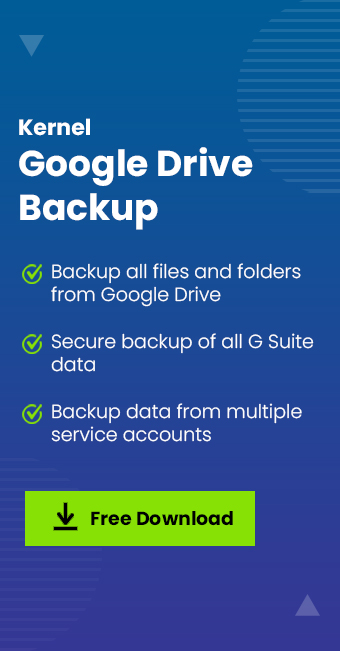Read time 6 minutes
Google Drive serves as a versatile cloud storage solution accessible to both individual Google users and businesses. It offers a seamless platform for storing files and folders, regardless of their format or size, eliminating concerns about data compatibility. Users enjoy complete autonomy over data access, allowing them to determine who can view, edit, or share their files. In the case of G Suite users, administrators grant authentication rights tailored to each user’s specific usage requirements, ensuring a secure and tailored experience.
The need for Google Drive backup
Many Google Drive users are often surprised to learn about the importance of cloud backups, assuming that the cloud platform is inherently secure. However, it’s essential for every Google Drive user to grasp a different reality – even files and folders stored in the cloud can be susceptible to issues like data inaccessibility and loss. Understanding these reasons is crucial for safeguarding the content within your Google Drive:
- Facilitates quick recovery of accidentally or intentionally deleted files and folders.
- Secures Google Drive content from loss or deletion via the deprovisioning of licenses
- Ensures all-time accessibility of Google Drive files in cases of G Suite app outages, ransomware attacks, and slow/bad internet performance
- Useful for legal compliances, litigation holds, and references
- Helps in restoring files or data lost from Google Drive or its shared folders
- Ensures recovery in case of doss of data from synchronized Google Drive folder (as it causes data loss in cloud storage as well)
- Compensates for the limitations of retention policies of Google Drive data and helps to recover deleted files from Google Drive
Top 4 Google Drive Backup tools
Finding the perfect software can be a challenging task, given the abundance of options available on the internet, each boasting its unique set of features. Nevertheless, we’ve curated a selection of tools that cater to the fundamental backup requirements of all user types when it comes to Google Drive.
Kernel Google Drive Backup
Company: KernelApps Private Limited
Data Backup: All files and folders in Google Drive along with other G Suite applications
Top 5 features:
- Allows data backup from multiple user accounts via super administrator credentials
- Multiple filters – Date range, folder selection—based on which selective data can be backed up
- Advanced feature to skip already migrated items and perform incremental migration
- Backs up Google Drive data of G Suite user accounts content
- Backs up Gmail, Contacts, Calendars/Appointments, etc.
Trial Version: Available (backs up 10 documents from each drive free)
Backupify for G Suite
Website: backupify.com
Company: Backupify
Data Backup: Backup G Suite or Google Workspace – Drive, Team Drives, Gmail, Contacts, Calendars
Top 5 features:
- Google Drive files and other G Suite applications (Gmail, Contacts, Calendars, Team Drives) data backup
- Offers cloud managed backup with online monitoring – no need for on-premises infrastructure
- The facility of on-demand Google Drive backups
- Incomparable backup speed for heavy files
- Added facilities like G Suite data restore, search parameters, and complete data control
Trial Version: Available as 15 days free trial
SpinBackup for G Suite
Website: spinbackup.com
Company: Spin Technology
Data Backup: Backup G Suite or Google Workspace – Drive, Team Drives, Gmail, Contacts, Calendars, Photos, Sites
Top 5 features:
- Cloud to cloud backup and recovery to destinations like MS Azure, Customer storage, AWS S3, Google CS
- Automated data backup
- Added control over Google Drive backup with folder selection and scheduling features
- Restoring of accidentally deleted files, previous versions, owner-deleted files, etc.
- Offers disaster recovery, local downloads, security protections, and more
Trial Version: Available, 15 days free trial
StorageCraft Cloud Backup
Website: StorageCraft.com
Company: StorageCraft
Data Backup: Backup G Suite Google Drive, Gmail, Calendar, Sites
Top 5 features:
- Automated backup of Office 365, Microsoft 365, and G Suite content including Google Drive to Microsoft Azure and Amazon S3 data center
- One-stop management with all clients set up, monitoring, and management on the same platform
- Advanced search and browse options to locate backed-up files from all SaaS applications
- Back up the desired version of folder and files in their original formats
- Generate automatic audit reports for the review of cloud backup processes
-
Trial Version: Available, 30 days free trial
Quick comparison of top 4 tools
When reviewing the top 4 Google Drive backup tools of 2023, we can analyze their features to determine the most suitable option for our organization. Kernel Google Drive Backup offers a direct solution for backing up Google Drive data to a local system. In contrast, the other three tools are designed for Cloud-to-Cloud backup, including Google Drive. This means they transfer data to another cloud destination, which is beneficial for businesses that require the flexibility to restore data from this destination to the original location without relying on on-premises infrastructure.
StorageCraft, SpinBackup, and Backupify offer robust support for scheduled backups of Google Drive content, along with comprehensive backup and recovery solutions for G Suite and Microsoft 365 (Office 365) as previously mentioned. In contrast, Kernel Google Drive Backup stands as a standalone platform designed to streamline the process of adding multiple user accounts via super administrator credentials and CSV file uploads. This efficient tool ensures rapid, adaptable, and automated backup for Gmail, Contacts, Calendar, and Google Drive data.
To effectively meet both current and long-term business needs, it’s essential to carefully select the optimal solution from the top four Google Drive backup tools. Make a thoughtful choice to safeguard your Google Drive content indefinitely.
Conclusion
Google Drive backup plays a pivotal role for numerous businesses, prioritizing the protection of their valuable data against potential loss or accessibility issues. In our extensive exploration, we’ve delved into the finest and top-rated Google Drive backup solutions: Kernel Google Drive Backup, Backupify for G Suite, SpinBackup for G Suite, and StorageCraft Cloud Backup. Now, users can make an informed choice based on their specific needs and preferences, selecting the ideal solution to fortify their business’s data integrity.