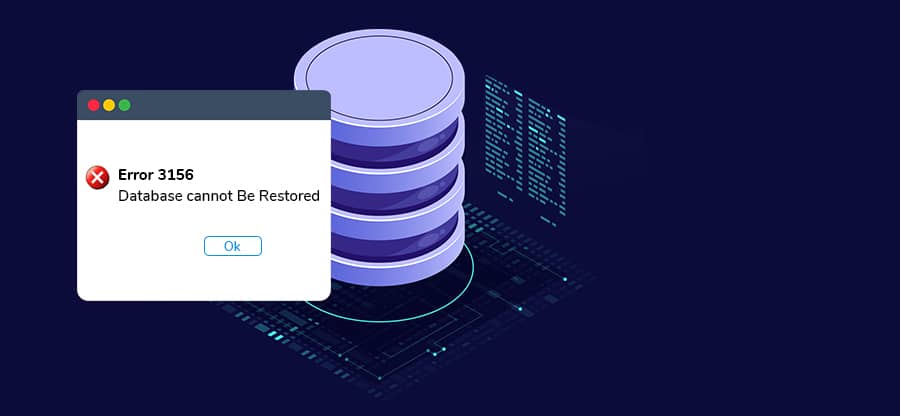Read time: 6 minutes
The importance of keeping the databases in your SQL server up to date cannot be overstated. For maximum performance, you need to make sure all-important components are running optimally. Indexes play a vital role in the performance of SQL Server databases. Reorganizing & rebuilding indexes is essential for maintaining that optimal performance, but it’s not as simple as pressing a button.
There are specific steps involved, depending on the desired outcome. To ensure that everything runs correctly & efficiently, we’ve brought together a comprehensive guide in this post which covers how to reorganize & rebuild SQL Server Indexes. Read on to learn an expert approach so you can keep your servers running smoothly.
What are indexes?
Indexes are special structures used by the database engine to speed up data retrieval operations. They are essentially shortcuts that allow databases to quickly locate records without having to scan through entire tables. When the query is executed, the database engine will utilize an index (if one exists) to locate records more quickly than the manual scanning through all the rows in a table.
Why reorganize & rebuild indexes?
Indexes become fragmented as data is inserted, updated, & deleted over time. Fragmented indexes slow down data retrieval operations because they require more disk input/output operations to read data from disk.
By reorganizing or rebuilding indexes, you can defragment them & improve query performance. It’s important to note that you should only reorganize or rebuild indexes that have high fragmentation levels (over 30%). Otherwise, the overhead of reorganizing or rebuilding an index may outweigh any potential performance gain.
- Degree of fragmentation
Fragmentation plays an important role in reducing the performance of a database, so understanding the degree of that fragmentation is essential for optimal operation. To obtain that information, we must query the sys.dm_db_index_physical_stats dynamic management view (DMF). The results obtained from this DMF will provide key insights into the degree of fragmentation to effectively plan & execute defragmentation efforts. - Reorganize & rebuild indexes
When looking to reduce fragmentation of data in a SQL Server database, two uniquely effective approaches come into consideration: the reorganize task & the rebuild task. The reorganize task works by encouraging efficient search order through rearranging existing index pages, while the rebuild offers a different approach in which it discards all prior indexes & builds a new one from scratch. Together these strategies are an excellent way to optimize your data & make sure that it is accurately assessed when needed.
Using SQL server management studio
Reorganizing & rebuilding indexes in a SQL Server database is best done through SQL Server Management Studio (SSMS). This provides DBAs with the tools they need to streamline index maintenance & optimize query performance.
Through SSMS, users can identify fragmented indexes & reorganize or rebuild them in order to maximize space utilization, improve read performance & repair corrupt SQL database. This can help to make sure that the server continues to operate optimally while reducing manual index maintenance tasks.
Steps to rebuild SQL server indexes
- Open Object Explorer & expand the database containing the table you wish to reorganize.
- Open the Tables folder & expand it.
- In the Indexes folder, expand the file.
- To reorganize index SQL Server, right-click it & choose Reorganize.
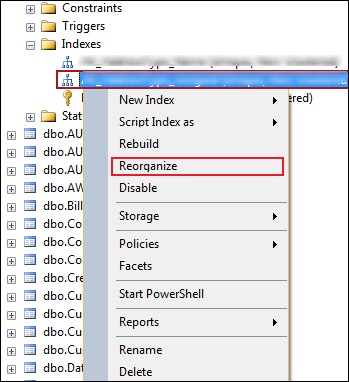
Note: You can select “Reorganize All” to reorganize all the indexes in the table
- If the index you want to reorganize is not in the Indexes to be reorganized section, make sure that it is in the Indexes to be reorganized section, & tap OK.
- You can compact all pages containing large objects (LOB) data by selecting the Compact large object column data check box. Select OK.
Steps to rebuild indexes
- Open Object Explorer & expand the database containing the table you wish to reorganize.
- Open the Tables folder & expand it.
- In the Indexes folder, expand the file.
- To reorganize an index, right-click it & choose Rebuild.
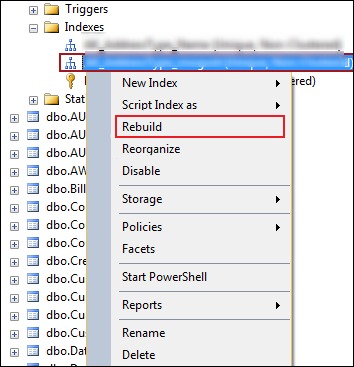
- Rebuild the indexes by clicking on the Indexes to be rebuilt grid, & verify that the correct index is shown.
- You can compact all pages containing large objects (LOB) data by selecting the Compact large object column data check box. Select OK.
Using transact SQL
Reorganizing & rebuilding indexes are simple yet powerful operations that can help maintain optimal performance in a SQL Server database. Both operations are easily done via T-SQL scripts, so it is quick & easy for users who have access rights on their databases to perform these tasks without having to rely on IT staff for assistance.
Reorganize index SQL server with T-SQL
Index reorganization is used when an index has become fragmented due to changes in the data within its associated table(s). It will defragment the index by rearranging the pages of the index based on the clustering key if one exists. To reorganize an index using T-SQL, you can use the ALTER INDEX REORGANIZE command as follows: ALTER INDEX
Reorganize index SQL server with T-SQL
This command can be used with clustered as well as nonclustered indexes. However, it should only be used when fragmentation is between 5% – 30%. If fragmentation is greater than 30%, then you should use the rebuild option instead.
Rebuild SQL server indexes with T-SQL
The ALTER INDEX REBUILD command can be used to entirely rebuild an index based on its current state. This means that any fragmentation that exists will be eliminated during the process. The general syntax for this command is as follows: ALTER INDEX
When rebuilding an index, it’s important to note that any included columns will also be rebuilt along with the rest of the index structure. Also, if you are rebuilding a clustered index, then all nonclustered indexes associated with it will also be rebuilt automatically. You can also specify additional parameters such as SORT_IN_TEMPDB & MAXDOP when rebuilding an index using T-SQL.
Universal solution to damage & corruption issues
Have you ever tried to reorganize & rebuild SQL Server Indexes only to find yourself dealing with corruption issues? It can be a challenging experience, especially if you don’t know what to do or have the tools & resources necessary to repair the problem. Fortunately, there is a solution. Kernel for SQL Database Recovery is an efficient tool that can help you quickly & easily repair corrupt SQL databases created in any version of the Microsoft SQL Server. Let us have a closer look at what this amazing tool can do.
It provides users with the ability to create backups of restored databases in script form. Users are also able to preview database content prior to recovery. Another useful feature offered by the tool is its ability to restore & repair MDF files & NDF files directly into LIVE Microsoft SQL Server database without any further modifications or complications.
Finally, it offers two types of authentication to ensure security while restoring your data. With these options available, users can rest assured knowing that their data is secure throughout the recovery process.
Last thoughts
As a recap, indexes play a crucial role in optimizing the performance of SQL Server databases. Reorganizing & rebuilding indexes allow users to significantly improve their database’s performance by maintaining its integrity & keeping it up to date.
We have seen how to reorganize & rebuild SQL Server indexes. By following the steps mentioned above, anyone can easily reorganize & rebuild the indexes in a few simple steps.
However, if any unexpected corruption occurs during the process, then you should not worry as you can use any of the best SQL Database Repair Software including the Kernel for SQL Database Recovery. Furthermore, it will help in restoring all your data with accuracy & reliability while ensuring a secure backup mechanism. All these factors make it a reliable data recovery tool that ensures your safety & security as you reorganize or rebuild your database index.
FAQs
A. An index reorganization is the process by which SQL Server cleans up an existing index. An index rebuild involves deleting the existing index & constructing a new one from scratch, free of piled up fragments & empty spaces.
A. In general, rebuilding shouldn’t take more than 10 minutes, but it depends on the size of the database. An index rebuild does not pose a risk of data corruption since it is an atomic operation. You can specify a fill factor when you create & rebuild an index, which represents how much of the index is filled with data pages.