Outlook 2007 is Very Slow, Improve its Performance

Written By
Bob Maria
Updated On
April 24, 2023
Read time 3 minutes
Microsoft Outlook 2007 has interactive user interface with various other advance features. But, usually Outlook 2007 users face the following issues:
MS Outlook freezes during start-up, the status bar shows “Loading Dataset..” for a long time and you cannot perform any action on your email items unless that initial “Send/Receive” is complete.
Since many Outlook 2007 users are complaining about slow processing, it is must to find out a suitable solution for dealing with this issue. Reasons behind the slow performance of Outlook 2007 are still unknown but following are some tips that can help you significantly increase the Outlook speed:
Extend.dat
C:\Documents and Settings\<username>\Application Data\Microsoft\Outlook
Outcmd.dat
C:\Documents and Settings\<username>\Local Settings\Application Data\Microsoft\Outlook
Views.dat
C:\Documents and Settings\<username>\Application Data\Microsoft\Outlook
Frmcache.dat
C:\Documents and Settings\<username>\Application Data\Microsoft\Outlook
In Windows Vista, you can locate the specified files at following locations:
Extend.dat
C:\Users\<username>\AppData\Local\Microsoft\Outlook
Outcmd.dat
C:\Users\<username>\AppData\Roaming\Microsoft\Outlook
Views.dat
C:\Users\<username>\AppData\Local\Microsoft\Outlook
Frmcache.dat
C:\Users\<username>\AppData\Local\Microsoft\FORMS
After performing the previous action, restart MS Outlook 2007. Your problem will be resolved; but in case, Outlook is still slow then execute the next step.
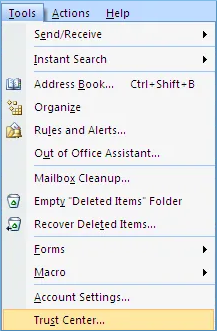
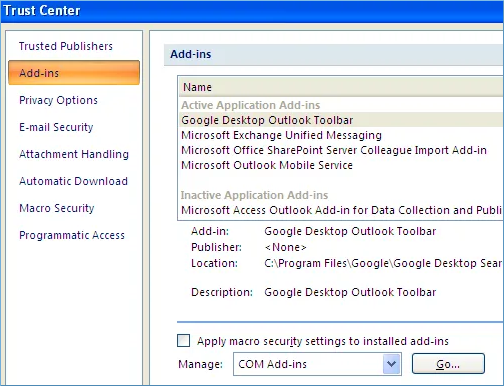
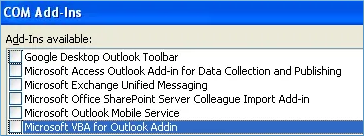
After executing these steps, restart MS Outlook.
When using Outlook, you should remain cautious about the various JET errors that occurs at various levels. When an error occurs due to the corruption, then any manual process will not work. Then you should use Kernel PST Repair software to recover the important emails. The software will repair the file from all versions of Outlook like 2019, 2016, 2013, 2010, 2007, and older versions.