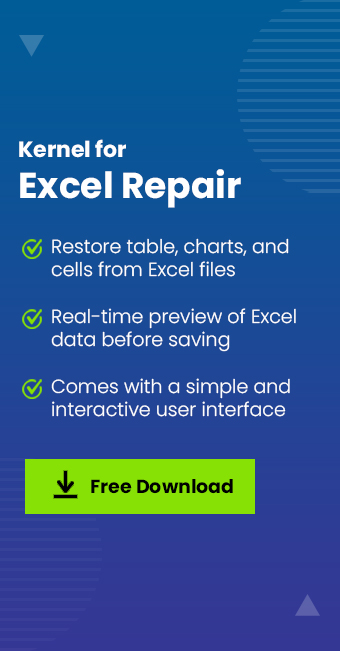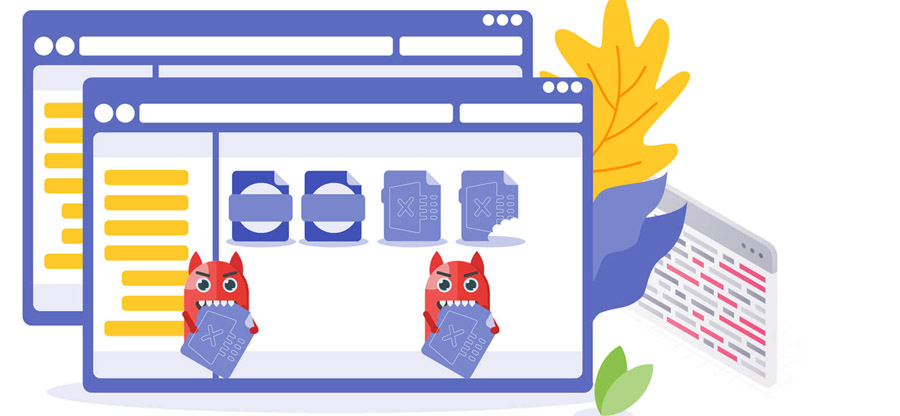Read time: 4 minutes
Microsoft Office Suite is a set of productivity applications. All the applications in it are designed by the Microsoft team, especially for business purposes.
Microsoft Office has different versions, and each new version has better features and capabilities including certain minor self-recovery features like repair Excel files. The first Microsoft Office version was Office 95, which was released on August 24, 1995, and after that, many versions of this suite were released.
In this blog, we shall discuss the two major Microsoft Office versions, i.e., Microsoft Office 2019 and Office 365. We will talk about the major similarities and differences between the two versions. Also, we will see which one is better compared to the other.
Office 2019 Vs. Office 365
Both the Office versions (MS Office 2019 and Microsoft 365) provide the best productivity applications and cater to the growing business needs of individuals and enterprises. Both give access to the major desktop applications: Outlook, Word, Excel, and PowerPoint.
We will see more about each suite separately.
- Microsoft Office 2019
Office 2019 is the latest and most commonly used Office version, followed by Office 2016. It comes up as a one-time purchase for Windows and Mac. This up-front payment allows you to keep Microsoft Office with you for a lifetime. The major Office 2019 applications are Word, Excel, PowerPoint, and Outlook. These can be used for both professional and personal use. - Office 365
Office 365 (Microsoft365) is a subscription-based service that provides cloud services along with Office applications. You can install Microsoft 365 on a local PC and enjoy benefits of its multiple plans which suit home users, small firms, medium-sized firms, large enterprises, etc. Apart from common web-based applications, Office 365 provides access to other cloud applications such as Teams, Yammer, Stream, Sway, and so on.
Comparison: Office 2019 and Office 365
We will see the difference between these two versions.
- Payments
Office 2019 is a one-time purchase instead of Office 365, which is a monthly subscription. Both the options have their own pros and cons. The one-time purchase makes the user stress-free regarding monthly expenses. It is like you buy it; you own it. But the subscription to Office 365 makes monthly payments mandatory for a minimum period of one year. - Latest updates
Office 365 keeps the user updated with all the latest versions and cloud-based applications. Office 2019 is devoid of any updates, unlike Office 365, which gets automatic updates on a timely basis. Moreover, Office 2019 is available for the latest versions, whereas Office 365 can be run on any Windows version starting from Windows 7. - Online applications
Both the Office applications have access to One Drive. But Office 2019 has no storage space in One Drive. But Microsoft Office 365 includes free storage space of 1 TB so that you can edit any files or store them online. - Scalability
Office 2019 is suitable for commercial customers who require only the necessary applications. It is designed for those who do not wish to migrate to cloud-based applications. Office 365 boosts productivity and company performance by providing the latest updates and features. It is ideal for companies’ growth prospectus and for the ones who wish to enjoy the latest features and security updates. - Technical support
Office 2019 provides technical support while installing and purchasing the suite. Also, you will get bug fixes during its product life cycle only. But Office 365 provides regular technical support for a lifetime without additional cost.
What if Microsoft Office Documents Get Corrupt?
Microsoft Office users usually face the issue of file corruption. Word files, Excel files, and PowerPoint files can get corrupt or damaged for various reasons, irrespective of their version. In that case, they need professional tools for Word repair, Excel repair, and PowerPoint repair. MS Office repair applications from KernelApps help to repair all MS Office documents. These applications support all the versions of MS Office.
Wrapping Up
Making a purchasing decision regarding Office 2019 or Office 365 depends upon company needs and requirements. If you are ready to move with time and focus want to focus on company growth, then Office 365 is a perfect choice. The best part about Office 365 is that it provides 1TB of free cloud storage. But if you are under a budget constraint, Office 2019 is the ideal purchase.