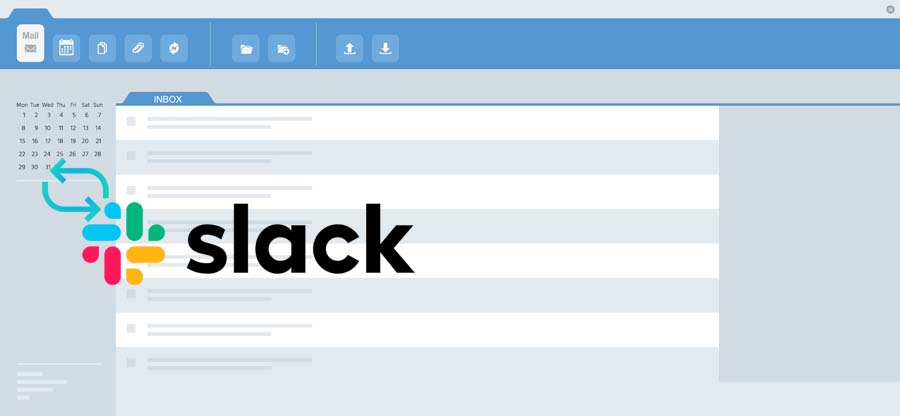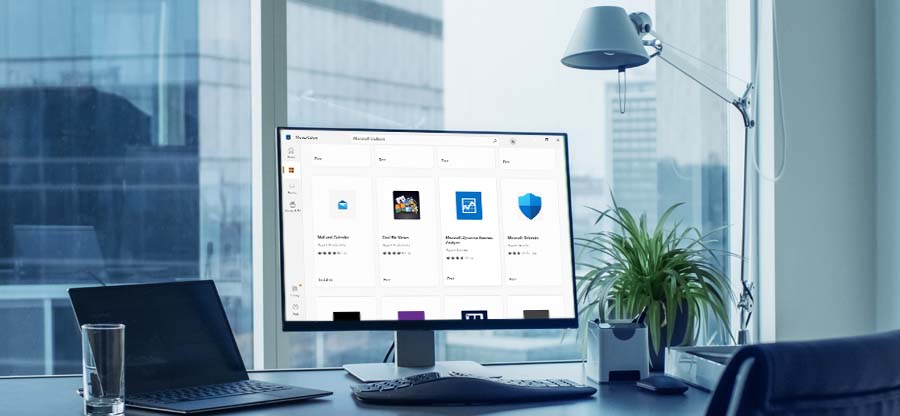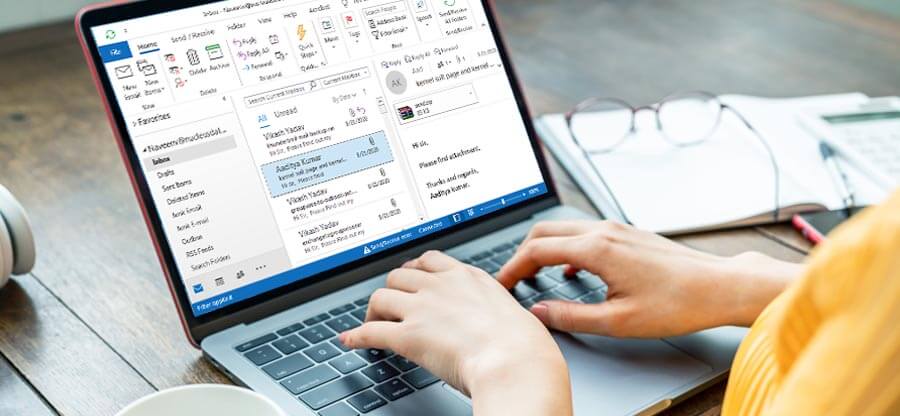Read time: 5 minutes
Email communication is vital for every business. Users require suitable applications and platforms to send/receive emails. There are multiple email clients and webmails that offer their email services, but MS Outlook and Gmail are two champions that beat other platforms in all aspects. Now, we will learn about these two services:
- Email Client
The email client is a downloadable software program that you can install on the system. It will download email messages from mail servers. You can send or receive email here, and the mailbox is accessible even without the Internet. MS Outlook is an email client with its own interface, features, and services to add accounts of multiple email servers like IMAP, POP, Exchange, and Microsoft 365. - Webmail
Webmail is an online service accessible through web browsers. It includes inbox, outbox, sent items, contacts, calendar, and other folders for every account. The user can connect with their webmail account universally if the Internet is available. Gmail is an example of webmail where the mailbox will open in any web browser.
As we have discussed email client and webmail, let’s move to the differences between a popular email client and webmail: MS Outlook vs. Gmail.
Comparison between Outlook and Gmail
These are some major differences that make these email clients unique in themselves. Let’s explore:
| MS Outlook | Gmail |
|---|---|
| Users can view incoming messages and their replies in the inbox by default. | Messages and their replies are grouped in thread conversations to see multiple messages. |
| It can attach and forward multiple messages at the same time. | It can forward messages from a thread or selected mailbox. |
| It searches messages by sender, date, and size parameter. | It searches messages by sender, date, topic, and several keywords. |
| It can organize messages into folders. | It can organize messages through labels. |
| The user can set color categories for messages. | The user can color code the labels. |
| It offers the flag to highlight important messages. | It offers to apply markers on important messages. |
| The user can manage messages with rules. | The user can apply filters to manage incoming messages. |
| It allows choosing messages for follow-up. | The user can add messages to the task list or follow-up label. |
| The user can enable notifications through desktop alerts. | The user can enable notifications through the Chrome browser. |
| The user can share mailboxes. | The user can delegate mailboxes to certain individuals or share mailboxes through Google Groups. |
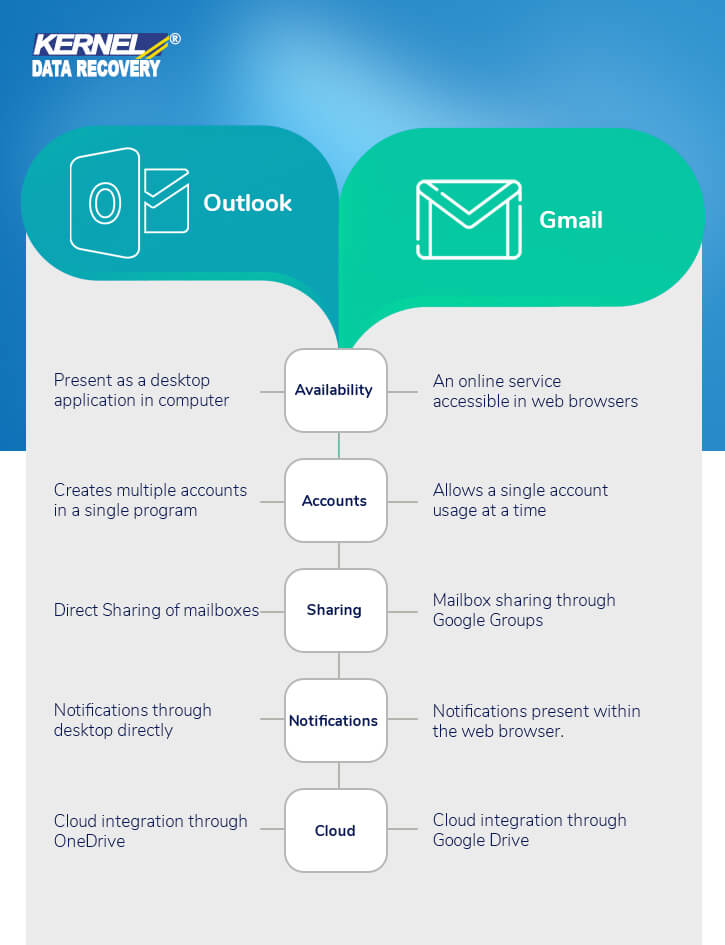
Other major differences
There are some other major differences between Gmail and Outlook based on various parameters such as user interface, storage, pricing, etc. Let’s discuss each of them in detail.
The user interfaces of both email platforms are completely different. Gmail is a web browser-based app that will open only after providing an email address and password each time you want to open the account. On the other hand, MS Outlook will remain present on the computer and will open with a double click. Once the user has added the account in Outlook, then they will not need to provide credentials again while opening the account.
MS Outlook is integrated with features like Contacts, Calendar, Tasks, OneNote, Address Book, and several other features. Gmail is a simple email service where the primary task is to compose emails and receive them. To manage other apps, the user needs to make changes in Google account settings.
MS Outlook supports multiple email servers like IMAP, POP, Exchange, Office 365, etc.
Gmail uses the Internet to connect with Google servers. For more professional features, users can try Google Workspace (earlier known as G Suite).
Each Google user gets a free 15 GB of space that is shareable between all Google apps. A user can integrate several apps like Google Drive, Docs, Sheets, etc., with Gmail. Similarly, Outlook can synchronize its data with OneDrive cloud space. The free OneDrive account gets 5 GB of space.
The user can purchase more storage space directly or buy a subscription for Google Workspace and Microsoft 365.
The Gmail account is completely free for usage until 15 GB of space remains available. Later, you can purchase more storage space or get a subscription to Google Workspace.
Google Workspace Business Starter – $7.2/user/month.
Google Workspace Business Standard – $14.4/user/month.
Google Workspace Business Plus – $21.6/user/month.
Google Workspace Enterprise: Contact Sales Team.
On the contrary, a user has many options to use MS Outlook. It is available for individual purchase, with MS Office Suite or via a Microsoft 365 subscription that includes multiple Microsoft applications.
Microsoft 365 Business Basic – $3/user/month
Microsoft 365 Business Standard – $10/user/month
Microsoft 365 Business Premium – $22/user/month
Conclusion
Microsoft Outlook and Gmail differ in features, usage, and benefits. For email communication with a heavy send/receive task, many people use MS Outlook. That’s why it is necessary to ensure the safety of data present in Outlook accounts. Kernel Outlook PST Repair software can assist you in resolving Outlook PST corruption issues and later save it in a new or existing PST file. It can also save Outlook data in Gmail.
FAQs
A- Yes, you can connect the Gmail account with Outlook as it follows the IMAP protocol.
A- As Gmail works only in web browsers, so you cannot access it in offline mode.
A- You can use Google Contacts to create groups that will contain email addresses of many other users. You can use the whole group to share emails, documents, and other information.
A- You can create a separate archive mailbox that will save the old emails separately.