Importing PST to Gmail for seamless connection
Import entire PST file data to Gmail with the original hierarchy. Migrate multiple PST files to diverse Gmail accounts or IMAP accounts, including AOL, Yahoo, and Outlook. The software also offers advanced filters and broad compatibility across all Outlook versions.
- Import entire PST emails to Gmail mailbox quickly with complete data integrity.
- Migrate every PST email folder, including inbox, sent items, etc.
- Skip already migrated items with advanced filters.
- Automate migration of multiple PST files with CSV file option.
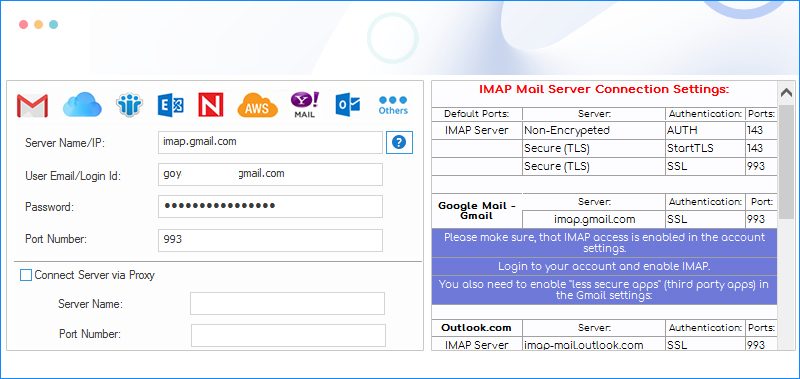
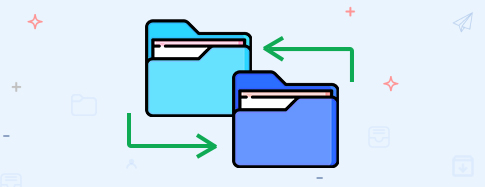
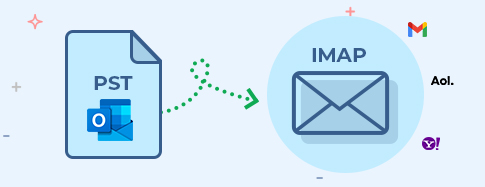
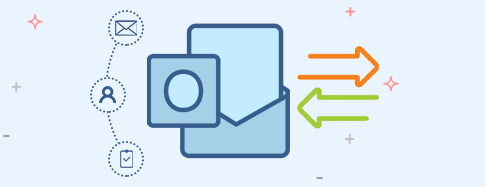
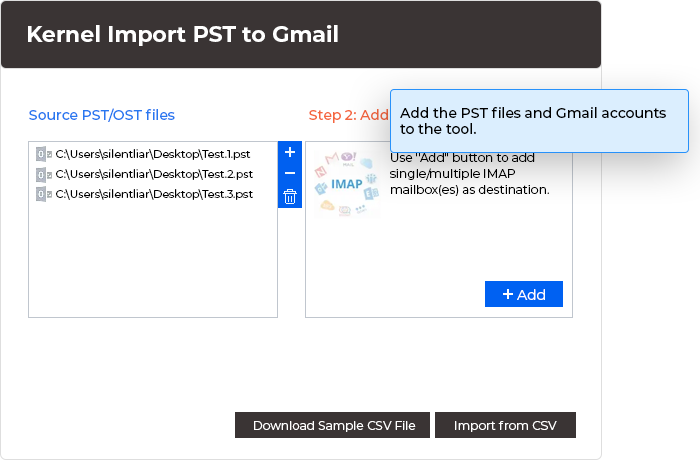
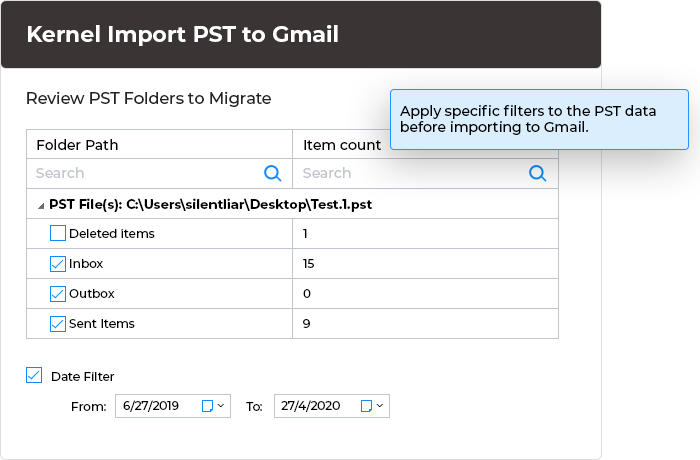
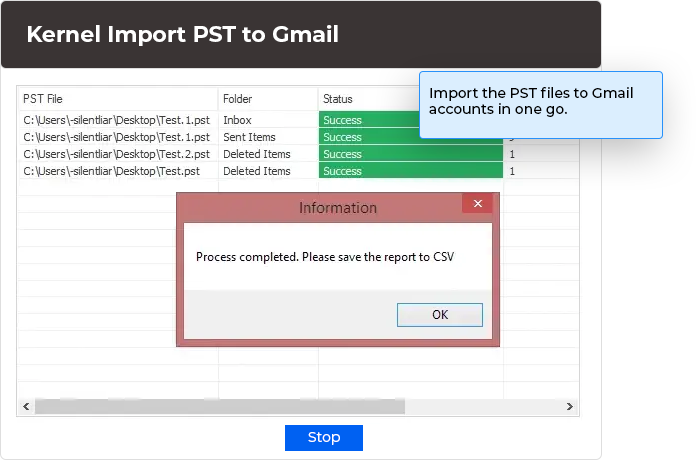

Impressed by the commitment to data security; this tool exceeded my expectations. The encrypted transfer ensured a secure process, and there was zero data loss during the PST to Gmail migration. Fully satisfied with the meticulous attention to safeguarding sensitive information.