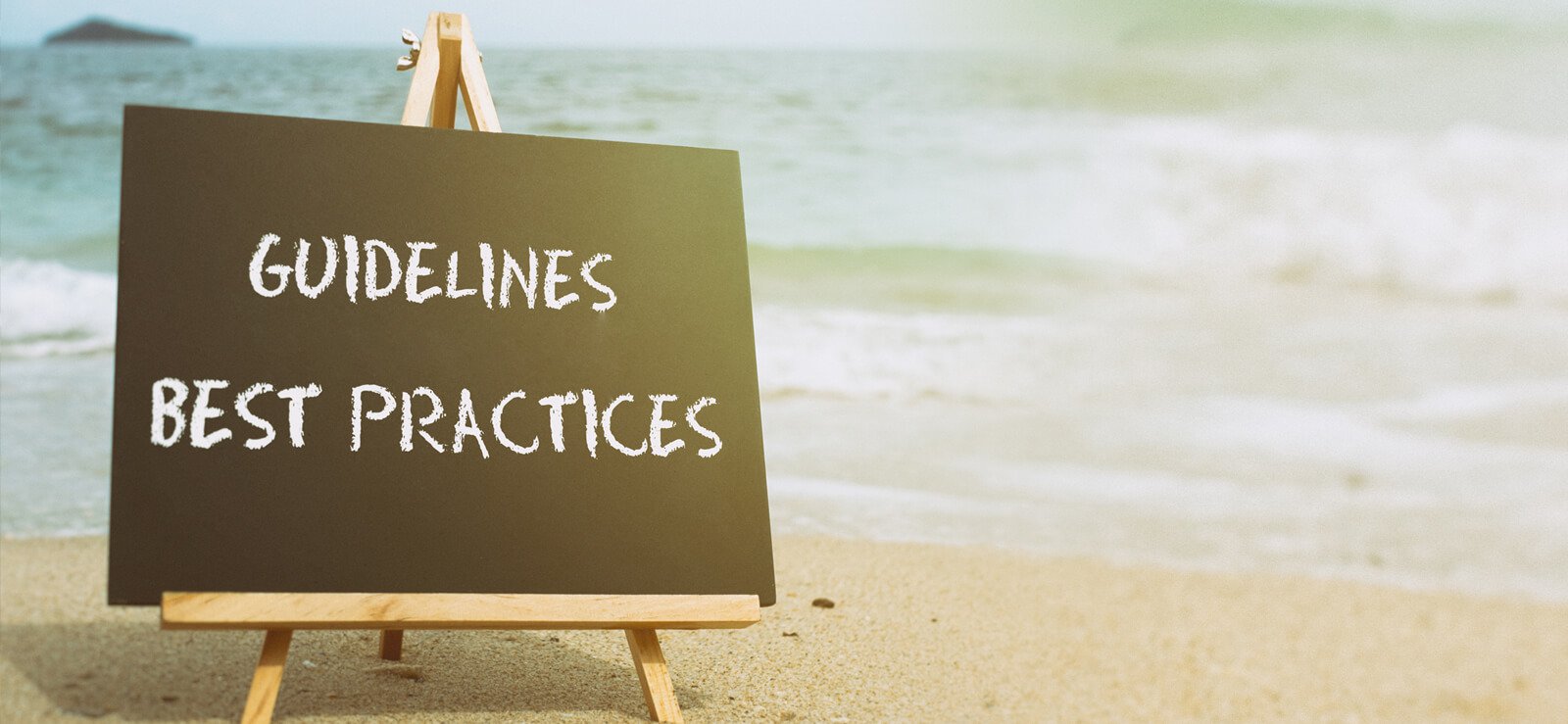Read time: 6 minutes
Most employees have a sense that their employers are monitoring them at work, even if the exact details remain a mystery. But what kind of monitoring is taking place? Is it truly necessary? How does it affect employee morale? At times, you might find monitoring to be comforting but feel that’s needed for your business to thrive. Other times, it might feel as if your privacy is being jeopardized by this practice. It can be difficult to know for sure whether or not monitoring employees in the workplace is occurring within the workplace and how it impacts workforce performance.
We will explore the basics of monitoring employees in the workplace and provide you with tips for implementing and leveraging the data to create a transparent workplace.
What is monitoring employees in the workplace?
An system may track activities, productivity, and the location of employees. Monitoring employee communications, video, and attendance in the workplace are mainly part of in-office employee surveillance. In addition to keystroke monitoring, GPS, and computer monitoring, staff monitoring is also becoming more prevalent when employees work remotely.
Monitoring tools for employees are becoming more effective, and perhaps even excessively intrusive, which has raised questions about their effect on employee privacy.
Monitoring types
User monitoring varies widely between software platforms and industries. There are a variety of work monitoring tools available. Here are some of them.
- Computer Activity Monitoring
During computer usage monitoring, various events are monitored, including applications being used, USB activity, screenshots, and logins. Almost all organizations monitor computer usage for productivity and security purposes. - Web Activity Tracking
Restrictions on internet access are used to prevent employees from accessing inappropriate sites. In addition to providing insights into employee activities, tracking idle moments and time spent on unproductive websites can assist companies in optimizing the use of technology for both in-office and remote employees. These tools are also used to improve productivity by restricting access to unwanted websites. - Location
Monitoring employee locations are also becoming more popular. Managers can determine where workers are using the company vehicles, work phones, or personal devices. Additionally, they can review historic data like routes taken between customer sites. - Keylogging
A keystroke logger, also known as keylogging, records the keyboard keys a user types in order. Keystroke loggers can also take screenshots in response to predefined keywords. The downsides of keystroke logging, however, are considerable. Some consider it an infringement on workplace privacy. - GPS Tracking
The GPS tracking service allows monitoring of company cars while they are in use. Deliveries, couriers, and postal services may find tracking vehicles useful to plan routes that are most efficient. Also, the system can be used for the confirmation of delivery, for recovery of stolen property, and overall security.
Merits & demerits of monitoring
Here we will now get through the benefits & drawbacks of using an user monitoring system.
- Productivity Boost
There is always a way to monitor and enhance productivity with monitoring software. Each employee and employer can see how much time they spent on projects, how long they took breaks, and much more. Data from this system can be used to generate insight on workforce management, productive hours, and profitable projects. - Handling Time Theft
Companies often believe that employees, when they take a break or visit with their colleagues, are committing time theft. Some companies may wish to minimize these activities, despite the controversy surrounding the term and the potential pitfalls. By tracking employee activities, employees can be aware of non-productive tasks. - Keeping Corporate Professionalism
In many cases, companies suffer from hostile workplace environments due to the failure in monitoring emails that contain offensive jokes or racist remarks. - Security
The monitoring of employees also boosts workplace security. Employers who track emails and instant messages can flag the unnecessary behavior of employees. Then, if the problem is widespread, you can consider giving training or reinforcing security protocols.In addition, team members are less likely to click on risky websites if they are aware of the monitoring software usage. In this way, you reduce the chances of viruses or malware infecting your company’s software and data. It is, therefore, less likely that you will share company information or invite threats as an employee.
- Reliability
A common problem with monitoring is the lack of trust. When people perceive that you are spying, they are likely to feel angry and dissatisfied. This is the opposite of what you want. - Privacy Issues
What is it about monitoring employees systems that annoy employees? Employees feel violated by such systems. If your employees feel overly monitored, their morale can suffer. Don’t intrude upon their privacy when you monitor employee Skype chat conversations, screen recordings, etc. - Legal Repercussions
The laws governing employee privacy vary widely across the globe. The fact that remote teams consist of people from different nationalities makes it essential to check local privacy laws. Make sure that the company is not exposed to legal repercussions.
Guidelines for easy user monitoring
Consent to employee monitoring is more than just a requirement under law. The employee must trust the employer. When they learn the extent of surveillance, they will feel duped if you talk about monitoring tools just as another term. Provide all information and ask for consent explicitly.
- A Monitoring Policy is a Must
In the beginning, obtaining consent and feedback can be straightforward. As time goes on, it becomes more essential to formulate policies that will guide processes. A good policy for the software should include the most frequently asked questions and must be easy to understand. - Metrics are not Enough
These are challenging times. Highly skilled and hardworking employees may find themselves overworked. It could be due to the circumstances at home or even to a decline in mental health. Managers must take the time to speak with these employees in a tactful manner, providing support. Employers should seek to understand an employee’s situation and focus on improving their performance.
Professional tool
Kernel Employee Desktop Live Viewer is a convenient tool for monitoring work-from-home employees, recording their activities, and viewing them in real-time. The tool delivers complete stealth monitoring on remote employee desktops, and records employee activities anytime, regardless of the employee’s location, and saves the recordings for offline viewing.
- Streams live recordings of all desktop sessions
- Monitors multiple domains of computers
- Streams recorded videos offline
- Monitors computers around the globe in real-time
- Dual-screen monitoring is possible. This means that you can monitor your employee even if he is working on two monitors.
Closing notes
Here we have everything about user monitoring -from its basics to the best tools around. This isn’t a new concept that has come about with the advent of technology, but it has evolved and so have the methods used by employers. Proper monitoring leads to more productive employees, and therefore a more prosperous business.