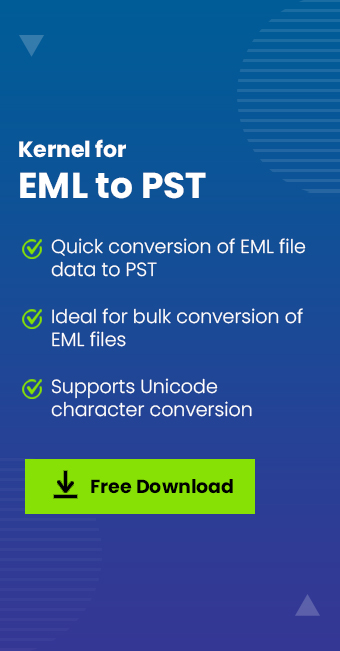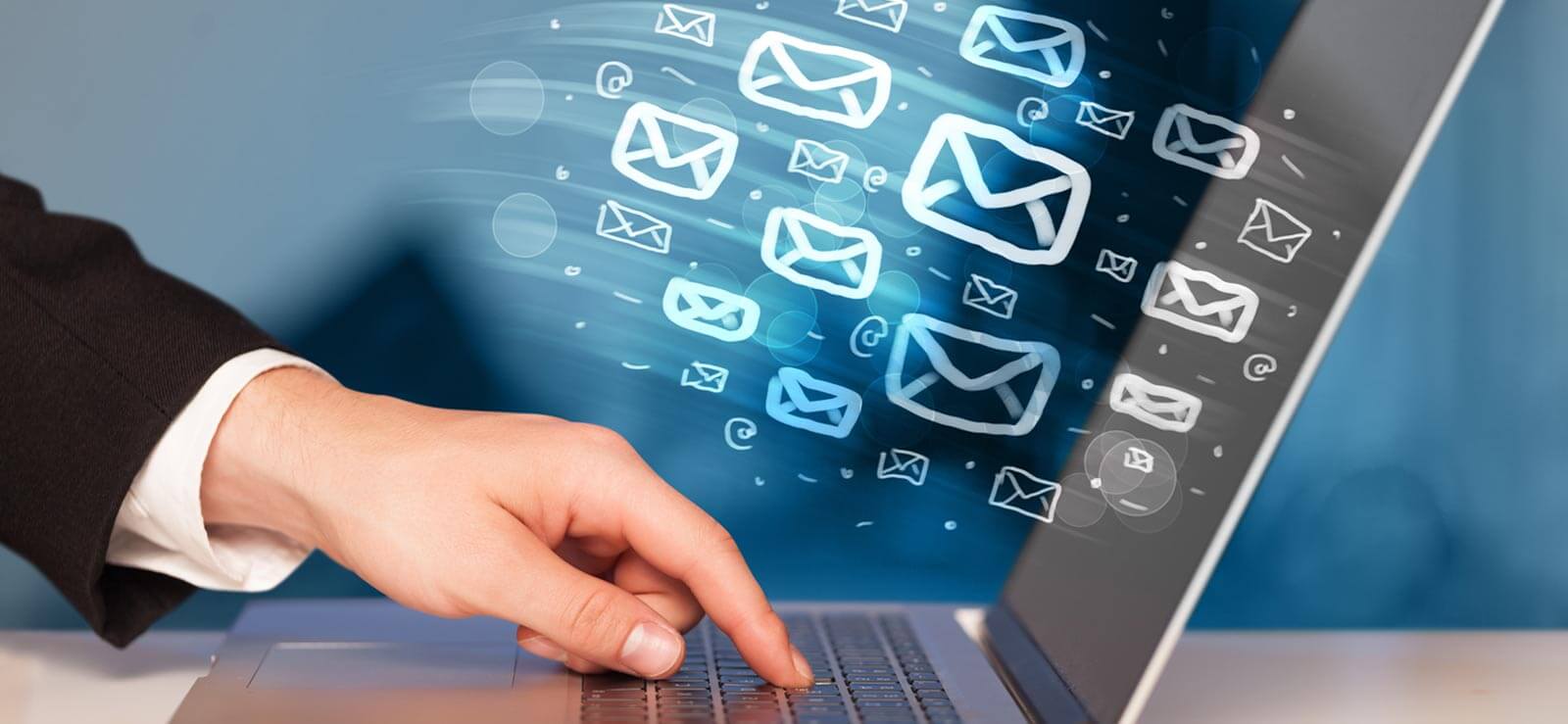Read time: 6 minutes
Launched initially in 1999, IncrediMail was well known for its colorful user interface, animations, sounds, other unique features and had an impressive userbase of more than 4 million users at one point. However, as the time went on, users started facing issues like lapses in security, program crashes, error prompts, inability to send/receive emails, etc.
On March 20, 2020, IncrediMail shut down its servers, making the desktop application unavailable. It means sending, receiving, and accessing emails and contacts are no longer available through IncrediMail. Now as this email client is suspending its services effectively, users need to find a suitable alternative of IncrediMail to shift all their data to that email client safely. This blog will present to you some of the best alternatives to IncrediMail email client for you to choose according to your preference.
Top alternative for the IncrediMail email client
IncrediMail is a thing of the past, and you will not be able to use it anymore. After the news release of Incredimail is shutting down, finding other available email clients became important, so that you can shift your older emails to the new clients. Here are the most significant email clients you can choose as an alternative to IncrediMail:
1. Microsoft Outlook
Microsoft Outlook is the primary email client that millions of users are using. The name of Microsoft brings a trust level that users believe in, and the application’s features increase business communication. There are various features like offline access to email, enhanced security features for hacking and phishing attacks, better connectivity with any kind of account (IMAP, POP, Exchange), integration of contacts, calendar, multiple email accounts, etc.
Advantages of using Microsoft Outlook:
- Outlook integrates with POP, IMAP, and Exchange accounts.
- Provides various shortcuts and filtering options to instantly work with email messages and calendars.
- Contains productivity features like Tasks, calendar sharing, email recall, email delay and scheduling, smart alerts, email snooze, etc.
- Facilities with modern user interface and basic customization.
- Available for several operating systems like Mac, Windows, Android, etc.
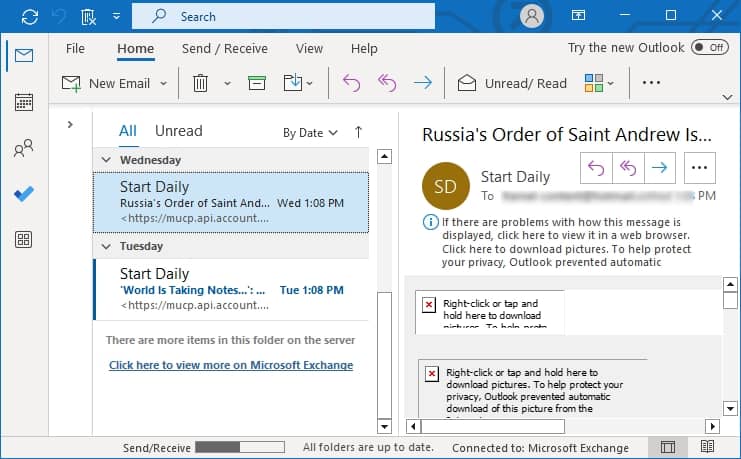
2. Thunderbird email client
Thunderbird is developed and managed by Mozilla. It is an open-source and free email client that maintains and manages multiple emails, newsgroups, news feeds, etc. It has enhanced security and customization features that help streamline your email communication. It also supports multiple profiles within accounts. Thunderbird supports add-ins and themes that enhance functionalities and assist users.
Significant advantages of using Thunderbird:
- It offers excellent email management during offline usage.
- Provides several layers of defense against phishing and offline email encryption.
- Support remote server functionality for extra storage, safety, etc.
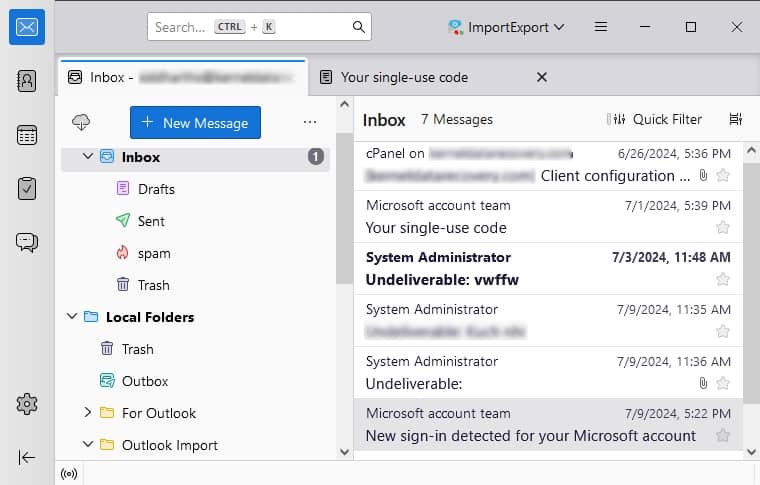
3. eM client
EM client is an emailing client similar to the Thunderbird email client. Its free version allows limited access, such as the number of email profiles one can add and a few other limitations. On the other hand, its paid version provides access to all features and functionalities. It supports all major platforms, including POP/IMAP, Exchange, Google Workspace, Office 365, etc., and various operating systems like Windows, Mac, Android, iOS, etc.
Some other main advantages of using eM client:
- Feature-rich and powerful application to maximize productivity.
- It supports several integrations like Google Drive, OneDrive, Dropbox, etc.
- It supports the highly secure way of sending files via email/messages.
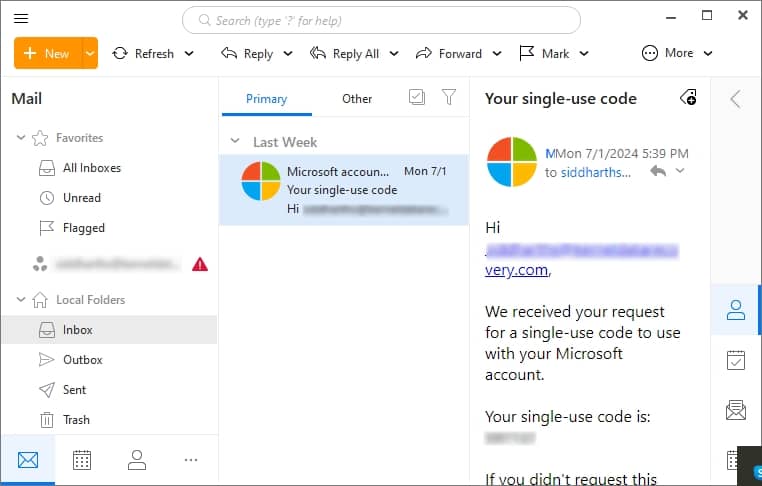
4. Postbox
Postbox email client was initially made like Thunderbird as Mozilla’s software. It comes with a 30-day trial version, and later, it requires you to purchase it for some duration or lifetime. It is remarkable due to its simple user interface, fast search, easy management, and other functionalities similar to Thunderbird’s. It can keep all accounts in one place, which helps to manage numerous emails effortlessly.
Some other crucial features of Postbox are:
- It is a combination of core features with an excellent support team.
- It supports any IMAP or POP email account, including Gmail, Outlook, Yahoo, AOL, iCloud, Fastmail, ProtonMail, etc.
- It is easy to use and facilitates many themes and features.
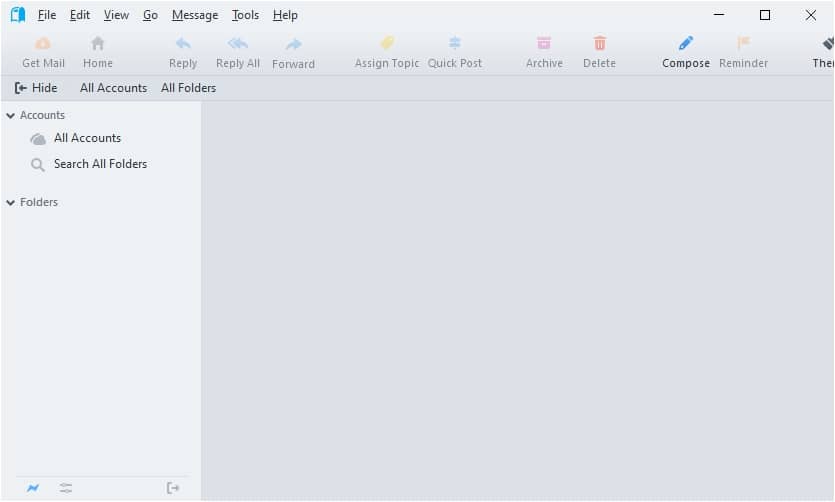
5. Zoho Mail
Zoho Mail is an email client that provides an integrated calendar, contacts, tasks, notes, and bookmarks inside the inbox. It has a robust feature to collaborate with team and assign them tasks, create events, or share notes. It is one of the most reliable and secure email client for business professionals. It also facilitates users with specific filters and rules to manage its emails efficiently.
Advantages of using Zoho Mail:
- It is a reliable, feature-rich and cost-effective email client.
- Highly secure and encryption-based protection.
- Involves hassle-free migration, etc.
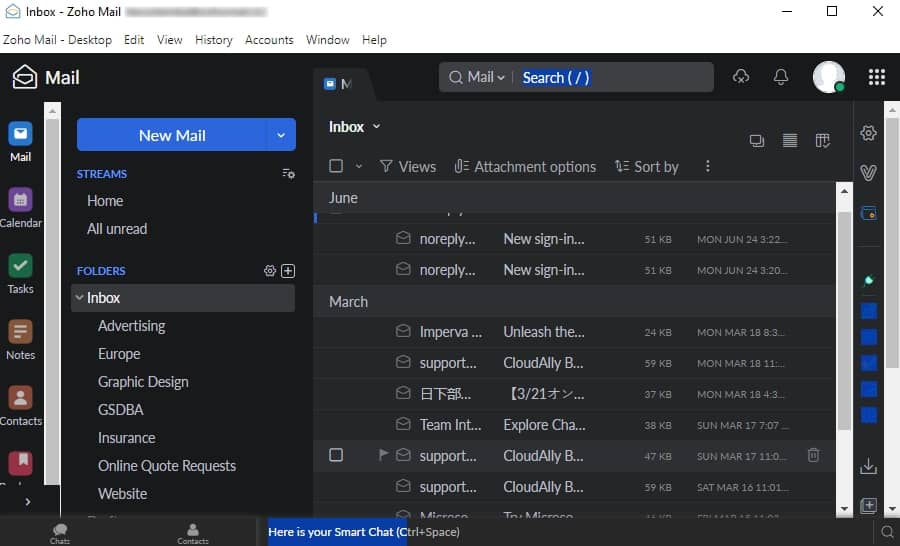
When people came to know about the fact that Incredimail is shutting down, they needed the best alternative to now-discontinued email client. On comparing these email clients, Outlook has advanced and robust functionalities that strengthen the user for a futuristic approach. It is also the most secure and feature-rich email client.
Professional approach to export data from IncrediMail to Outlook
Outlook is an excellent choice for organizations and individuals because of its advanced features. To enjoy the full benefits of Microsoft Outlook, you need to convert IncrediMail messages to a PST file in Outlook-supported format. As there is no manual method to convert the message directly, you need to save the emails from IncrediMail in EML format directly and then convert the EML files to PST using professional EML to PST Converter software and import them into Microsoft Outlook.
Kernel EML to PST Converter effortlessly accesses EML/EMLX files from their locations and saves them in PST, MSG, and Office 365. This software scans the EML files automatically, previews their emails with attachments, and migrates one email client data to another. It also recovers Unicode characters and maintains the data integrity and file attributes. This tool has specific email filters based on From, To, Date, etc. You can also split your PST file size into smaller parts.
Conclusion
Here, we’ve discussed various alternatives and effectively resolved the data migration issues of IncrediMail users to Outlook. When the requirement comes for EML file conversion, using Kernel for EML to PST Converter tool is recommended for a secure and reliable approach. This feature-rich software can even easily recover data from corrupt EML files and save them in your desired format at your chosen location. Now, do not wait for more; download our software and use trial version to convert IncrediMail emails to Outlook PST files.