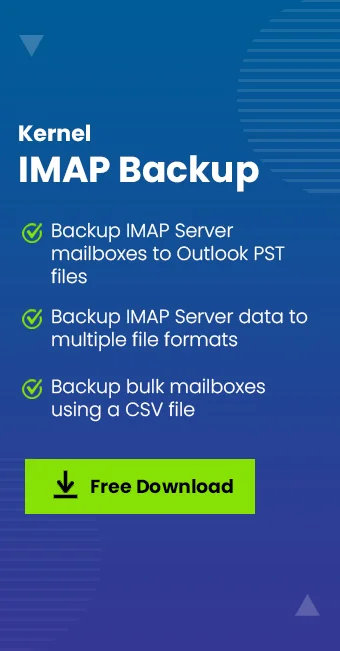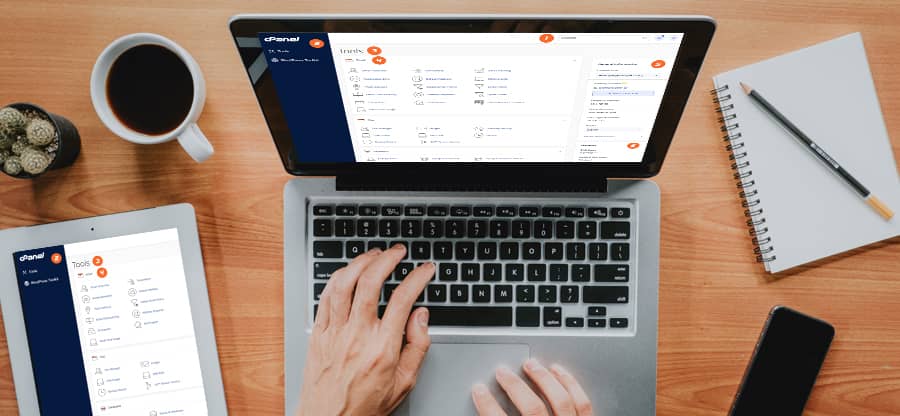Read time: 5 minutes
Have you ever found yourself in a situation where you don’t receive necessary business emails? The mere thought of this situation can create anxiety for many users. Thus, today we will discuss one such issue of widely used Yahoo Mail. Several users have frequently raised their queries regarding the disappearing email issue on Yahoo.
However, Yahoo Mail ensures data safety and security. But still, there are a few reasons because of which Yahoo emails disappeared from the inbox. Let’s discuss the reasons behind this issue and find out the solutions for the same.
Why Yahoo emails disappeared from inbox?
Some of the possible reasons behind this issue are listed below:
- Accidental deletion of Yahoo Mails.
- Filtered into Spam because of incorrect configurations.
- Forwarded to a different email account.
- Hacker’s attack.
- Low internet connection.
The above-discussed are some possible reasons why Yahoo Mail doesn’t show all the emails. Now, let’s find out the solutions to come out of this issue.
Methods to resolve Yahoo mails disappeared from inbox issue
There are some manual methods to fix this issue. Moreover, the solutions depend on the reason why they get disappear from the inbox. Let’s discuss each of the methods:
Method 1 – Restore Yahoo emails using spam folder
Follow the below steps to use this method –
- Login to your Yahoo Email Account.
- Now, open the spam folder and select emails.
- Finally, click on the Not Spam option.
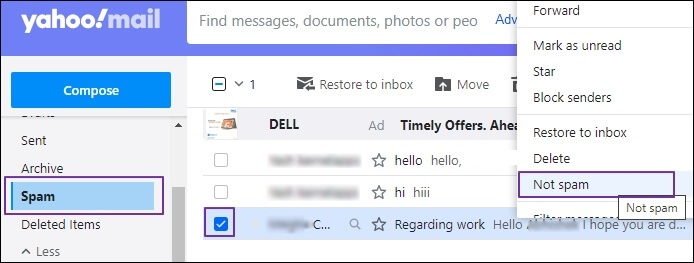
These steps are easy to use and help restore all your yahoo emails in the inbox folder. If the emails are not in the spam folder, you can try the following method.
Method 2 – Restore emails from the deleted folder
To recover deleted emails, follow the below steps:
- Login to your Yahoo Mail Account.
- Go to the Trash Folder.
- Select the emails you want to recover to your inbox.
- Finally, click the Restore to Inbox option.
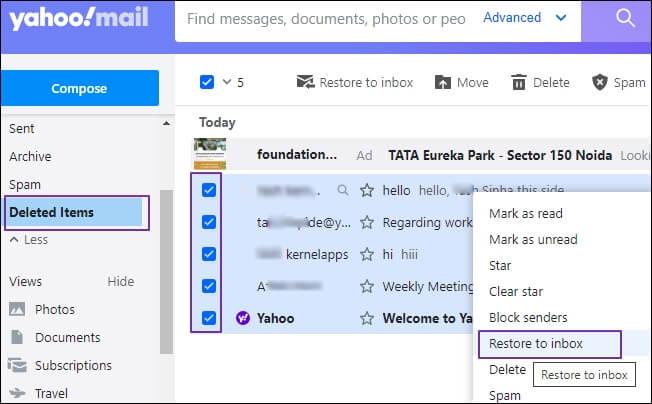
Note – Yahoo keeps deleted emails only for 7 days in the trash folder. After that, all the emails are deleted permanently, and you can’t revert them using a manual solution.
Method 3 – Request Yahoo mail center to restore disappeared mails
You can also submit a request to Yahoo support to retrieve disappeared emails. To send a request in Yahoo Help Center, follow the below steps:
- Go to the Yahoo Help Center.
- Click on Mail from the top bar.
- Click on the option ‘Recover lost or deleted emails.’
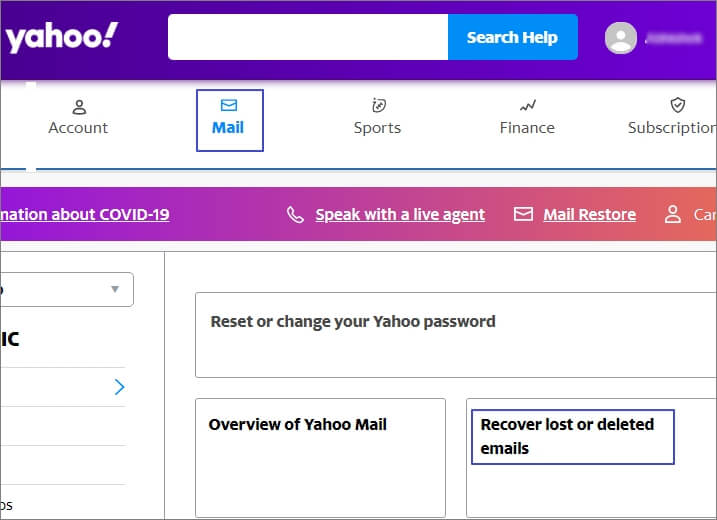
- Next, click on Send a Restore Request option.
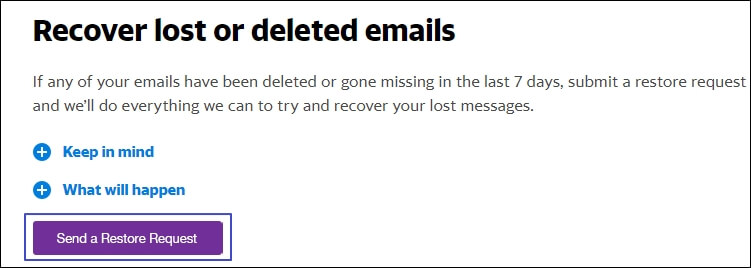
- Provide all the necessary details and wait for their response.
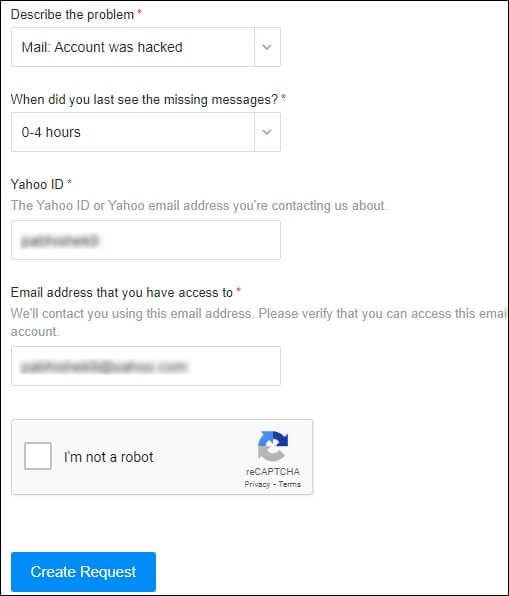
These are some solutions that can be used to restore disappeared Yahoo emails. Apart from these solutions, also check your Yahoo mail settings and internet connection.
But if you don’t want to face this issue in the future, we suggest you backup Yahoo emails to a local drive using an automated tool. So that you never lose your essential data.
An Automated tool to secure Yahoo emails from disappearing and data loss
The best way to come out of such issues is to backup and save all the emails to the hard drive using a third-party tool. There are several automated tools that you can use to backup IMAP emails on the hard disk. Kernel IMAP Backup tool is one of the automated tools which quickly backup your Yahoo emails and secures them from any data loss. The IMAP Mail backup software comes with several advanced features to make the backup process easy and effective.
The tool also allows incremental backup, backup reports, filtering unwanted emails based on folder selection, data range filter, etc. You can also schedule the backup process on a daily or weekly basis. Overall, it’s a great tool to backup and restores Yahoo emails.
Conclusion
Undoubtedly, an issue like disappearing Yahoo emails from the Inbox is very daunting for users. Several users have even reported this issue. So, in this blog, we have discussed all the possible solutions to come out of this issue. We also mentioned the reasons which help you easily resolve the issue. These methods will help you quickly restore Yahoo emails to your inbox folder.
But as we know – “Precaution is better than cure” I will suggest using the IMAP Backup tool to safeguard your emails into a local drive. To better understand the tool, download its free trial version.