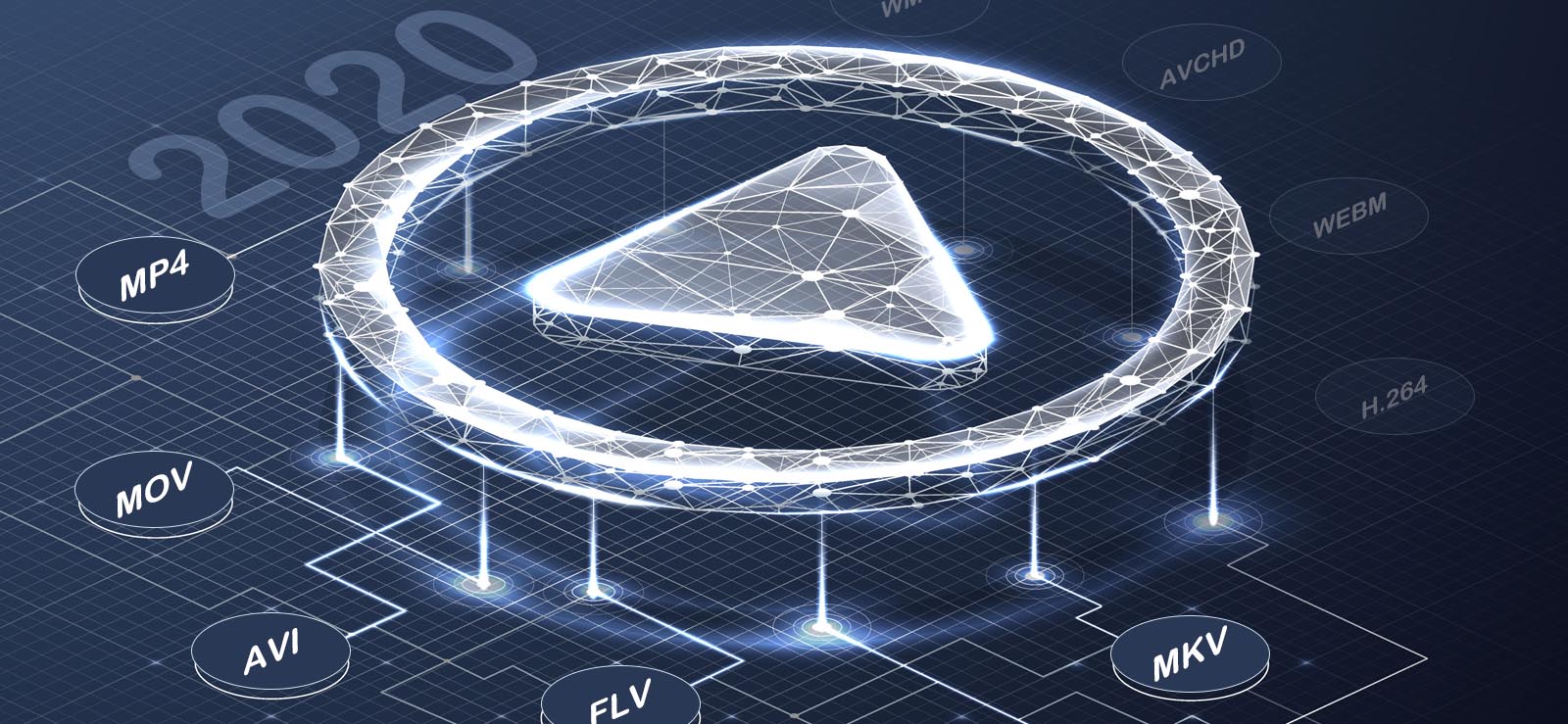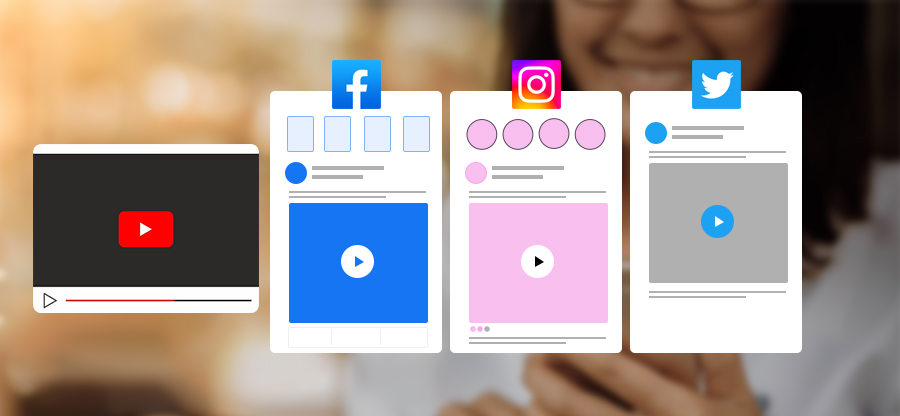Read time 5 minutes
Imagine! You have arranged a proper set up to watch some movies and videos with friends. As soon as you hit the Play button, an error occurs. Yes! This can become an annoying reality for anyone.
Normally, both QuickTime and M4V work smoothly with each other. But the two can face issues also. QuickTime error 23132 can occur at any time and restrict playing M4V files. This error needs to be addressed properly, and here, we will discuss the reasons and the ways to fix QuickTime error 23132 with M4V files.
To begin with, both QuickTime and M4V are a creation of Apple Inc. QuickTime is a multimedia platform that is well capable of handling multiple media formats, including video, image, and audio. In contrast, M4V is the video container format that can be played with most media formats, including QuickTime, iTunes, Media Player Classic, VLC Media Player, RealPlayer, MPlayer, etc.
Reasons Behind QuickTime Error 23132 with M4V Files
The particular issue can be a result of various factors. Some of them have been mentioned below:
- Low storage space
- Issues with the QuickTime player itself
- A serious virus infection
- Interruptions while downloading the M4V video
- Windows registry corruption
- Major corruption in the M4V files
Methods to Fix QuickTime Error 23132 with M4V Files
Learn how to fix QuickTime Error 23132 when playing M4V files. Explore effective troubleshooting methods to resolve playback issues and restore video compatibility.
Run a Virus Scan on your System
The prime reason behind the occurrence of any problem on your system is the presence of a virus. It can cause minor to major inconvenience to the users. it becomes an urgent need to run a deep and thorough virus scan in your system. Regularly running a scan is a healthy habit and keeps everything in order.
Uninstall and Reinstall QuickTime Player
There are high possibilities of some issues within the QuickTime Player itself. To avoid these from growing further, it is recommended to uninstall the application. Later, reinstall it on your system and then try to open the M4V video files.
Run a Disk Clean Up
The QuickTime error 23132 could also be a consequence of low disk space in your system. Low storage could also result in a slow-paced functioning of the system. Clear all your cache data or run a disk clean-up to ensure proper storage space for new items. Do take all the necessary backup before running the clean-up.
In case you are using a Windows operating system, these approaches may also prove to be beneficial in fixing QuickTime error 23132 while playing M4V video files-
- Update the Windows system to the latest version, which is available.
- Reinstall all Runtime libraries on the computer.
- Reinstall the graphic driver on your Windows.
- The last resort would be to reset your PC.
Use Automated Tool to Repair Corrupted M4V Video
If the problem lies within the M4V file, it becomes necessary to repair it to play it further. Since a high degree of corruption is involved, it requires a professional approach. The Kernel Video Repair is the right tool to repair any corrupt, inaccessible, or damaged video of any file format. There is no limitation when it comes to the number of files, size of the file, and the degree of corruption.Follow these steps to repair M4V video file with the Kernel Video Repair:
- Download the software on your computer and open it.
- Click on the plus sign ‘+’ to add the corrupted video file.
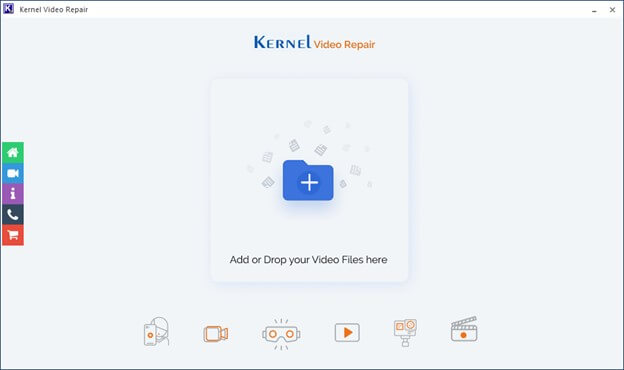
- Select the video and click on ‘Open.’
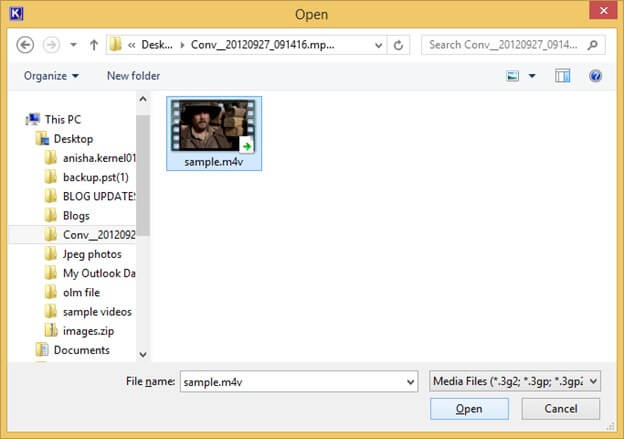
- The selected file will be displayed. Then, click on ‘Repair Files.’
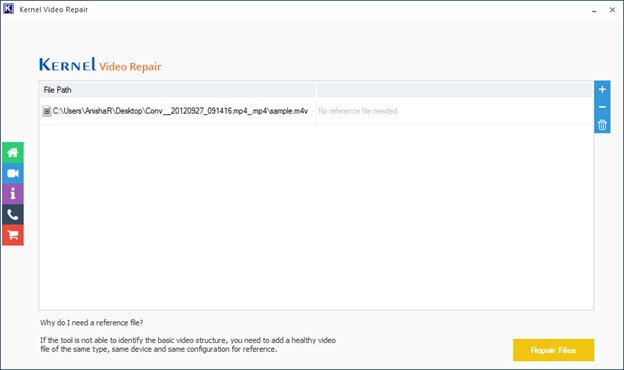
- Now, you can save the repaired video file anywhere on the system and click on ‘OK.’
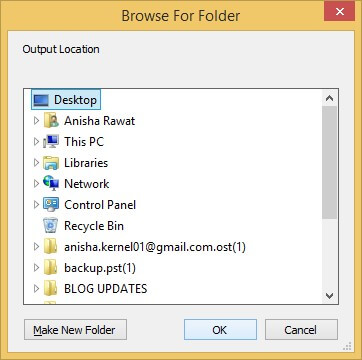
- The repairing process will begin, and you can view the status changing from ‘Processing‘ to ‘Success.’
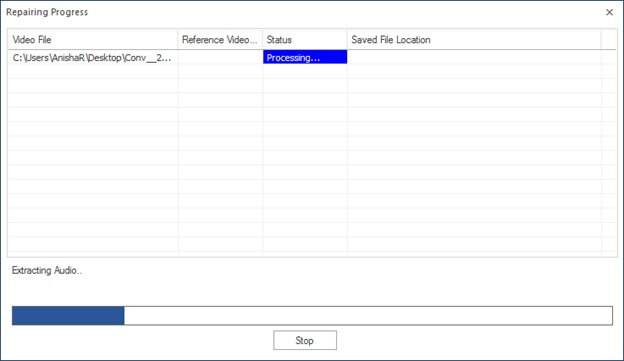
- After successful completion, click on ‘Save report to CSV.’ You can click on ‘Close.’
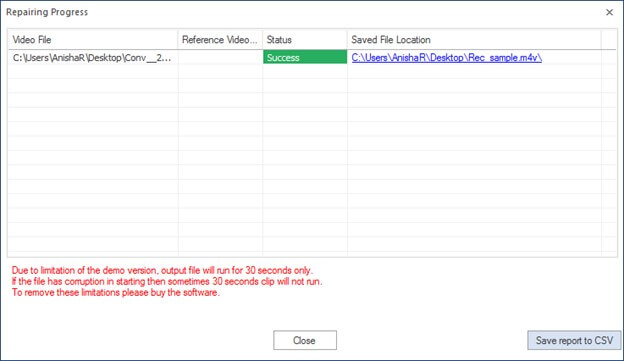
Conclusion
This QuickTime error 23132 is a common issue that occurs while playing M4V video files. It arises due to various reasons. To begin with, clear all the unnecessary items to clear the disk storage space. If the issue is within the QuickTime multimedia player, uninstall and reinstall the application in the system. A virus could also be behind this issue. A heavily corrupted M4V file cannot be played smoothly until repaired. A professional tool like the Kernel Video Repair is the right solution for it.