Read time 3 minutes
Skype is a popular application for regular conversations in corporate and business environments. You should be well aware that Skype saves every chat-based conversation (chats) in its chat history. This has the risk of a data breach as anyone using the system can access any important conversation. Hence this poses a risk of sensitive or confidential information being leaked. Also, saved chats get lined up and create a backlog, consuming unnecessary space.
It is important to delete Skype conversations and call history to ensure that all the Skype conversations and chat history do not leak. In this blog, we will learn to delete Skype conversations and call history on Windows and Mac.
Delete Skype conversations from the computer
- Launch Skype and sign in with your account.
- Find the conversation you want to delete from the left pane of the Skype window.
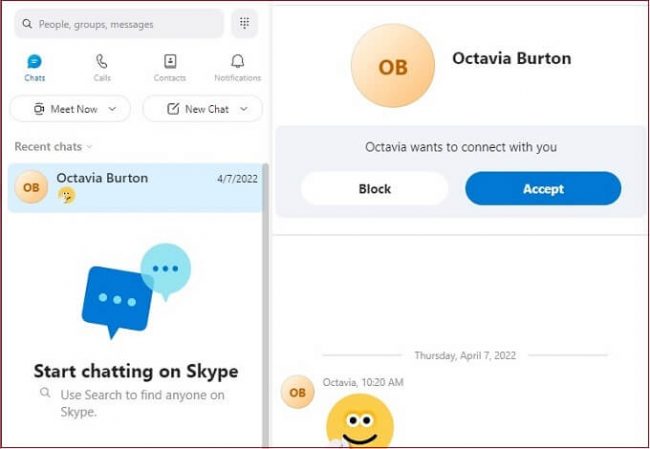
- Right-click on the conversation.
- Select the option Delete conversation.
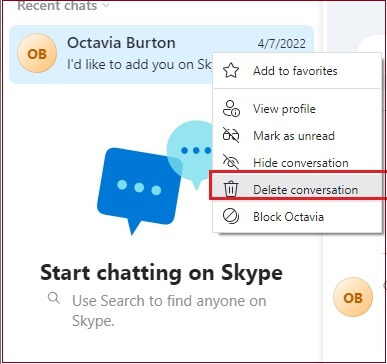
- A pop-up will appear to verify the deletion. Select Delete.
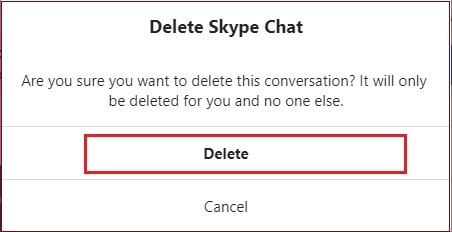
Delete Skype call history on Windows
- Now sign in to your Skype application.
- In the Menu bar, click on Tools and select Options from the drop-down menu.
- Select IM and SMS option from the left pane and select IM settings.
- Select Show Advanced Options from the right window.
- Select Clear History, which is located beside ‘Keep history for.’
- From the drop-down menu between ‘keep history for’ and ‘clear history, you can select the period from which you wish to delete the Skype call and messages history.
- A confirmation message will pop up to confirm to delete the history. Select Delete.
The manual method to clear chat history and conversation will delete the access to the data, but the messages will still be stored on the system. This temporarily deleted data can be recovered anytime. It is advisable to switch to professional tools to tackle such a situation. These tools will help secure all the sensitive and confidential Skype data on the computer. We have an effective file shredder tool, Kernel File Shredder, which helps shred all the sensitive and confidential information beyond recovery. This ultimate file shredding tool prevents unauthorized access to important data and prevents data breaches.
Summary
From the above blog, you can learn to delete Skype call history and conversations to prevent any unnecessary data leakage. But to make sure that the deleted information is completely erased, it is important to use specialized software. Kernel File Shredder uses advanced shredding algorithms to destroy data beyond recovery.







