Top use cases for Kernel File Shredder software
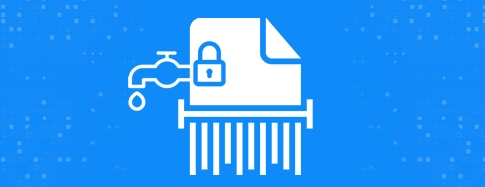
Protect Data Leak from System Files
Our best file shredder software allows you to clear any temporary data on your Windows. You can choose to clear Windows objects or Internet objects data from the system without leaving behind any trace. Completely shred any temporary data, browsing data, unneeded items, etc. This hard drive shredder software provides the easiest way to eliminate the risk of information leaks from data.
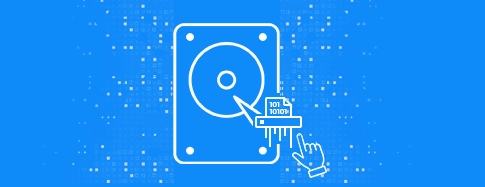
Secure Hard Drive Formatting
It’s the best file shredder software when you need to dispose an old hard drive or sell an unused computer. This tool comes with no restrictions and can easily shred a complete hard drive with all the files and folders inside. Download file shredder and safely remove any data item from internal or external hard drives with satisfactory results.

Bypass Data Recovery Tools
Once you shred data from our file shredding software, no other data recovery software will be able to restore it. You can relax knowing your data is safely gone with zero chance of recovery & unauthorized access. The multiple shredding methods built into the tool carefully process every bit of your file(s), transforming all the 0s and 1s to make sure none of your information is retrievable.
Shred Data Across Multiple Locations
This tool offers comprehensive data destruction by targeting 5 distinct areas of your system, making sure no sensitive information is left behind.
Specific Files & Folders
Securely erase individual files or entire folders. The file shredder tool allows you to add multiple items to the shredding queue and destroy them all simultaneously, guaranteeing they are permanently unrecoverable.
Recycle Bin
Permanently destroy all items currently sitting in your Recycle Bin. This feature goes beyond simple deletion, ensuring that files you've already discarded are completely wiped from your system in just seconds.
Temporary System Files️
Remove leftover system files that can clutter your computer and compromise your privacy. This includes temporary Windows files and internet objects, allowing you to select and delete unneeded data conveniently.
Free Disk Space
Wipe complete hard drives, SSDs, and other storage devices. Select single or multiple logical drives from the system for data removal. Download the tool and clear the free space on an entire drive in a single click.
Useless & Obsolete Files
Target and eliminate outdated or unnecessary files from any drive or folder. By using advanced filters, you can easily scan for, sort, and remove obsolete data, efficiently decluttering your storage.
Key Features of Kernel File Shredder Software
Download best file shredder software and check out its advanced features to shred files with a 100% error-free process.
Shred Data Beyond Recovery
Use our free file shredding software to completely shred any data item with no trace of data left. This file eraser software can permanently delete files of any type and allows for the maintenance of data privacy. The tool shreds the added data component by making it useless, renaming the file(s), then it shreds and deletes them. This secure file shredding gives users peace of mind.
Password Authentication
When you open the tool for the first time, it asks for a password. You will need this password every time you try to open the tool. Without it, you cannot access the software. This feature is built to keep your data safe by preventing unauthorized persons from deleting your data. If you want, you can change or remove the password anytime from the tool’s Settings.
Multiple Shredding Algorithms
The file shredding software is embedded with several algorithms that allow you to perform data shredding as per your requirements. You can choose from a range of 11 different shredding methods with different passes. Shredding algorithms include simples Zeroes (1 Passes), DoD 5520(3 passes), Peter Gutmann (35 Passes), and many more.
Automatic File Shredding Software
Set up auto data shredding tasks with the best free file shredder software. Create a task, provide the path of file(s) and save it. Then, schedule the task by providing a date & time to run automatically. You can schedule to run the file eraser software every day, week or month at a specific time according to your requirements.
Save/Load Shredding Job
No need to setup a shredding job again and again. The file eraser software allows you to save any shredding job in your system with a few clicks. Open the file shredder tool, add the files/folders, choose a shredding method, and click Save. You can load this saved job into the tool whenever required and run it.
Simple User Interface
This file shredding software is designed to make file shredding as easy as possible. The easy-to-use interface allows the software to create and complete the file shredding task with just a few steps. In the Kernel File Shredder tool, you only need to add the files, choose the shredding method as per your requirement, and begin the process.
Save Shredding History
The free file shredder software allows you to automatically create log files in which information about the shredding operation is saved. The generated log files will contain information like when the shredding operation is performed, which options have been selected during the operation, path of the files shredded, etc.
Shred Any File Type
Use our reliable tool to quickly shred different types of files. This file shredder allows you to completely wipe images, videos, office documents, emails, contacts, database, application data, compressed files, and all other file types. Additionally, you can add and permanently destroy a file of any size without restrictions.
Free File Shredder Software
Experience the robust file shredding software at absolutely no cost. The file shredder tool comes with a 30-day trial period. Free download file shredder trial version and use all of its features with ease. After the trial period, you have to buy the tool’s license to continue using it. Start your free trial today and discover the easiest way to remove your private data securely.
How to Use Kernel File Shredder?
Shred any type of file with the file eraser software using the simple steps given below:
- Step 1: Download the free file shredder version and install it on your system.
- Step 2: Open the file shredding software. The tool will ask for a password. Set any password and continue.
- Step 3: Select your desired option for shredding and choose the data to shred.
- Step 4: Specify the file shredding method according to your needs and click Shred to begin the file shredding.
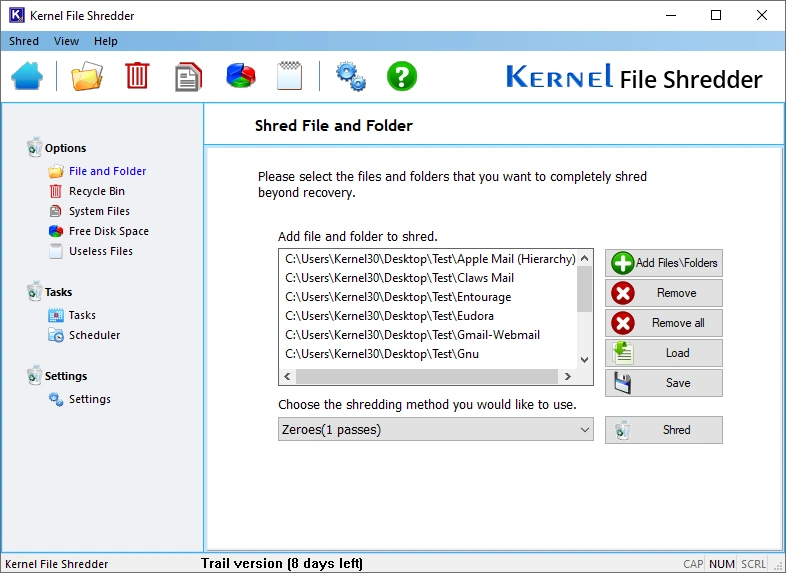
Free vs Licensed File Shredder Version
Check out the feature-wise difference between the free and paid versions of the file shredding software.
| Software Features | Free Version |
License Version |
|---|---|---|
| Permanent File Removal | ||
| Delete Complete Hard Drives | ||
| File Shredding History | ||
| Schedule Shredding Tasks | ||
| Multiple Shredding Methods | Validity | 30 Days | No Limition |
| Free Download | See Pricing |
Frequently Asked Questions
File Shredder Software Prerequisites & recommendations
Version: 25.0
Release Date: 26 Apr 2024
License Type: Home, Corporate & Technician
Hard Disk: 2 GB of disk space
Memory: 2 GB RAM (8 GB recommended)
Processor: Intel® Pentium Processor compatible (x86, x64) or equivalent
Operating System: Windows 365, 11, 10, 8.1, 8, 7, Vista, XP, 2000, 98, NT, 95 Windows Server 2022/ 2019/ 2016/ 2012/ 2008 R2/ 2008/ 2003 R2/ 2003
What Customer Says About Kernel File Shredder
The tool really works. It easily shreds hundreds of my confidential bank transactions in just a few seconds. I also loved the option to create and schedule a task, it saved a lot of my time.

