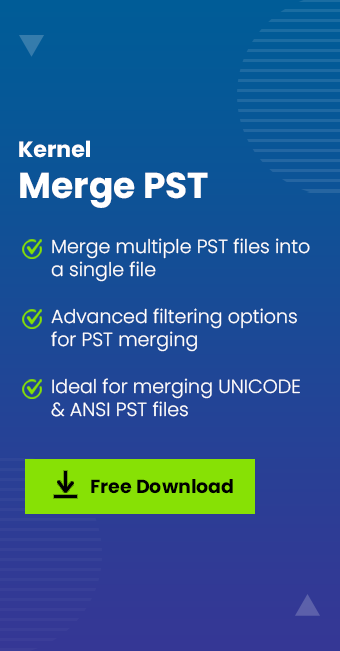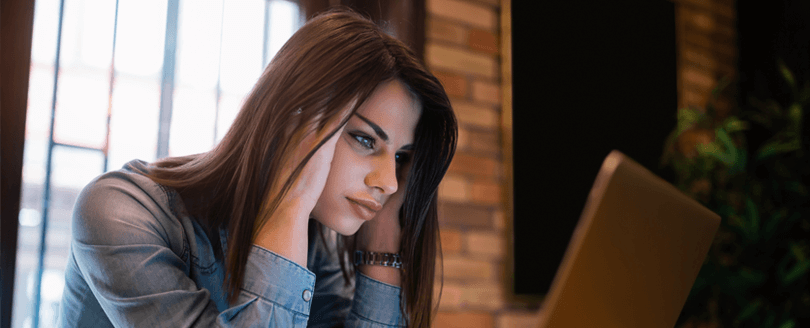Read time: 5 minutes
Microsoft 365 offers various applications like Microsoft Teams, Word, Excel, Outlook, OneDrive, and many more to make your work easily done and organized. You can use Office 365 accounts for various purposes according to your needs such as for professional use or for personal use. Many businesses and individuals often use more than one Office 365 account to manage different users and data. However, there always comes a scenario where they need to merge two Office 365 accounts.
Need to merge Office 365 accounts?
There can be some scenarios that require merging two Office 365 accounts. Some of them are listed below:
- If you’re using a business and personal Office 365 account, then you might need to merge them if you want to use them as one account.
- If an organization acquires another organization, then they try to merge their Office 365 accounts to avoid any contradictions.
Methods to merge Office 365 accounts
In general, Microsoft doesn’t provide any manual solution to merge Office 365 accounts. However, you can use two accounts side-by-side, which is not an ideal option for every business. So, what you can do is merge PST files of Office 365 accounts with the help of Kernel Merge PST tool. Here’s how you can do that.
- First you need to configure your Office 365 accounts with MS Outlook.
- After configuring the Office 365 account, export Outlook mailboxes to PST using the manual methods.
- Once both the PST files are saved, you can merge them with the help of Kernel Merge PST tool.
Kernel Merge PST
Kernel Merge PST Software is designed with advanced algorithms to merge/join two or multiple PST files. With the help of this utility, you can merge PST files of any size. Apart from that, it comes with smart filtering options and features, such as merging specific PST folders and items, merging specific items of a PST file based on item type, date, etc.
This software is highly compatible with every version of Windows operating system and supports both ANSI and UNICODE PST file format. Let’s have a look at the working process of this utility.
- Download and install Kernel Merge PST on your system.
- Launch the tool and click on the Add Files option in the home screen to select the specific PST files.
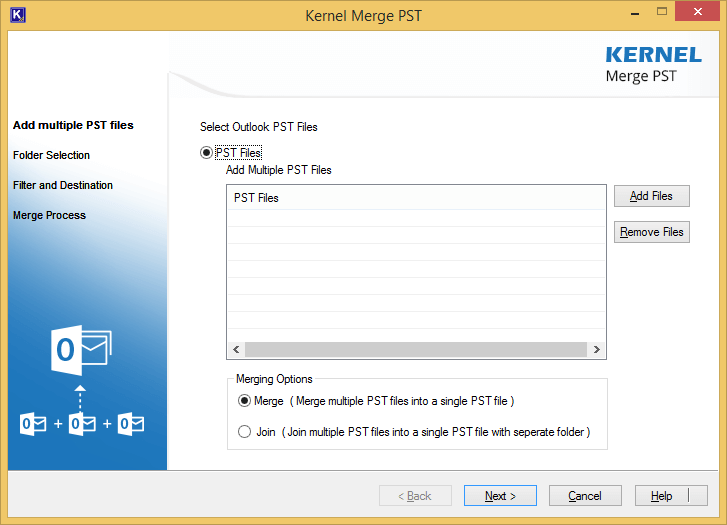
- After selecting the PST files, click Next to start the merging process.
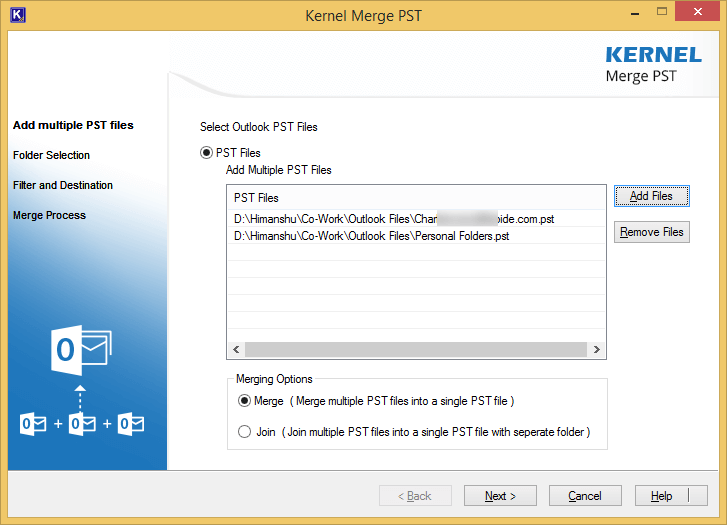
Note: This software offers two options to combine PST files. To merge two or multiple PST files into one, select “Merge” option, and if you want to join multiple PST files with separate folders, then select “Join” option. - The folders of both the PST files will appear on the screen. Now, choose the folders that you want to merge. If you want to merge all the folders, click “Select All,” and then click “Next.”
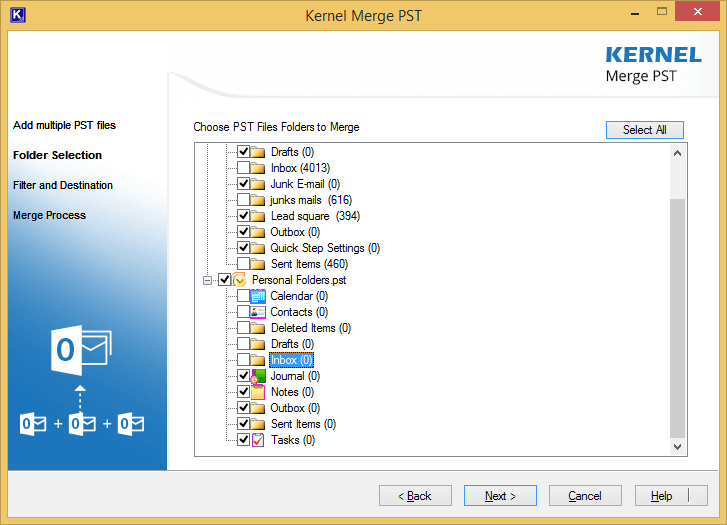
- In the next step, set specific filters to the PST files based on your requirements, such as mailbox type, specific date range, etc. After applying the filters, select a destination on your system to save the merged file and click “Next.”
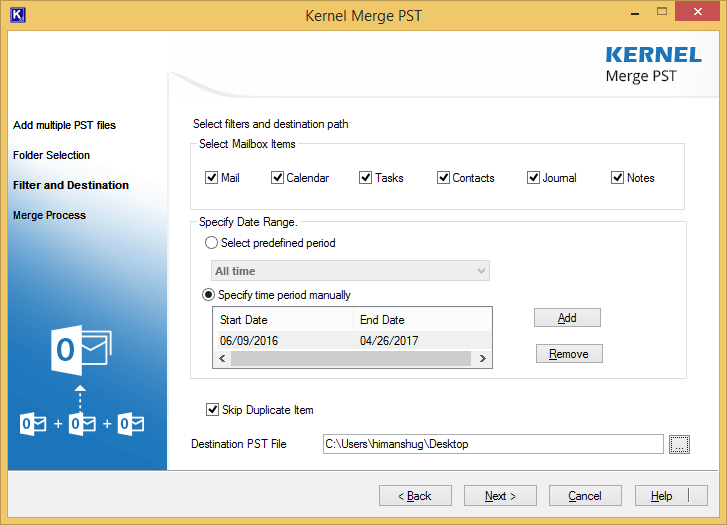
- It will take some time to merge the PST files. Meanwhile, you can see the merging process on screen.
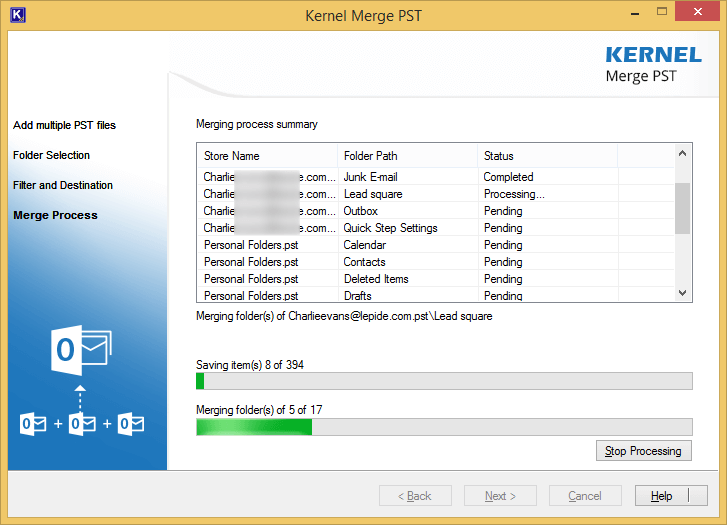
- Once the process is done, you’ll receive a confirmation on the screen . Click “Ok,” and then click “Finish” to end the process.
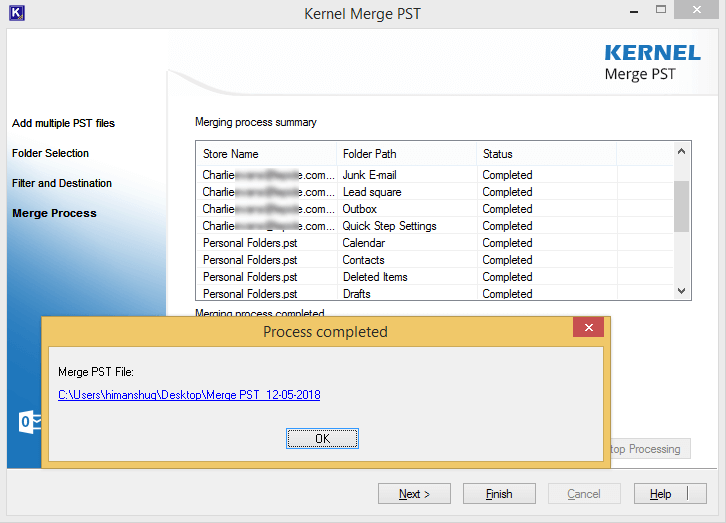
After merging the PST files, you can easily open it with MS Outlook. This way the two different Office 365 accounts can be seen as one account in your MS Outlook.
Conclusion
Merging two Office 365 accounts is not necessary in all scenarios, but those who want to use their business and personal accounts together often want to merge the Office 365 accounts. You can’t merge Office 365 accounts directly. However, if you want to merge PST files of your account, for that we have recommended a tool. You can use Kernel Merge PST tool to merge multiple accounts PST files into one.